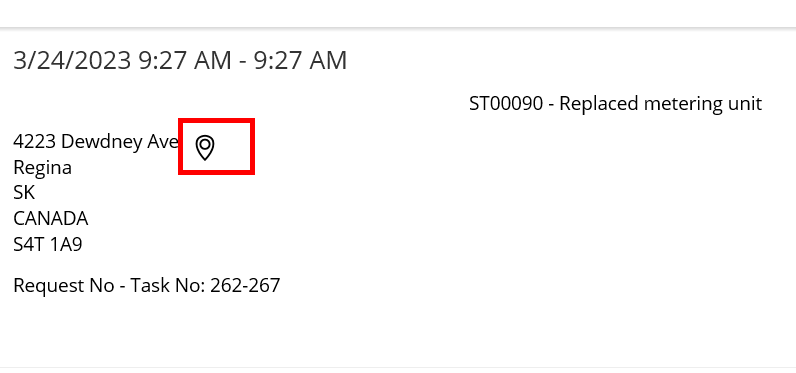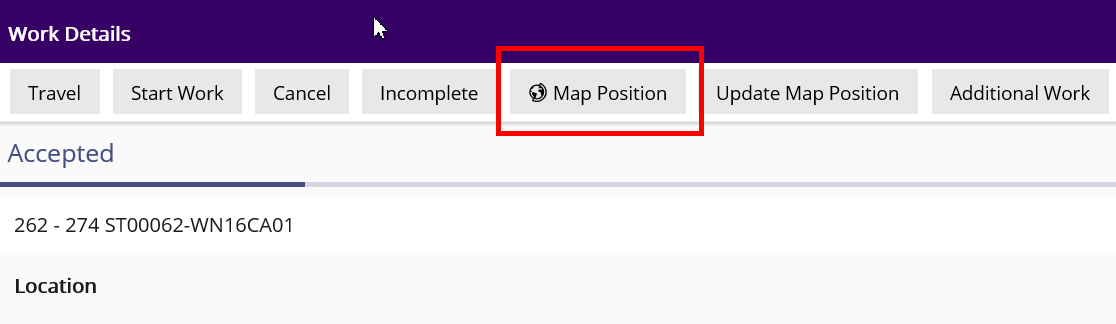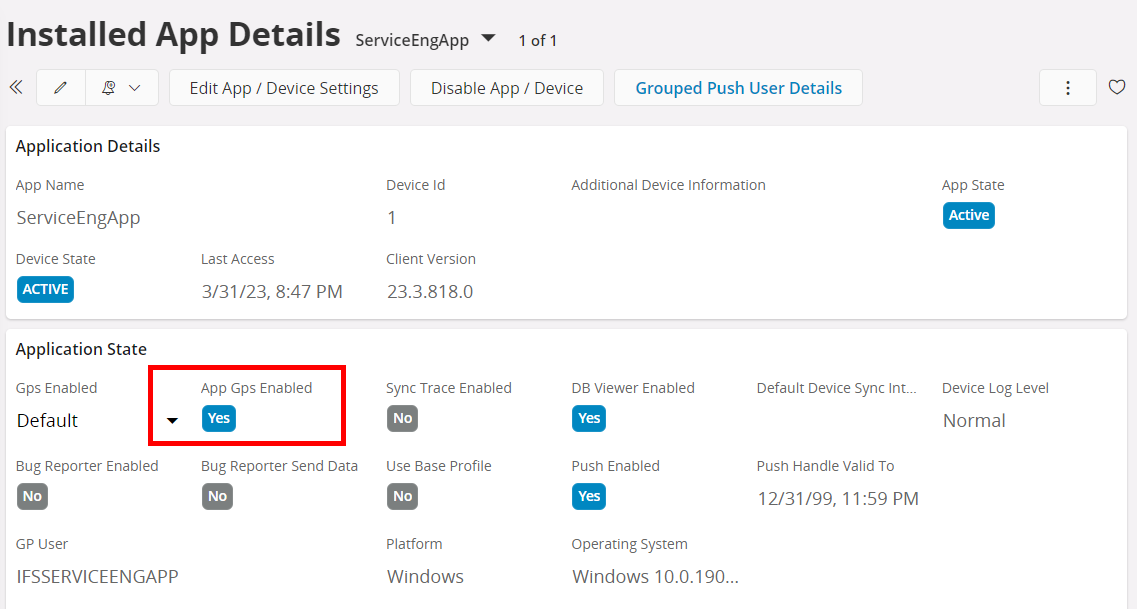Hello,
I’ve created a custom attribute as “Cf_Latitude” and added it to the Work Details screen in mobile. I would like the Control type of the field to be ‘AddressField’ to display a Map.
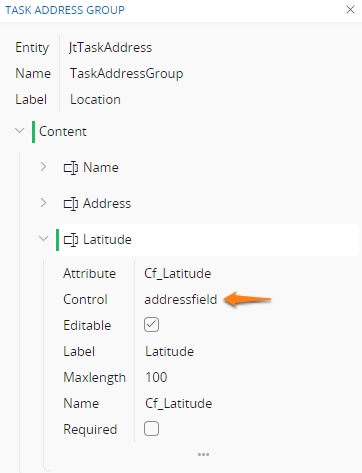
But when I open the MWO Service, the below error is displayed. Do we have any restrictions to display as ‘AddressField’?
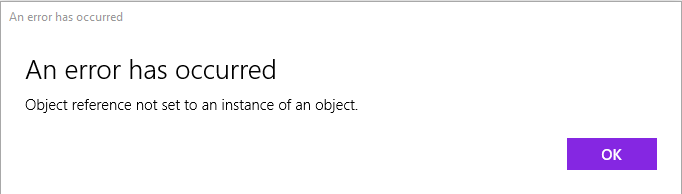
Kind Regards
Priyanka Cecilia