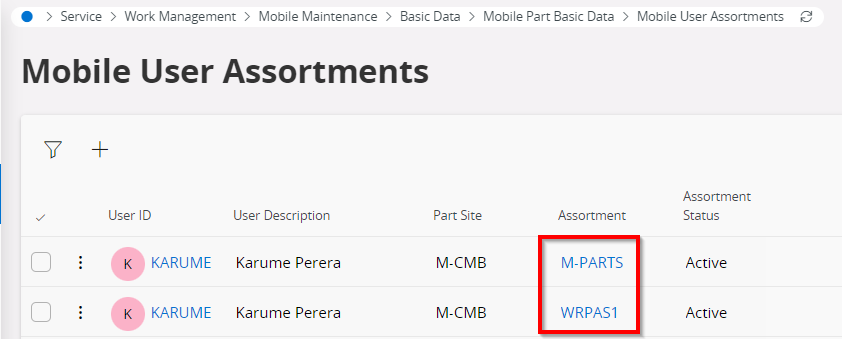Hello,
I am after some assistance with refining engineer assortments.
The challenge we have is obsolete parts that are still on service contracts that can be replaced with a replacement part.
Our plan is to have 2 assortments (if at all possible) one for available materials and one for all materials i.e. returns.
After creating the second assortment, we have run the sync tasks and the Refresh all parts scheduled task.
Within a job, the materials list does not appear to be updating, nor do we have the ability to choose between the two assortments. Is this even possible? How should separate assortments be viewed?
Is there something we are missing?
Many Thanks
James