Hi all.
Could someone please help how can I activate the MWO?
I’m trying to log in but getting the mesage that the application MaintEngApp is not enabled in the system.
Tks a lot.
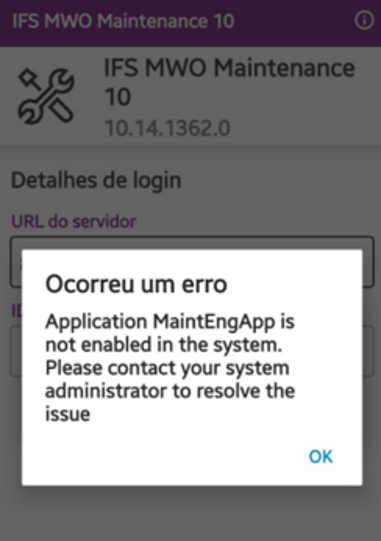
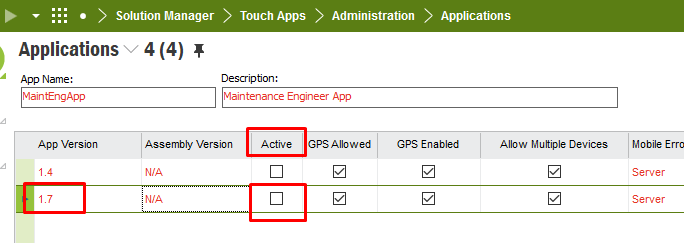
Hi all.
Could someone please help how can I activate the MWO?
I’m trying to log in but getting the mesage that the application MaintEngApp is not enabled in the system.
Tks a lot.
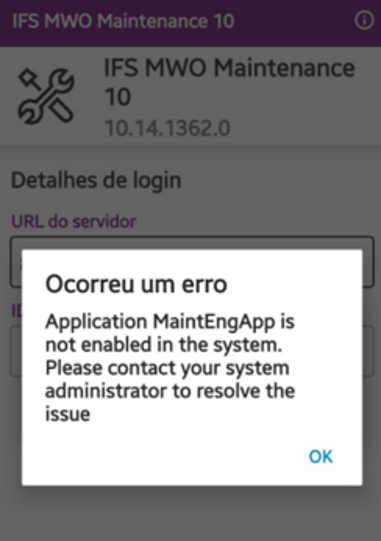
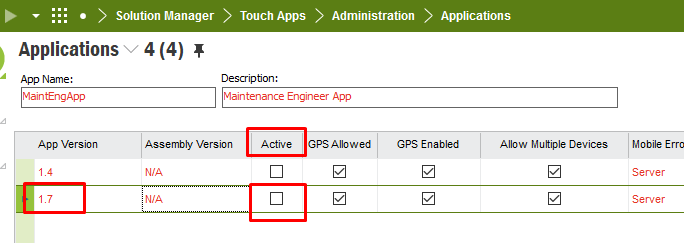
Best answer by Dakshinie Wickramasinghe
Hi
You may find meta data on .ins file in below location.
In the delivery installation files please go to:
\InstallationFiles_<DeliveryID>\database\mwo
File Name:
MaintEngAppOfflineMetaData.ins
Redeploy the ServiceEngAppOfflineMetaData.ins DB file properly(please make sure you have properly deployed and commit the changes to the DB. Deployment of this file takes few minutes). And check that the app is now available in the 'Applications' form in IEE.
Enter your E-mail address. We'll send you an e-mail with instructions to reset your password.