Hi,
How can i Enable Resource Attention Alert in PSO, so that i can get panic alert in gantt.
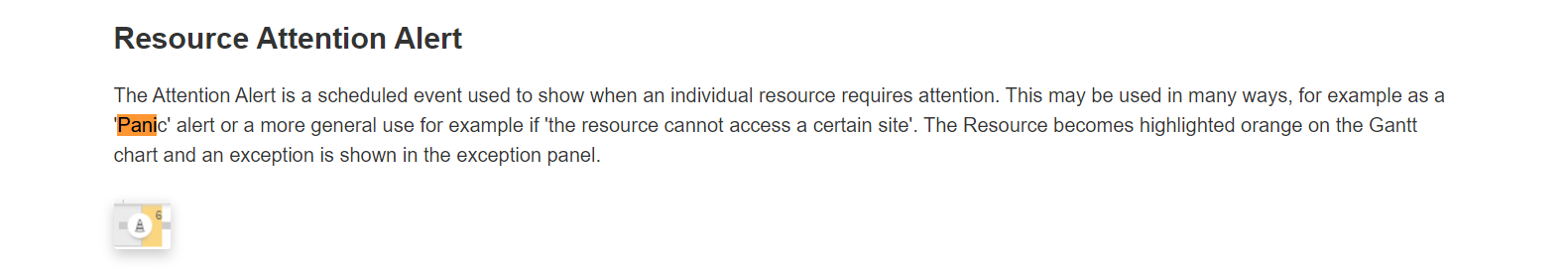
Hi,
How can i Enable Resource Attention Alert in PSO, so that i can get panic alert in gantt.
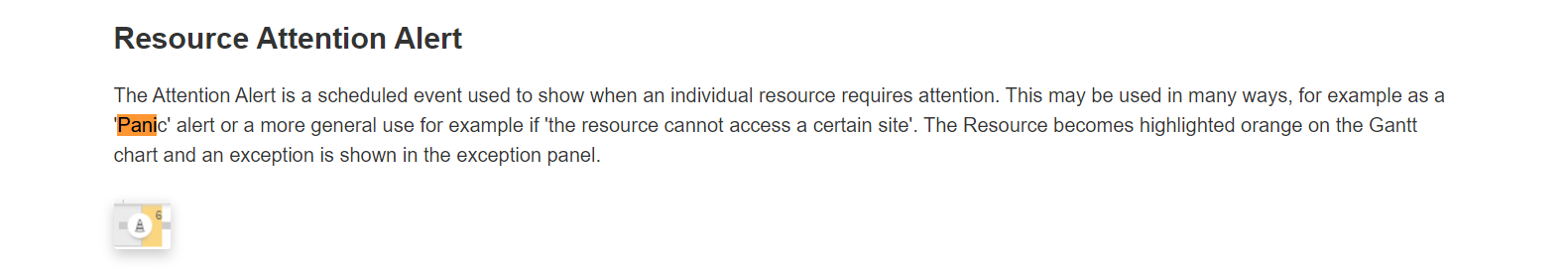
Best answer by ishD
As I understand it, Attention Alerts need to be sent to PSO via an external system. Within a dsScheduleData message include the following along with an input_reference:
"Schedule_Event": {
"id": "TEST35-A",
"date_time_stamp": "{{current_dttm}}",
"event_type_id": "AO",
"event_date_time": "{{current_dttm}}",
"resource_id": "1000"
}
Enter your E-mail address. We'll send you an e-mail with instructions to reset your password.