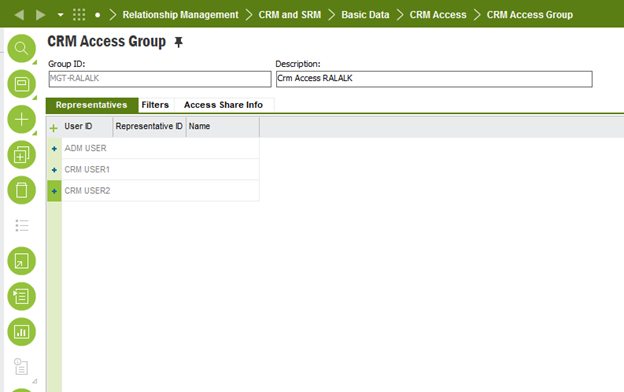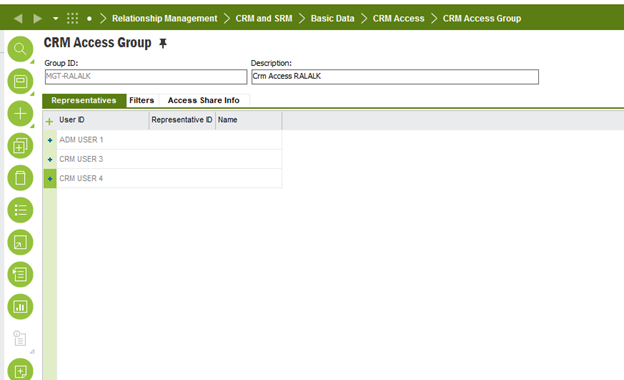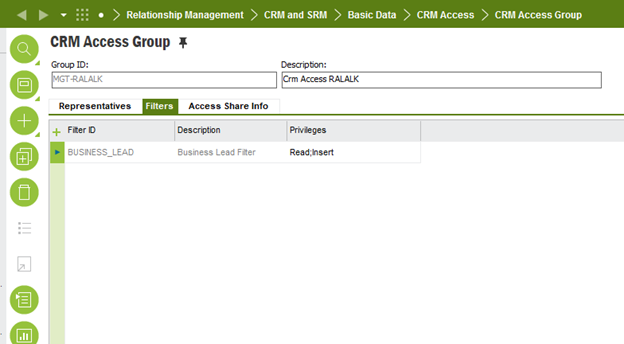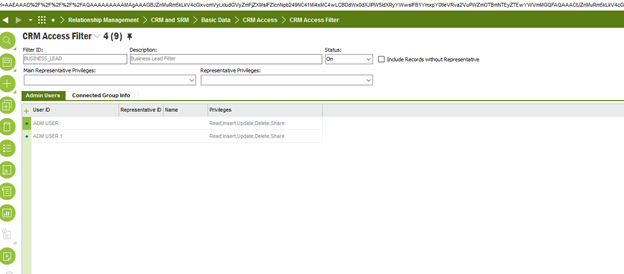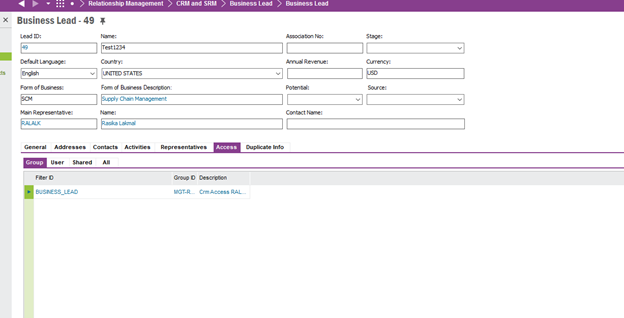Hello!
I’ve a scenario in CRM where there a 3 users.
CRM User 1 (only has access to Business Lead)
CRM User 2 (only has access to Business Lead)
ADM User (has access to leads created by CRM User 1 & CRM User 2. Additionally, has access to Customers/ Customer Orders).
Now, CRM users only have to create the lead and perform business activities. The conversion of lead to customer and then creation of customer order is assigned to ADM user. But at the same time, ADM user must not be able to view all of the Leads, Customers as there will be other groups with 1 ADM & 2 CRM users(to achieve this, I’ve added the ADM user to Lead, Activity, Opportunity & Customer filters using Access Group).
CRM users have to add the ADM user to each of the lead/ activity they create manually, so that it may be available to ADM user. (This is kind of a site based crm scenario which I’m trying to cater through Access Groups.)
Is there any option to auto-add the ADM users (supervisors) to each entry (lead, activity etc) made by subordinate CRM users. (I have tried using the Representative group but, it doesn’t gives the desired result).
Any help would be greatly appreciated.