Hi,
When I switch to team calendar an error pops up like this.
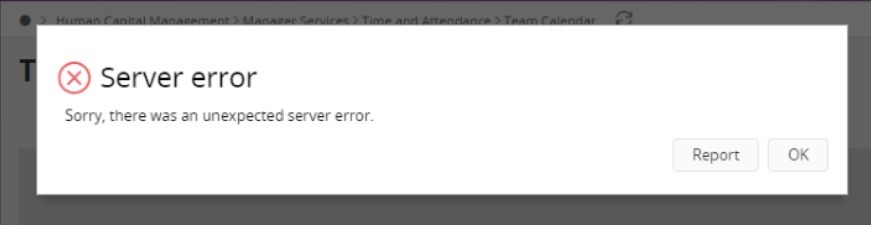
Could you suggest a solution?
TIA
Hi,
When I switch to team calendar an error pops up like this.
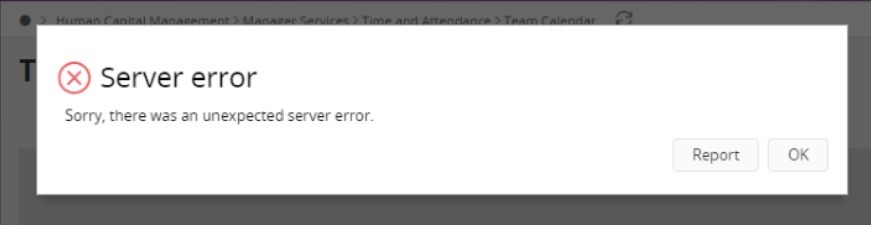
Could you suggest a solution?
TIA
Best answer by Thanushi Jayaweera
Hi
Could you check if your user has the below permission sets enabled?
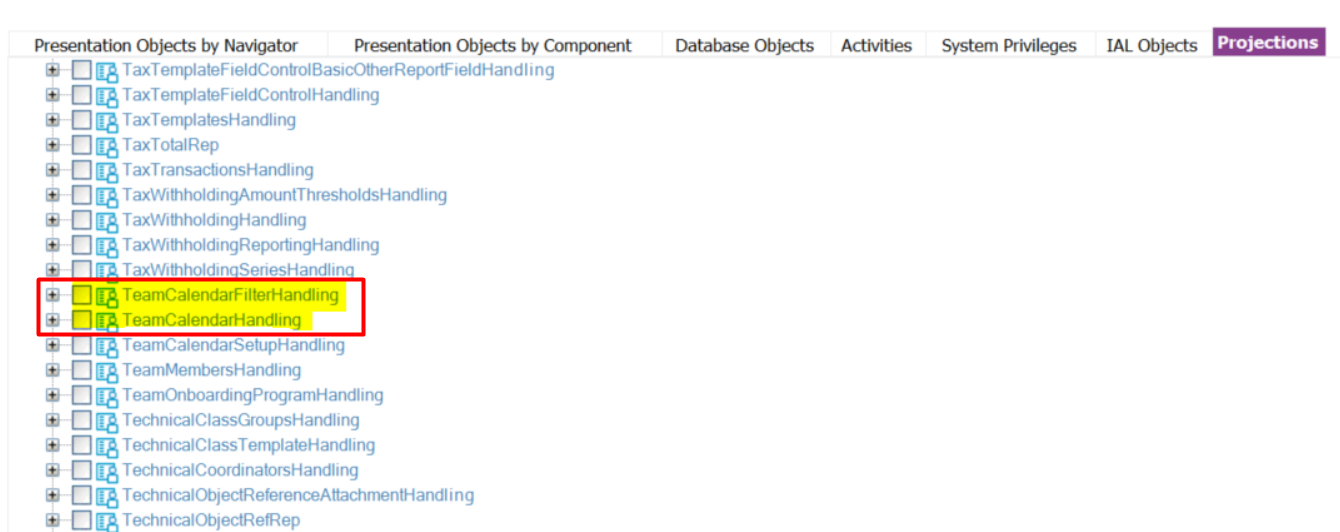
If not, could you enable it, refresh cache and then try again?
Best Regards,
Thanushi
Enter your E-mail address. We'll send you an e-mail with instructions to reset your password.