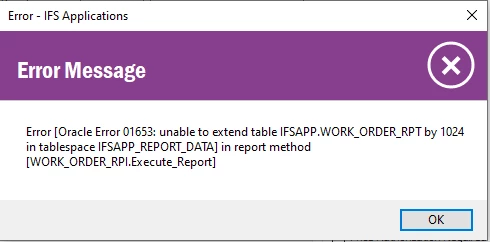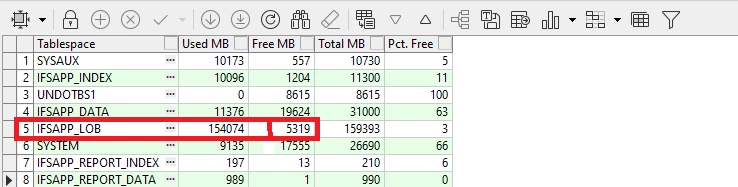Hello Community!
Hope you all are doing well, A sudden error occur on printing a Work Order which was working completely fine till yesterday when I discussed it with my DBA he showed me the table space which was enough and said it shouldn't appear, any one knows what is the root cause of this error.
Thanks in Advance