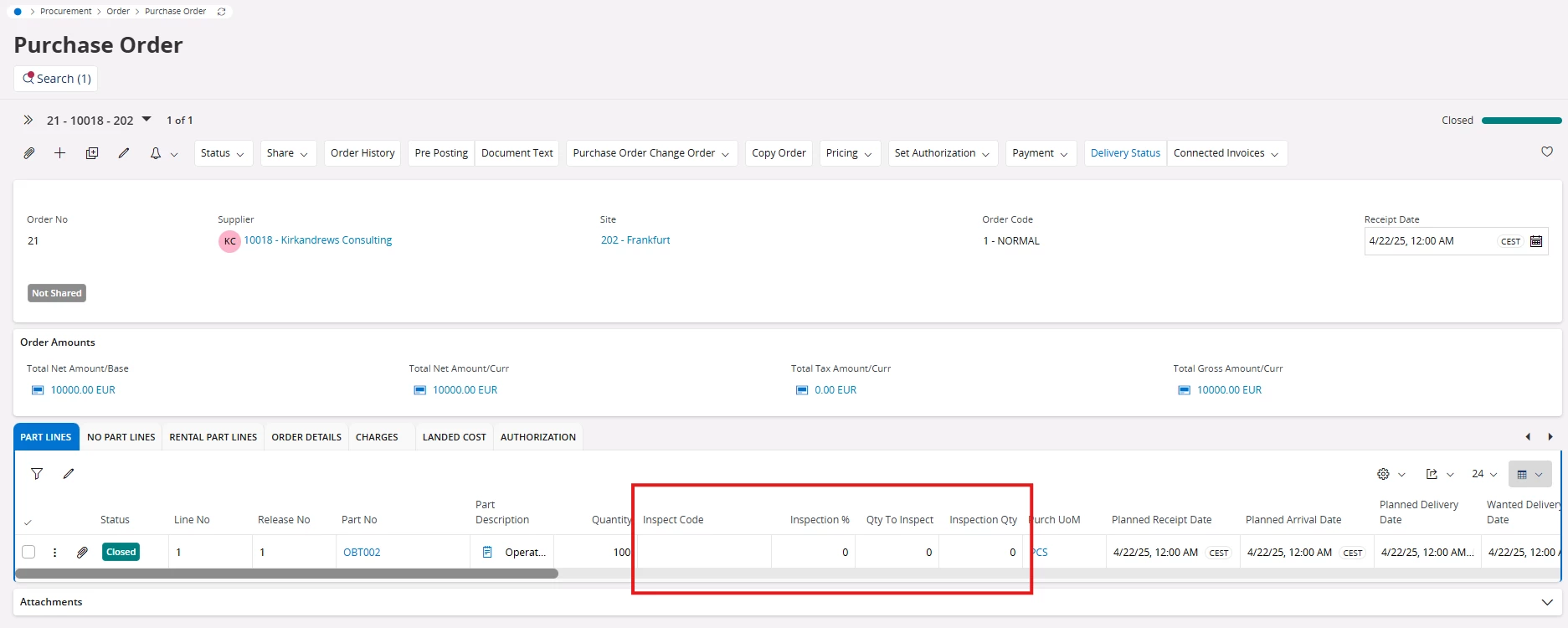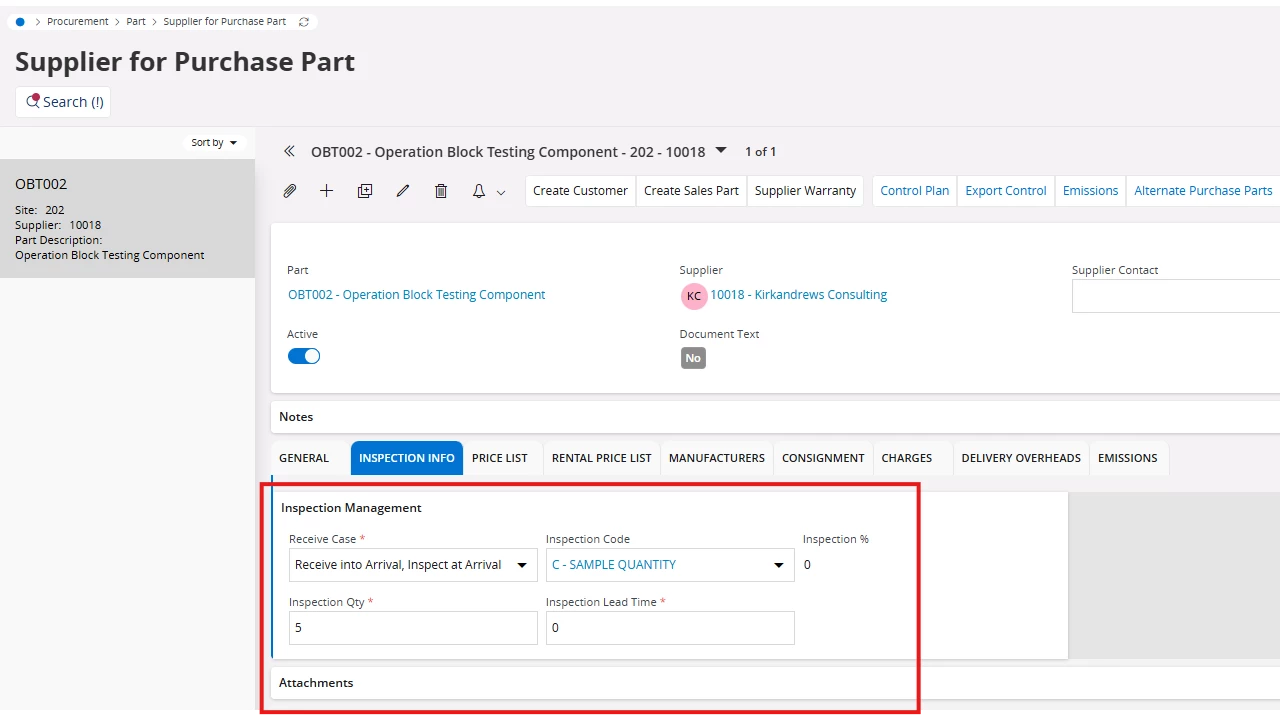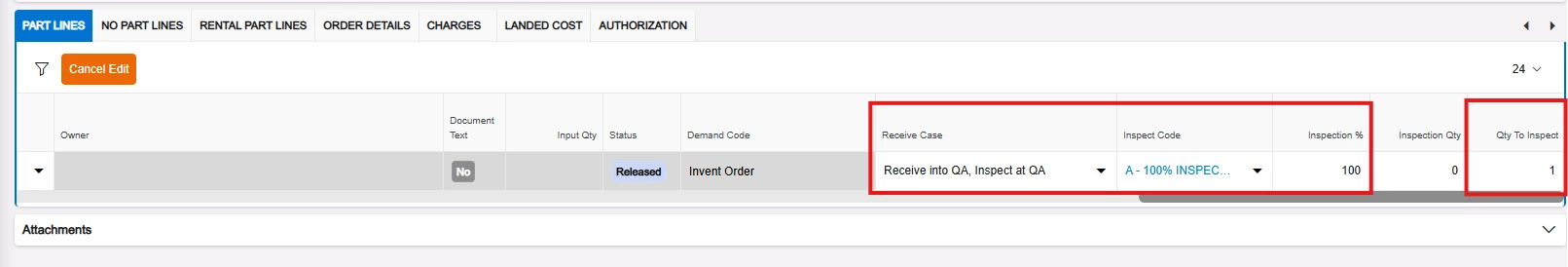Hi
Is there a way to set the Qty to be inspected on the P.Req or PO lines instead of at receipt or on the part?
We purchase quite a lot on the No Part Lines tab as a lot of the purchases are a once of unique purchase that is directly issued/consumed by our projects. Some of these parts would need to be inspected by the engineers who are doing the P.Req and POs. They want to set the line to be inspected when doing the P.Req or reviewing the PO before release. Is that possible?