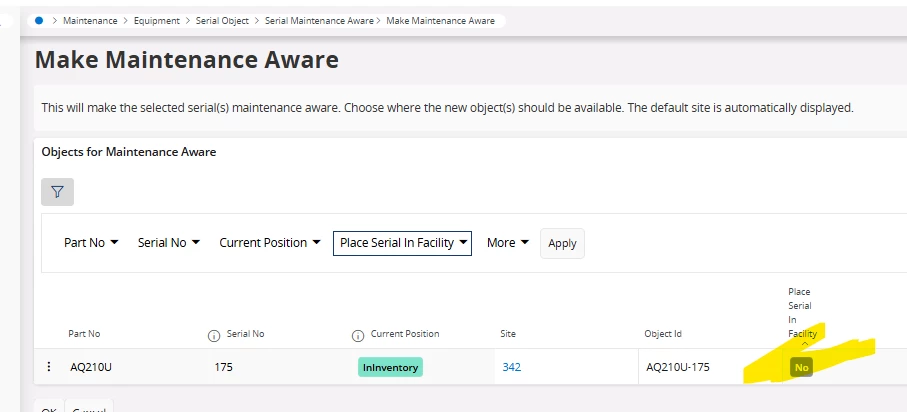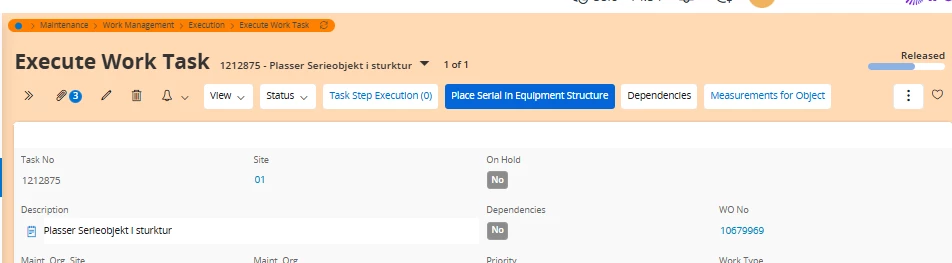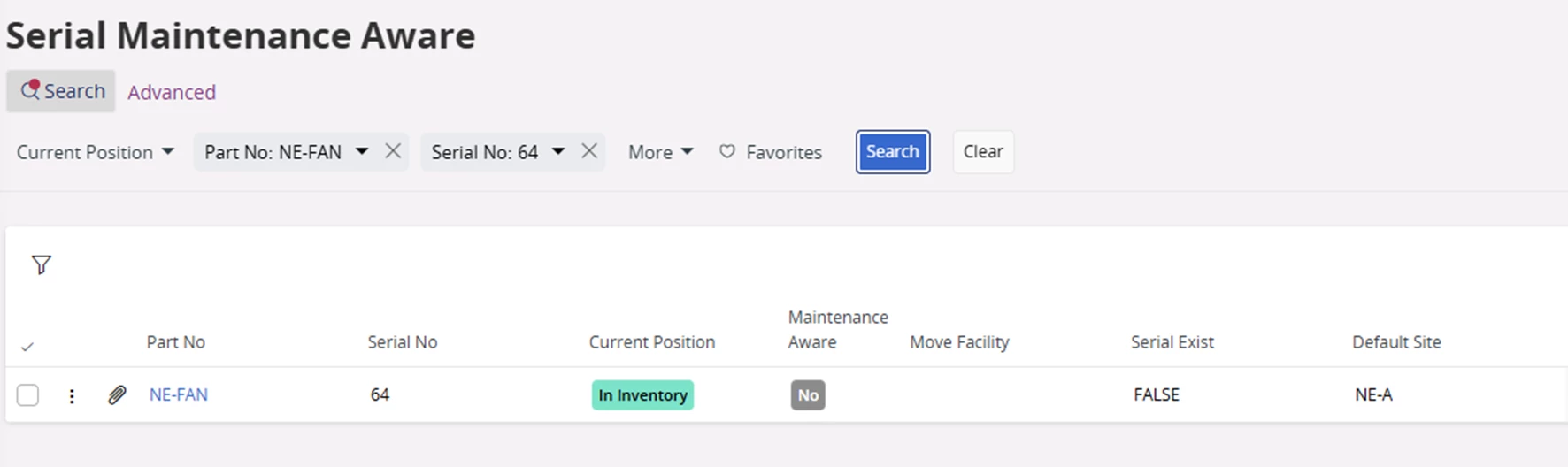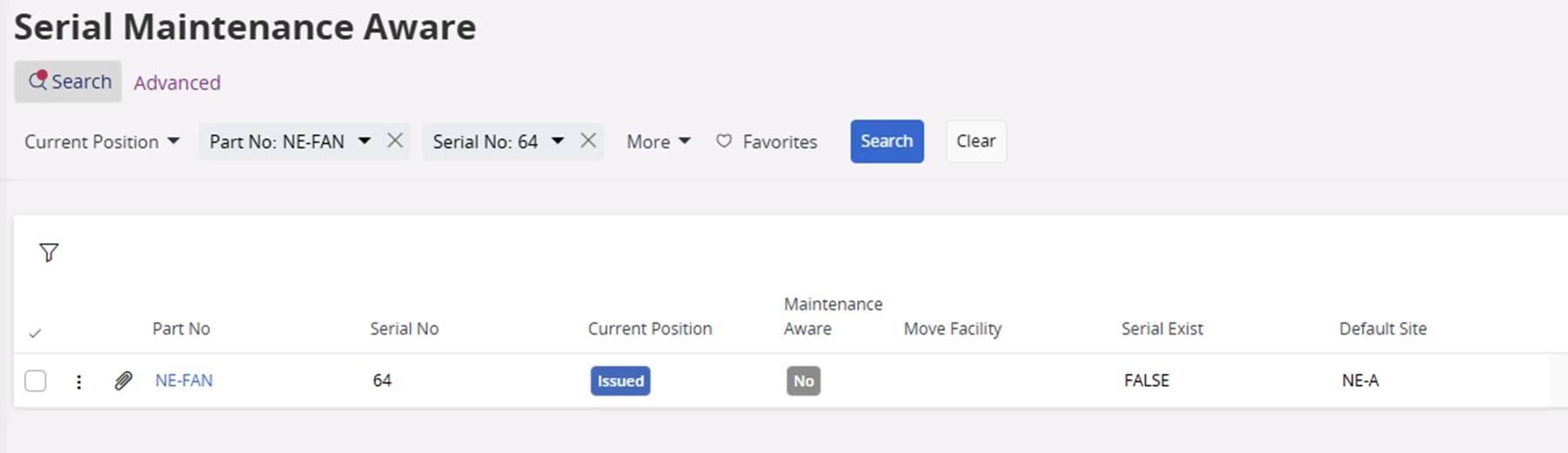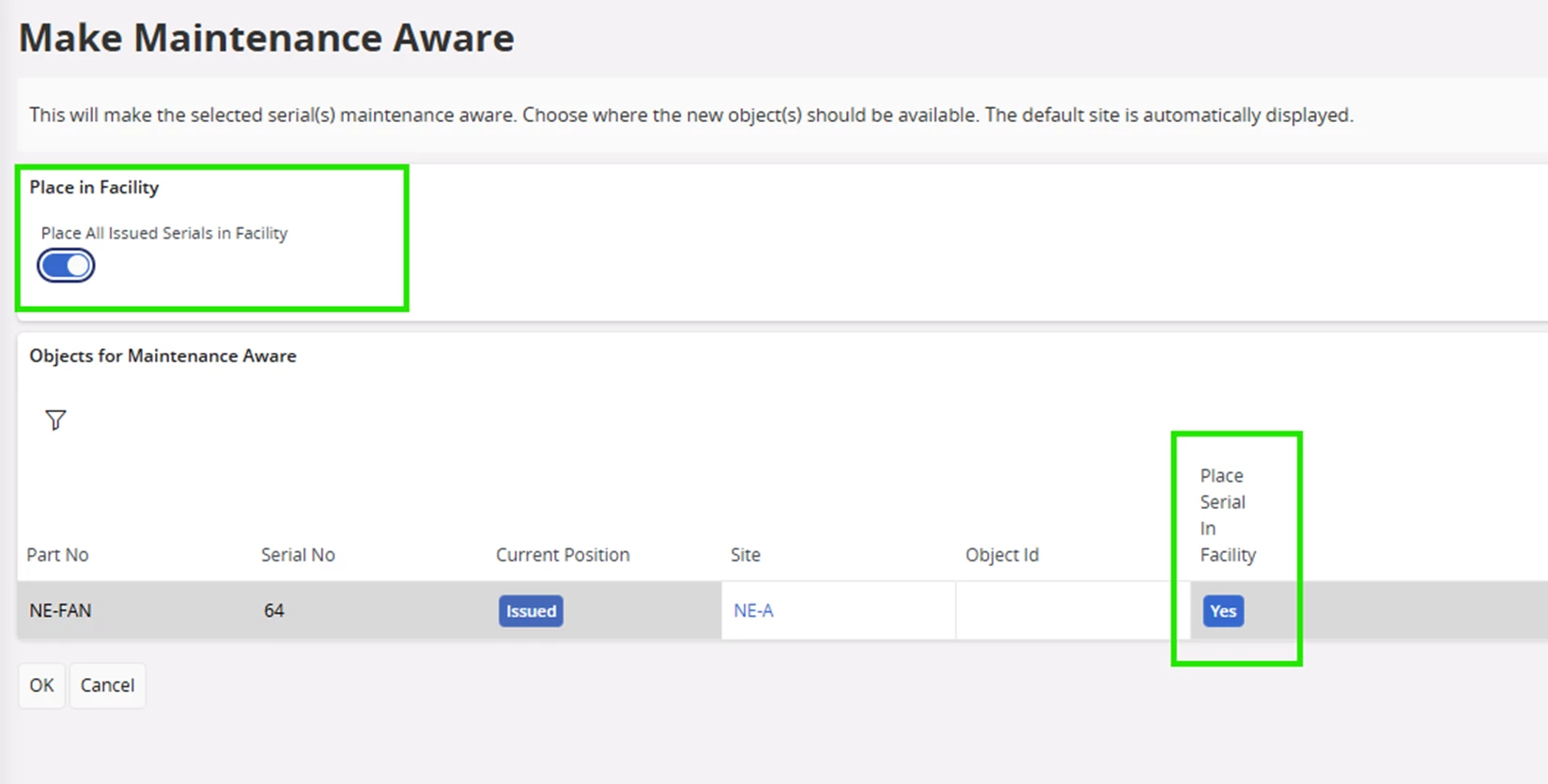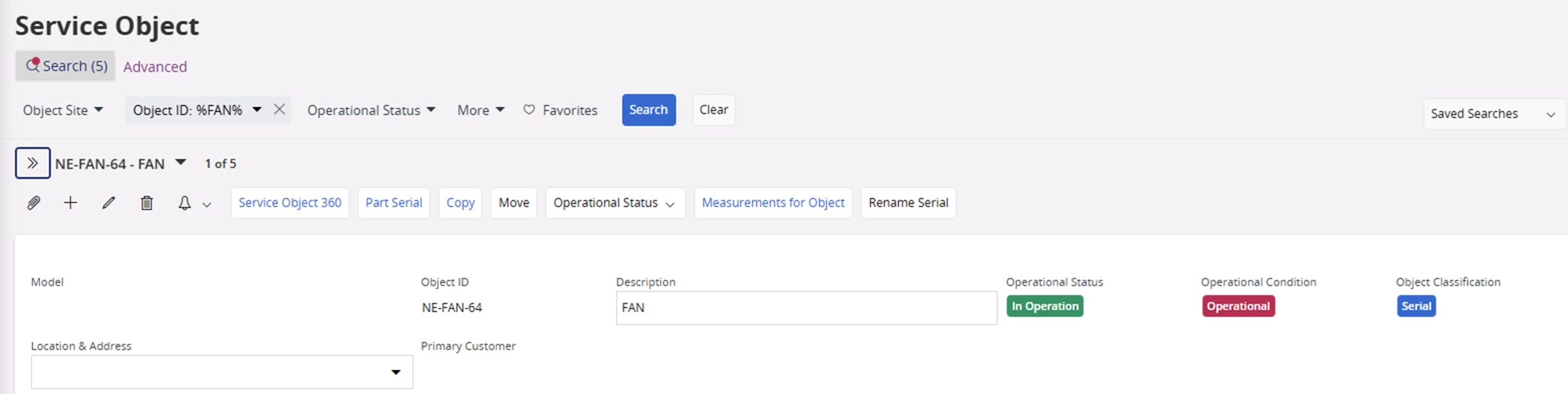Service management > Installed base> Service object
When an inventory part set as Serial maintenance aware, it is available in Service object, where the operational status is set as Non Applicable. Even after issuing that part from the request work task, and added the location, it is not possible to change the status In operation.
there is an option in Make maintenance aware, but there is no edit option to change the place serial in facility toggle.