Hi everyone,
I’m working with a Lobby bar chart element where the x-axis displays the Revised_Start_Date of Shop Orders, and the y-axis shows the order state (SUM SOs).
On the Shop Orders page, the field Revised_Start_Date is displayed to the end user as "Start Date" in the format dd.dd.yyyy, hh:mm.
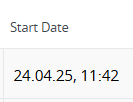
However, according to the navigation URL, the filtering is done using the ISO datetime format, for example:
RevisedStartDate le 2025-04-24T23:59:59Z
In my data source, I’ve applied a filter using TRUNC to remove the time portion, and restricted the result set to a date range based on the Lobby parameters fromdate and todate:
TRUNC(Revised_Start_Date) BETWEEN TRUNC(SYSDATE) - 3 AND TRUNC(SYSDATE) + 5
In the data preview, the Revised_Start_Date is displayed correctly in dd.mm.yyyy format (Format = Date), and the x-axis in the bar chart element also shows the date as expected.

Now, when a user clicks on a bar in the chart, the navigator is supposed to filter by Revised_Start_Date and the corresponding order state, showing a list of relevant Shop Orders.
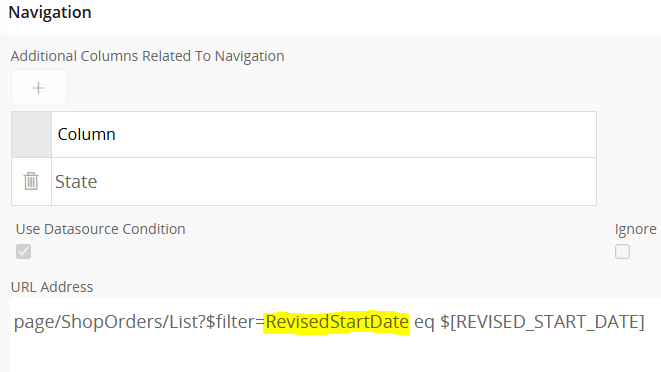
However, this does not work, because the Shop Orders list still expects the ISO format (yyyy-MM-ddTHH:mm:ssZ) for RevisedStartDate (Shop Orders field Start Date), while my value $[REVISED_START_DATE] is in dd.mm.yyyy format.
I am unable to select or use the ISO format from the data source without affecting the display format in the chart’s x-axis – which is not acceptable for end users.
In many other Lobby cases, IFS applies the format defined in the data source when navigating – but in this case, it does not, and I’m unsure how to resolve it. I’ve tried several approaches, but none have worked so far.
Any help or suggestions would be greatly appreciated.
Best regards,
Jehona


