Community,
how to understand below error message? what action is the user doing?
this part has Availability Check checked at Inventory Part level.
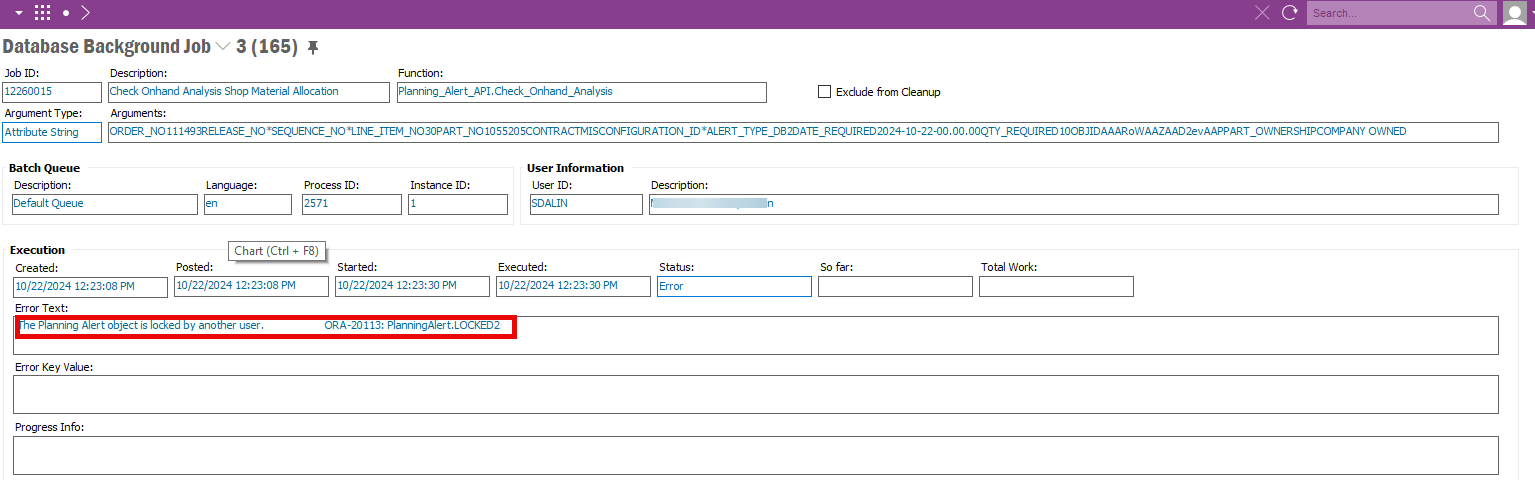
Thank you.
Community,
how to understand below error message? what action is the user doing?
this part has Availability Check checked at Inventory Part level.
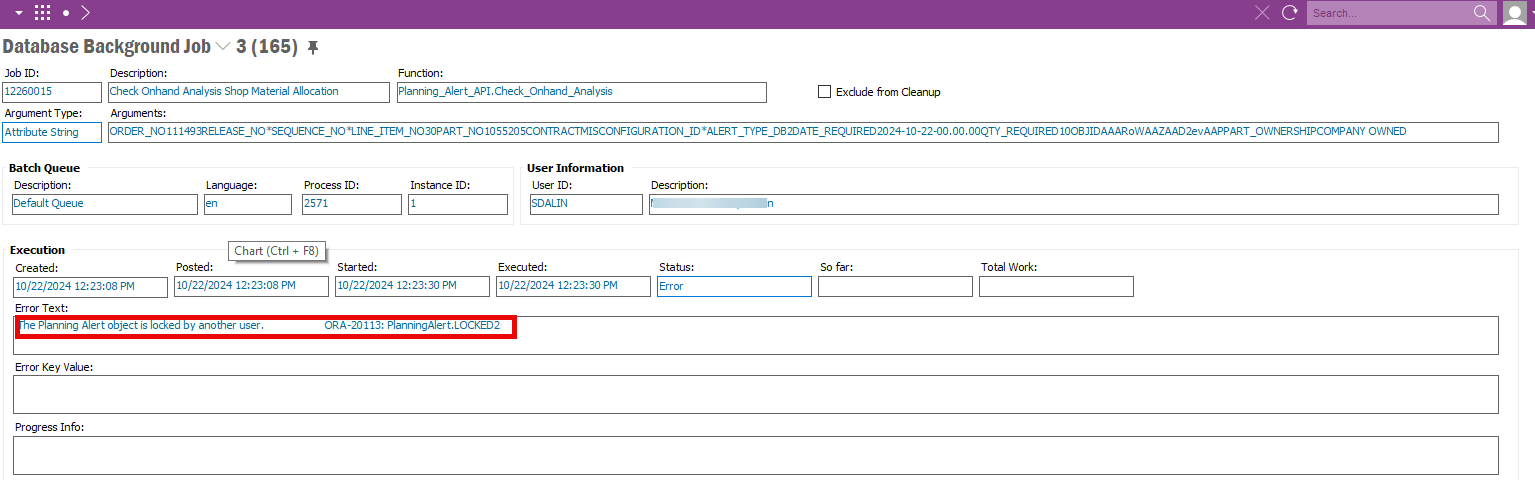
Thank you.
Enter your E-mail address. We'll send you an e-mail with instructions to reset your password.