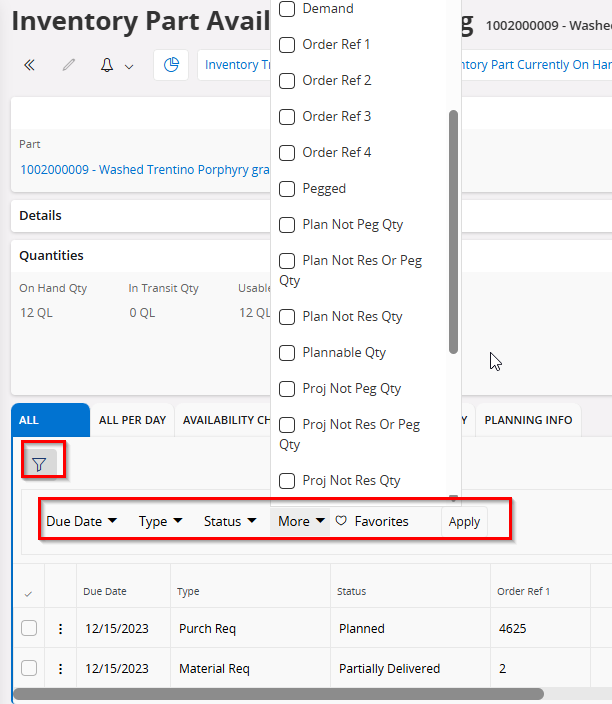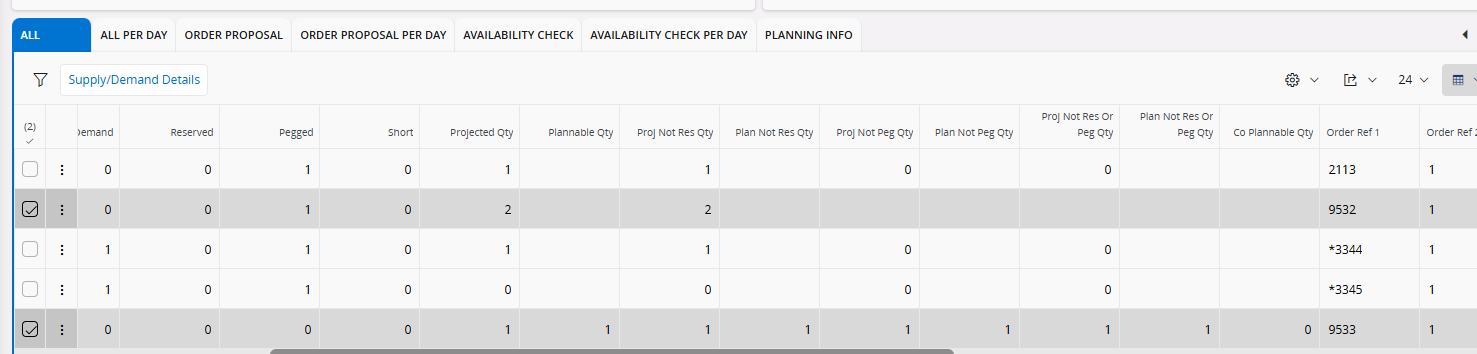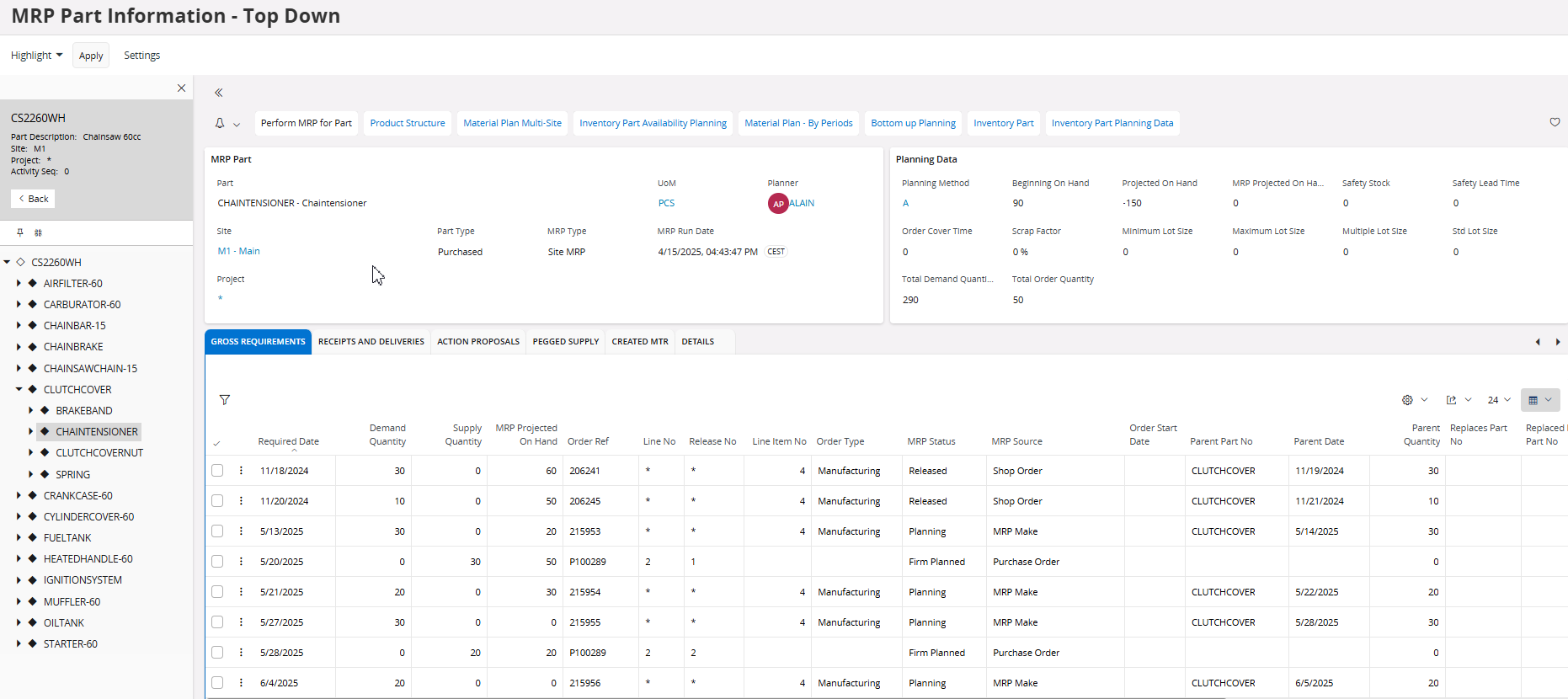Is there a way to see the Supply & Demand information only for certain types of supply and demand? The Inventory Part Availability Planning page seems to have all of the data that I am looking for, but I cannot see any indication of the type of supply or demand in the details. In our company, we carry inventory of many parts. For many of these parts, in addition to selling from our inventory, we also have customer orders entered where the supply code is Purch Order Dir. I would like to find a page where I can view all of our inventory supply and demand for a part, excluding the Purch Order Dir data.
For example, in the screenshot below I can see all of the Customer Orders, Purchase Orders and Purchase Reqs for this part. This information would be extremely helpful for inventory planning, but I have realized that it also includes any CO’s or PO’s that are Purch Order Dir. And I see no way to filter those rows out of the table. So in the end, this view is really not very useful for me.
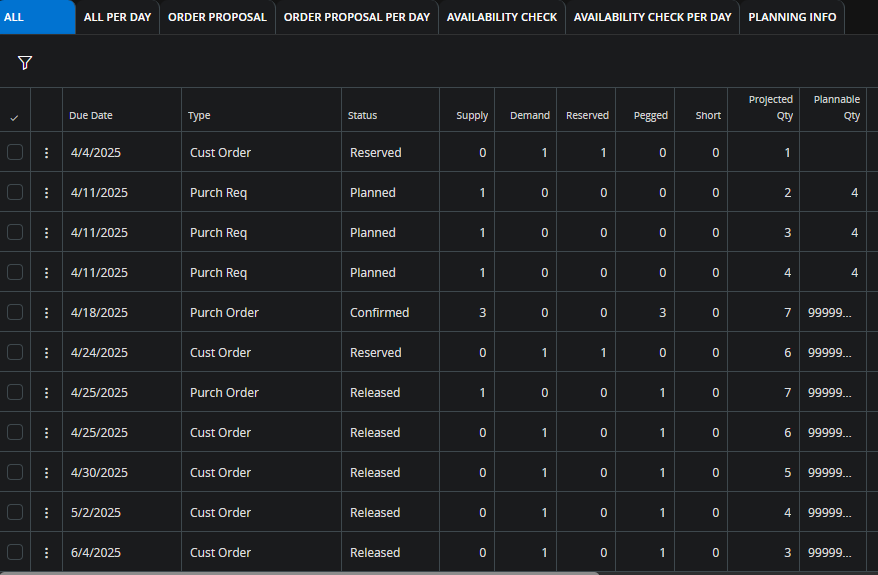
Is there a better page that I could be using to find this information? Really what I am looking for is a view where I can see quantities on hand, quantities on PO, quantities on CO, safety stock...basically all of the information that would be going into the MRP calculations to generate purchase req lines.