I am configuring the incident distribution list, however I seem to missing a piece of the puzzle.
I have the basic data configured, the distribution list is populating on the incident after it is confirmed / acknowledged… However the state of the distribution list item is “To be alerted” even though the notification type is automatic.
I believe that where I am missing the mark is when configuring the event conditions.
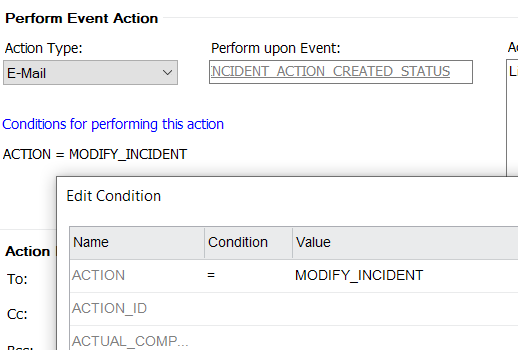
My expectation is: when the conditions of the distribution list configuration have been meet, the corresponding distribution list will be populated on the incident. Because the notification type is automatic, the email will be generated by the system per the configuration of the event action.
Am I going in the right direction?



