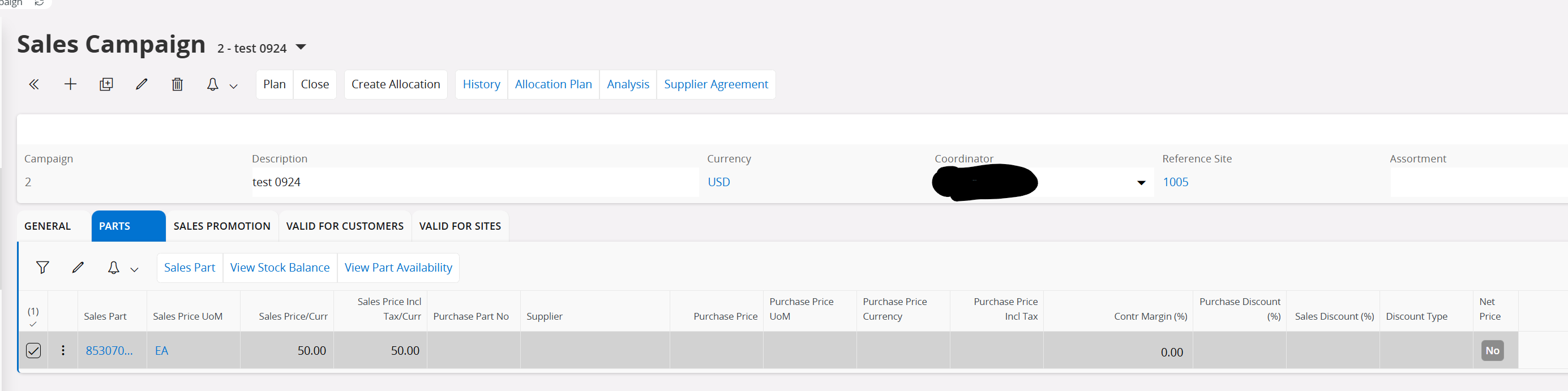I’m testing out sales campaigns in IFS Cloud (24R1) and wondering how the “parts” tab needs to be set up on the sale campaign in order to pull its price (or discount) on an applicable customer order line. Is the sales price/curr on the part line supposed to be independent of the sales part base price value i.e the user can enter in any value? I entered in a price on the line, and expected the value to be pulled into my CO line, except my price source is still from the sales part. The coordinators on the CO and campaign are also the same as well as the sales period. I can get the promotions tab functioning, just this one is baffling me. Any help would be appreciated.