The auto-assign function is on, why doesn't it work?
Automatically indude Mx Event at the bottom is still not
Cannot change to yes
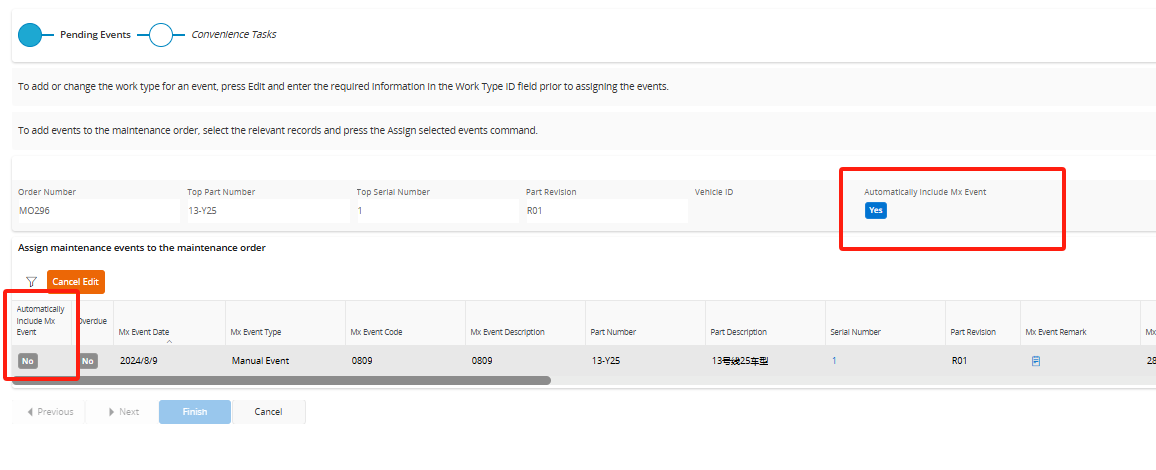
 +4
+4The auto-assign function is on, why doesn't it work?
Automatically indude Mx Event at the bottom is still not
Cannot change to yes
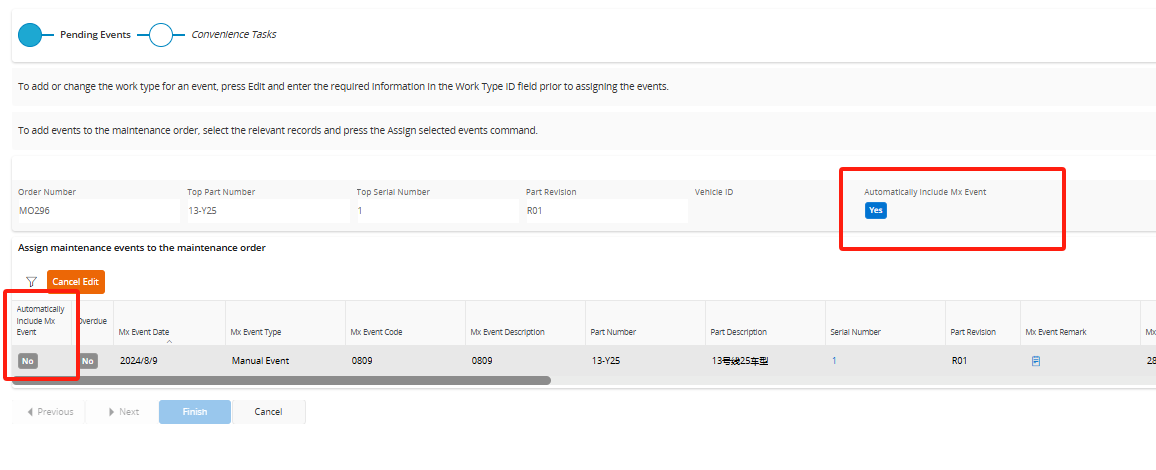
Best answer by Thilini Kumarasinghe
Hi
Please note that you cannot manually edit the option “Automatically indude Mx Event” when creating the maintenance order.
Automatically Include Mx Event:
If this check box is selected, maintenance events are included automatically on the maintenance order if an event for the same serial has been manually selected. You may modify the value of this field as long as the maintenance order status is New, Initial Scope Definition or Under Preparation. If the maintenance order status is Released or Started, you are allowed to turn off (unselect) this option in order to manually include pending events marked as "Automatically Include Mx Event".
Below is an example on how it works.
1. Open the New Maintenance Order assistant. Create an order for TH-TOP1, serial 14.
2. Make sure to select the "Automatically Include Mx Event" option in step 1.
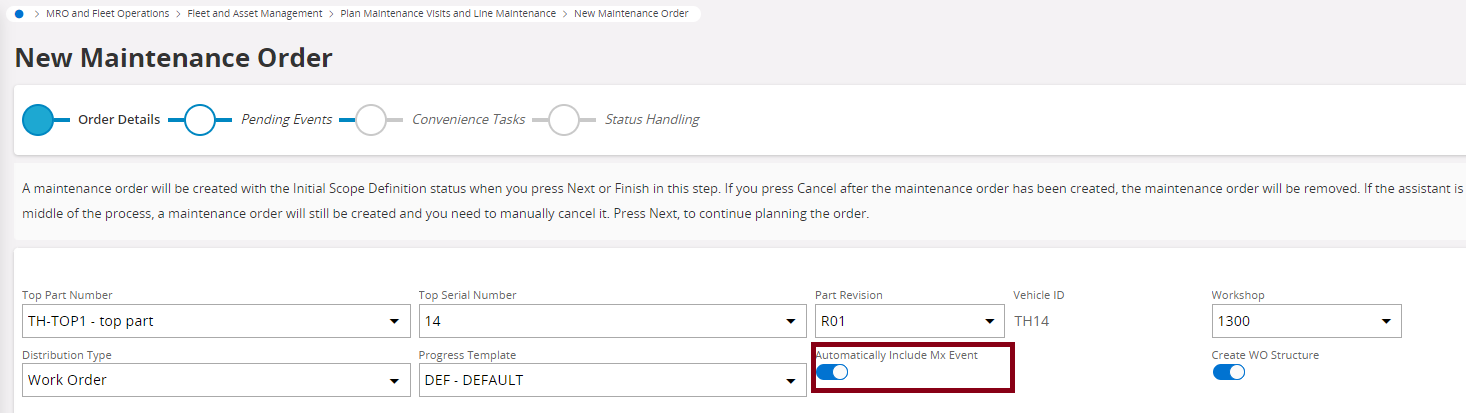
3. Assign a pending event for part, which has more pending events with the "Automatically Include Mx Event" option selected in step 2. It is not needed to select the event with “Automatically Include Mx Event" ticked.
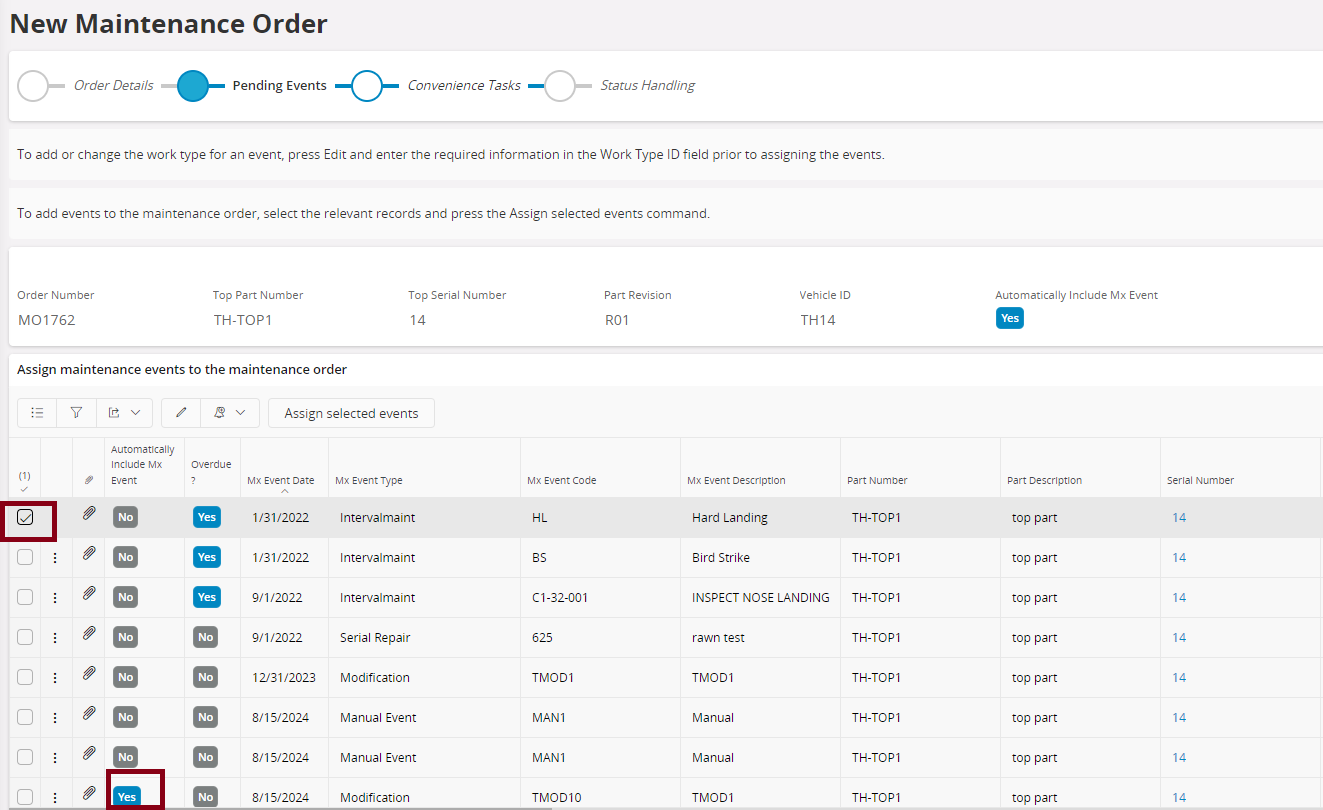
4. When you assign the event, you will get a notification that additional events are also added. This means the automatic include events are added.
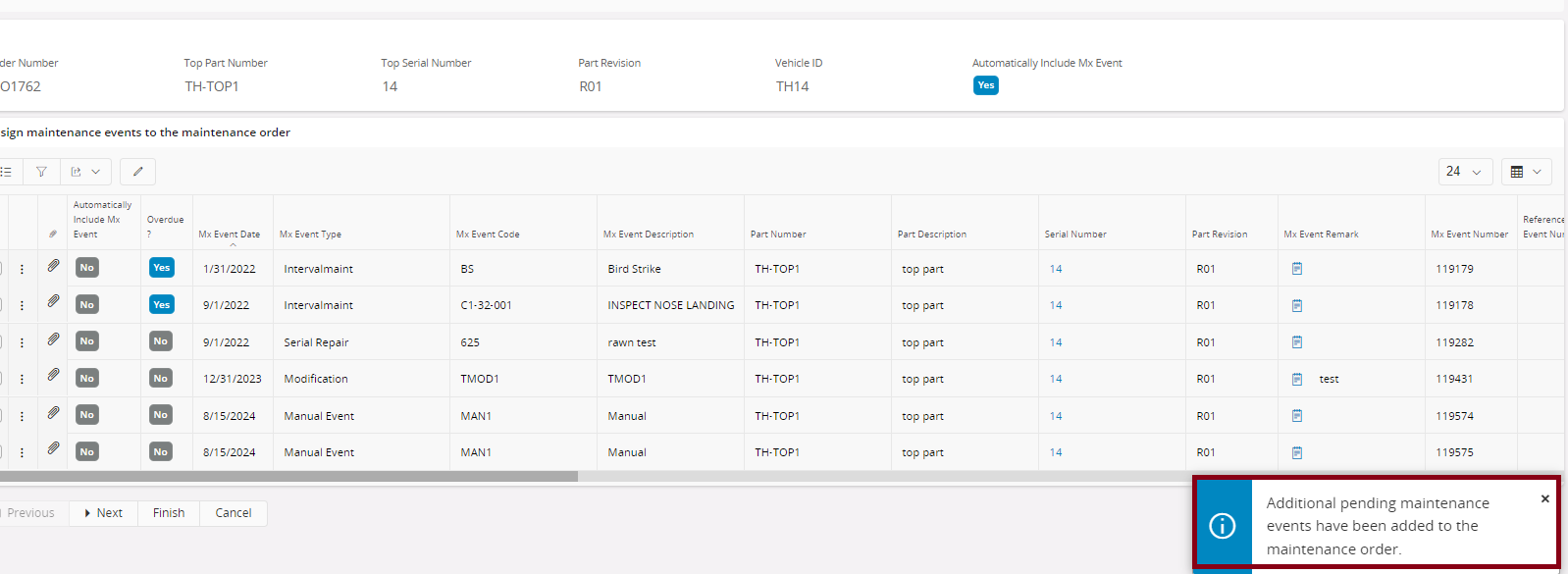
5. Now when you create the maintenance order, the selected event and the automatic event, both will be included.
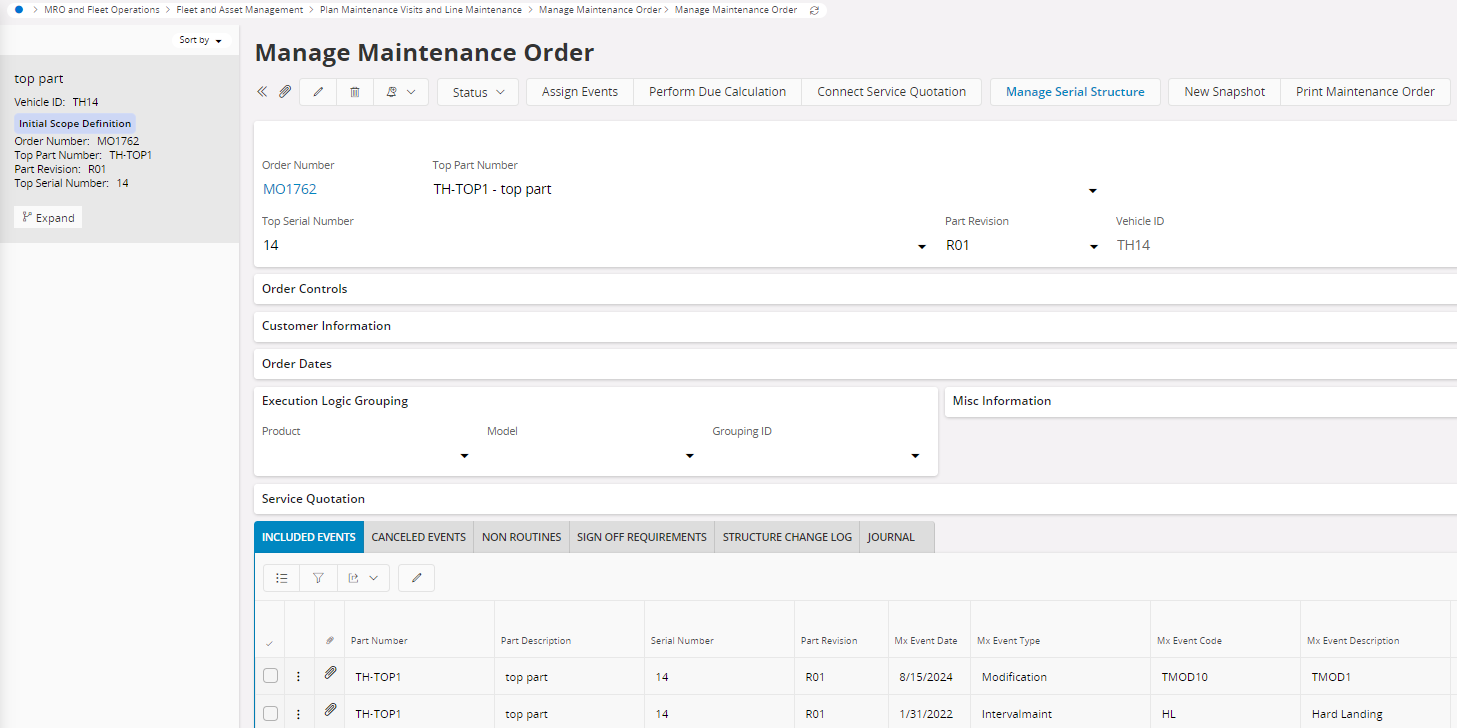
I hope this explains the usage of the mentioned toggle button.
However, I think the next question will be, how to create events marked as "Automatically Include Mx Event". Please find below steps.
How to create events marked as "Automatically Include Mx Event".
Once this check box is selected, the following happens.
A pending maintenance event is created automatically for the assigned serial.
The due date of the pending maintenance event will automatically set to the date when the modification is activated.
When a maintenance order is planned, the pending modification maintenance event task is automatically included to the maintenance order when another maintenance event, regardless of maintenance event type, is assigned distributed for the serial, and the maintenance order is set up to automatically include maintenance events.
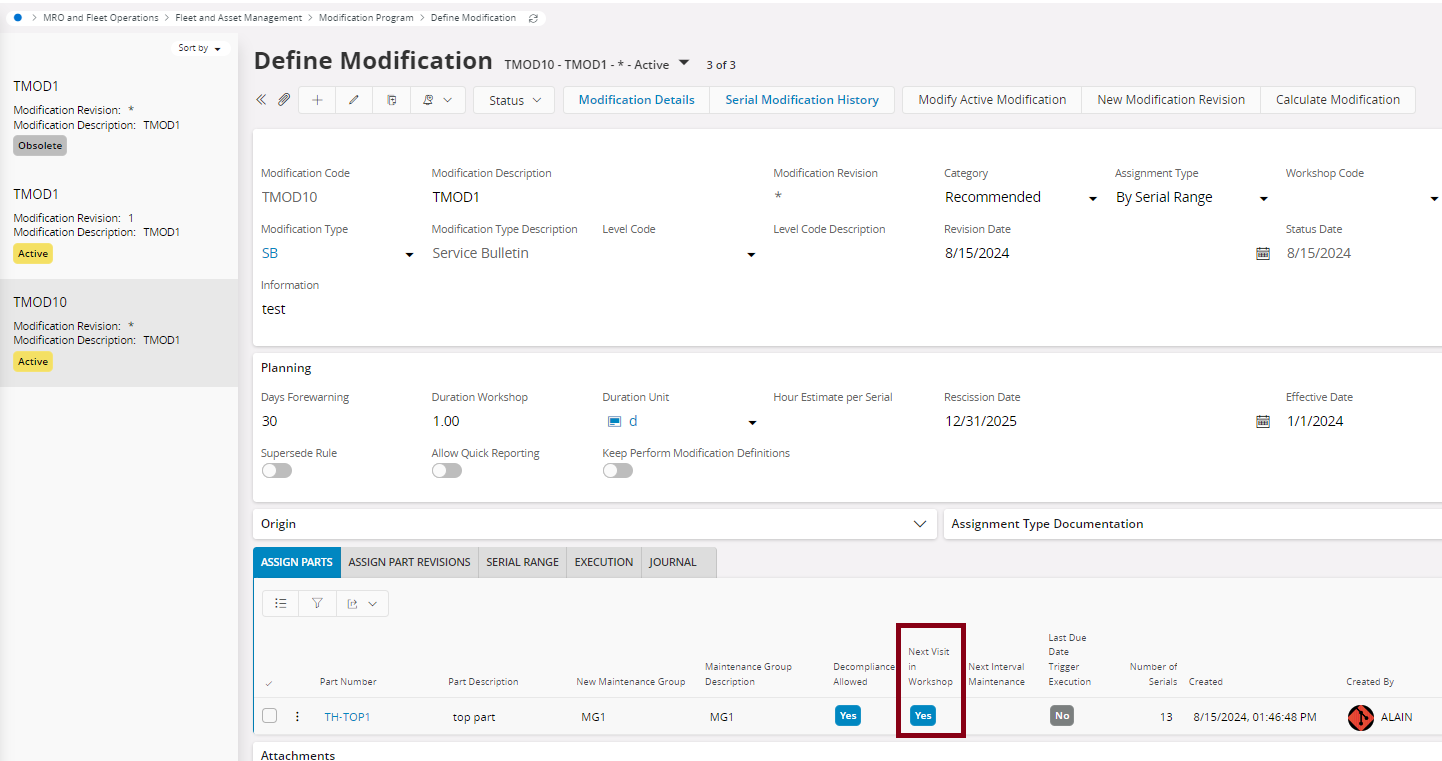
Hope the above clarification helps.
Best Regards,
Thilini
Enter your E-mail address. We'll send you an e-mail with instructions to reset your password.