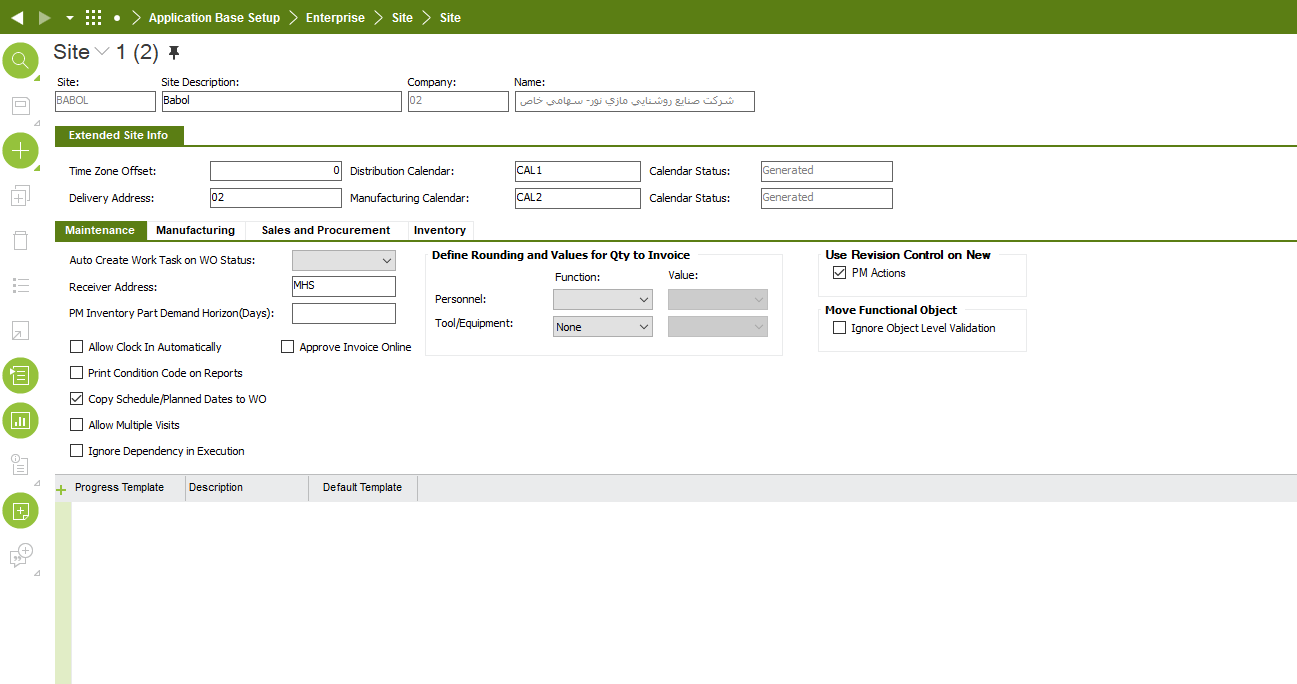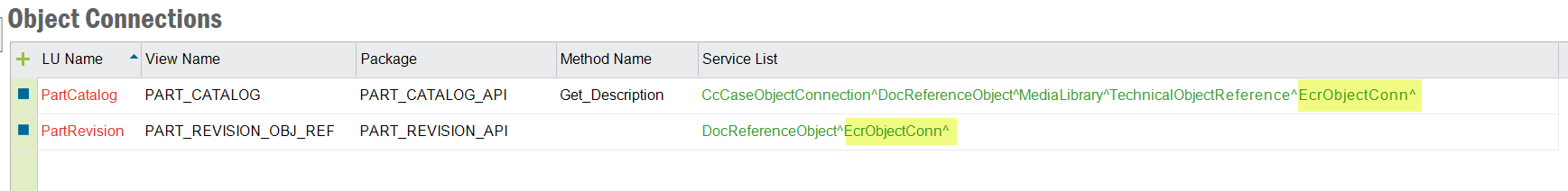The attributes of the part are controlled first by the Master Part. When you set up the part first as a Master Part, there are certain attributes and change functions that are controlled at the master part level and not at the inventory part level. Likewise, there are attributes that are site specific that can be controlled independently at the Inventory Part Level that can be different from site to site.
There is nothing you can change in the site configuration that will allow attributes controlled at the Master Part level to be independent from one site to another.
If what you want to see is going to be different at the top level (Master Part) attributes, then simply, it requires two part numbers because they are different.
I don’t know enough about your scenario other than attempting to process a change request, but if it is the IFS Engineering Change request, that is associated with the Master/Engineering part which is a more global aspect rather than Site level with the inventory part.