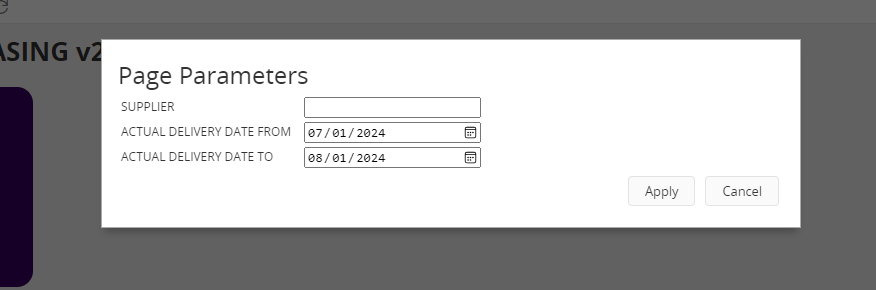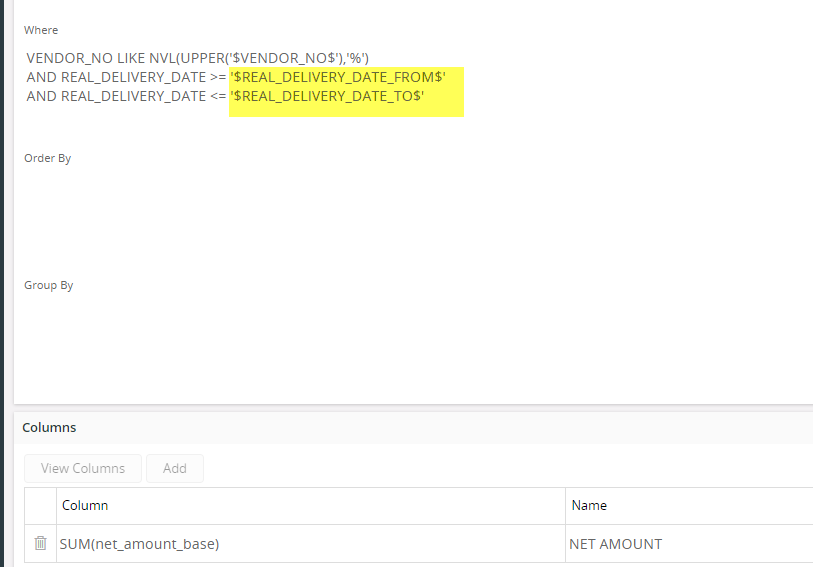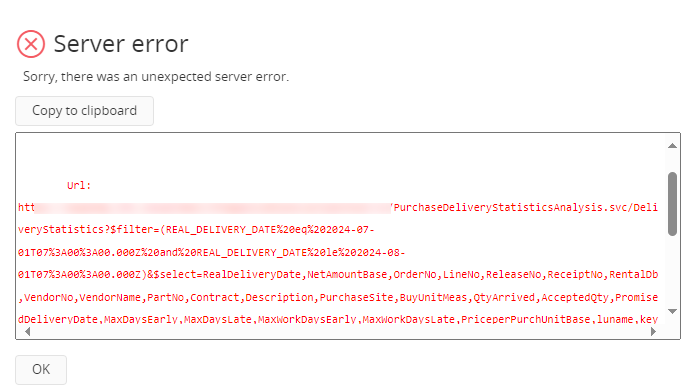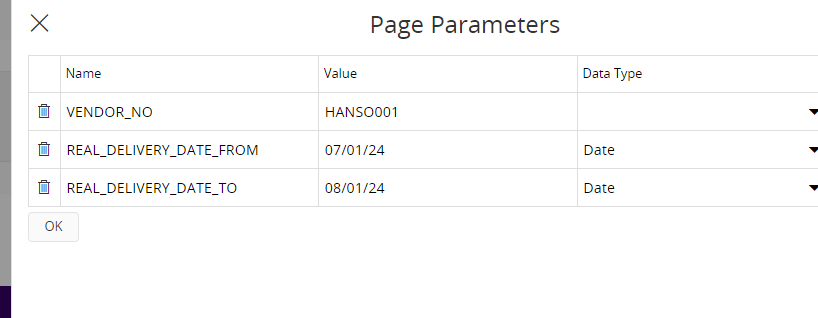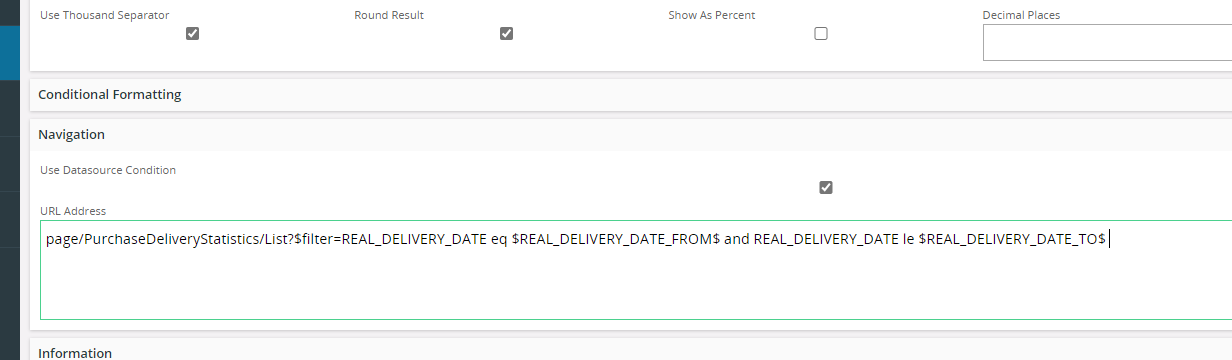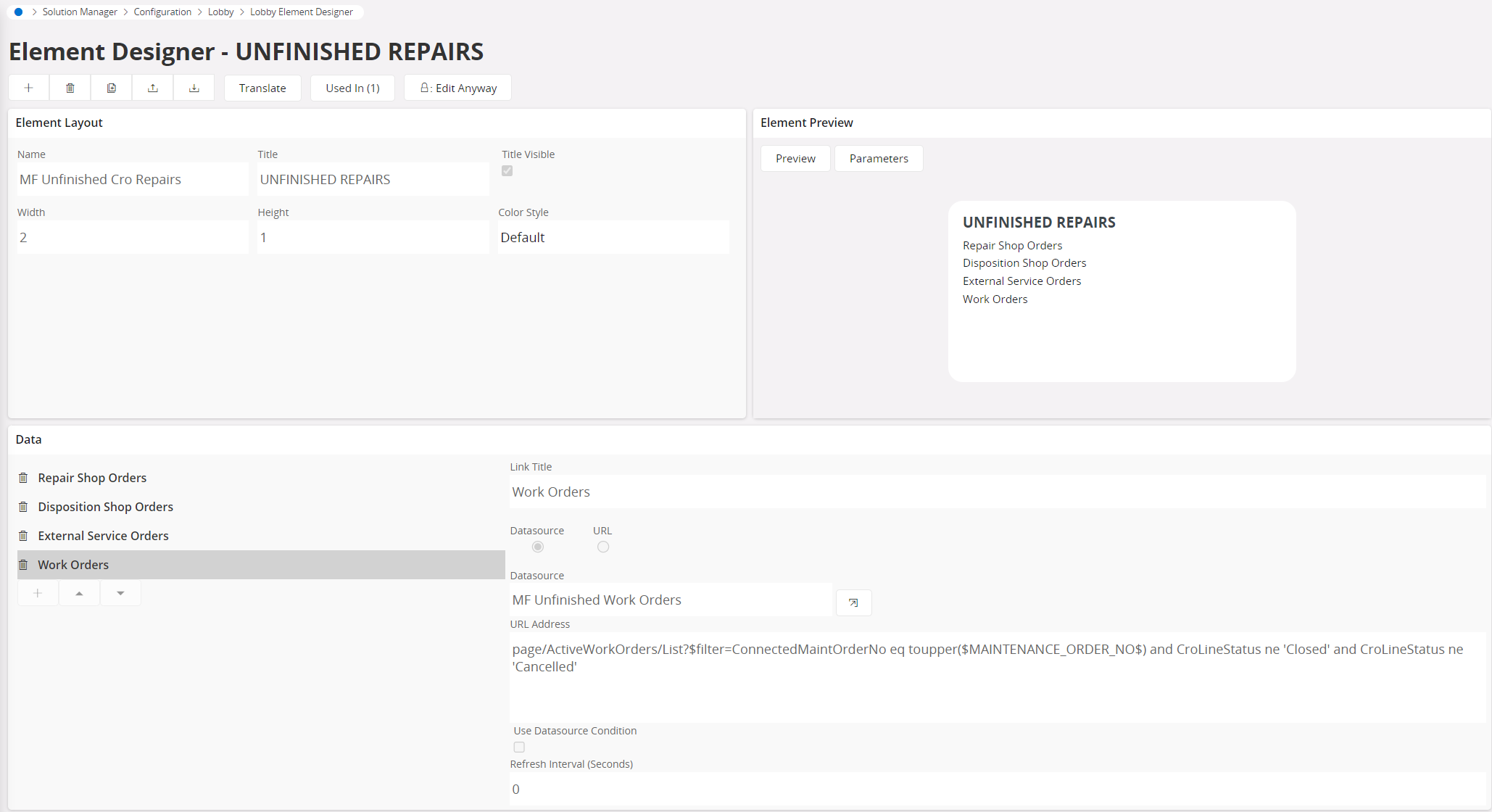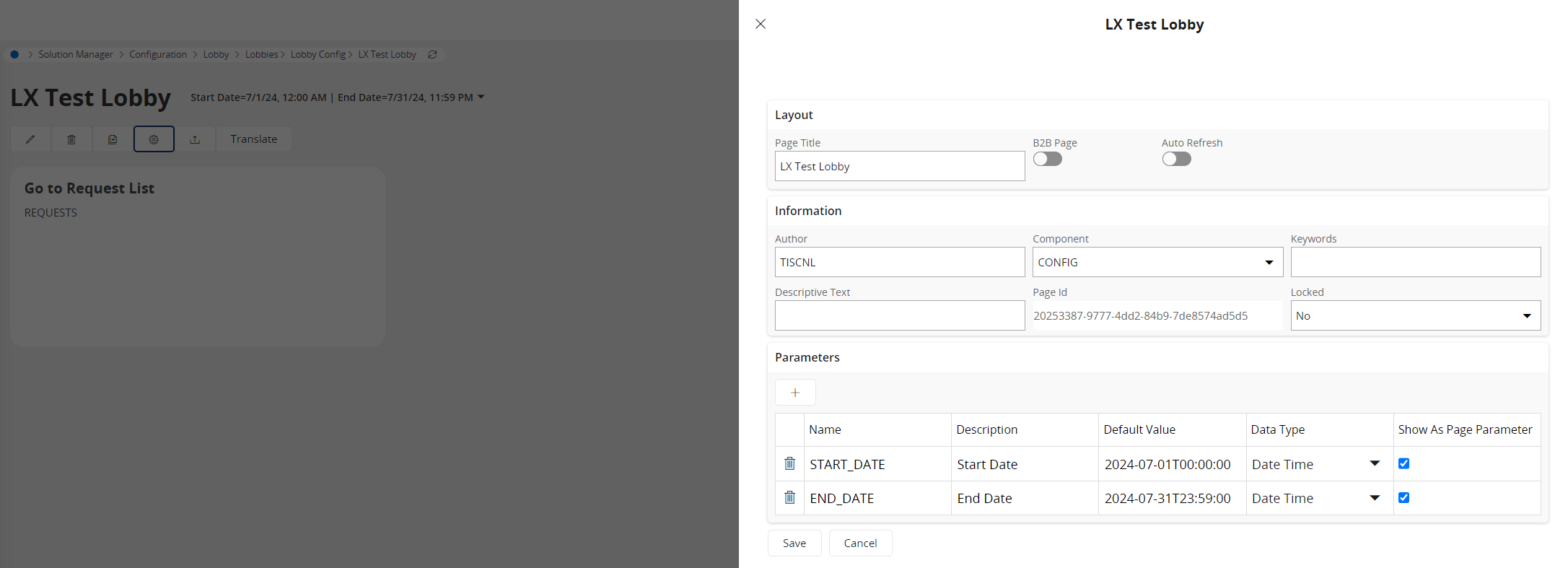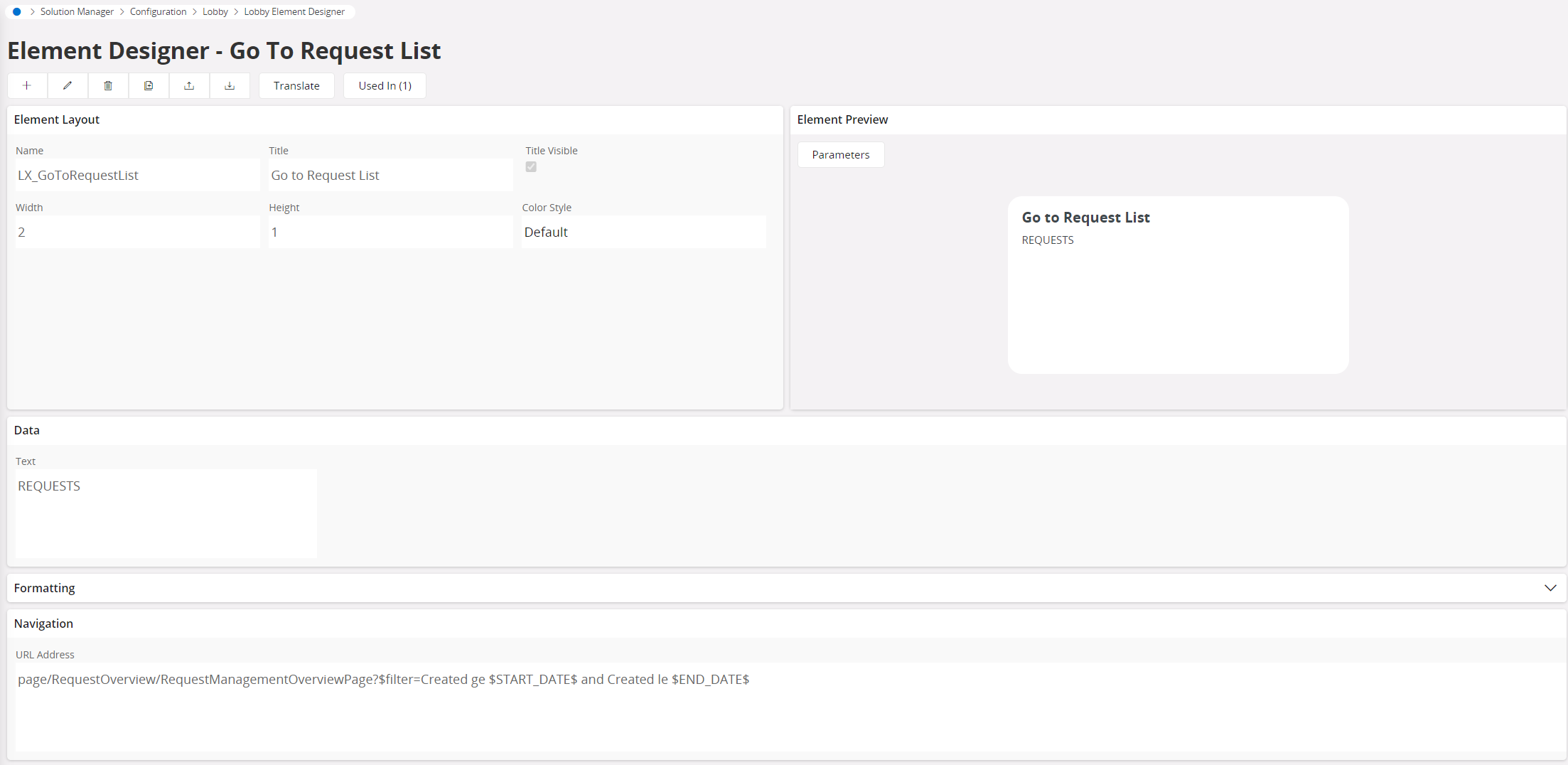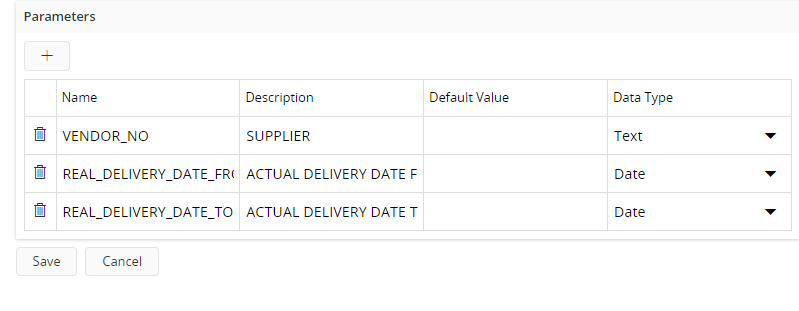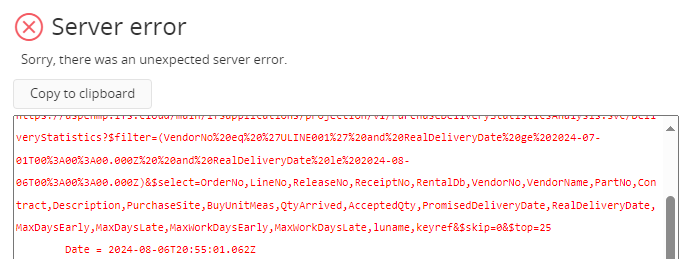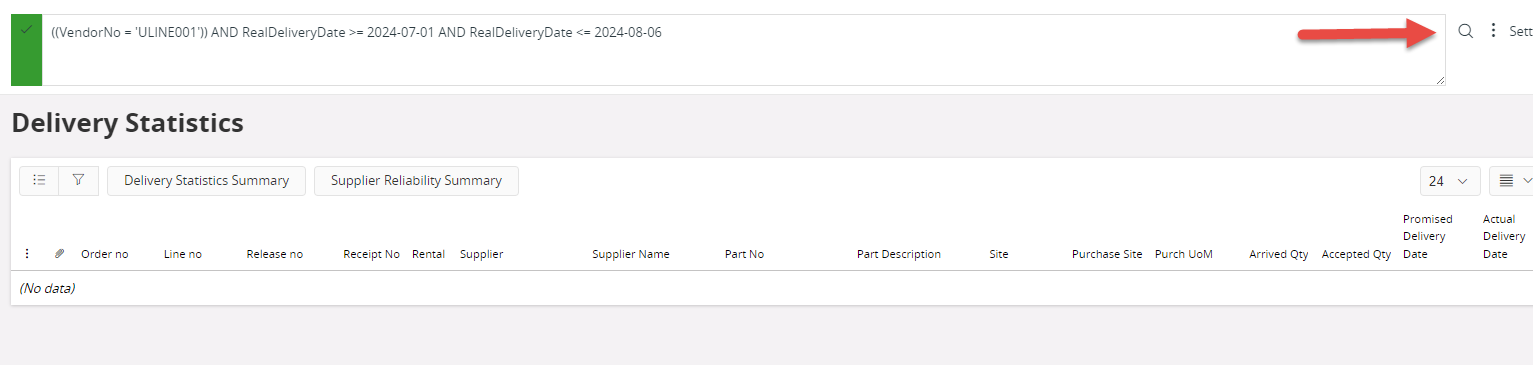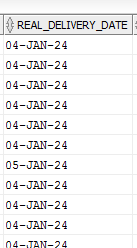I am trying to navigate from a lobby to page/PurchaseDeliveryStatistics using lobby’s parameters page to nagivate to page/PurchaseDeliveryStatistics using following link :page/PurchaseDeliveryStatistics/List?$filter=REAL_DELIVERY_DATE eq $REAL_DELIVERY_DATE_FROM$ and REAL_DELIVERY_DATE le $REAL_DELIVERY_DATE_TO$ Not sure why I am keep getting an error. I tried to follow this documentation. Still could not get it to work. My previous question regarding using parameters. Instead of using start of year to end of year, I want to use parameters from lobby instead.Your help is greatly appreciated. Please see attached images.