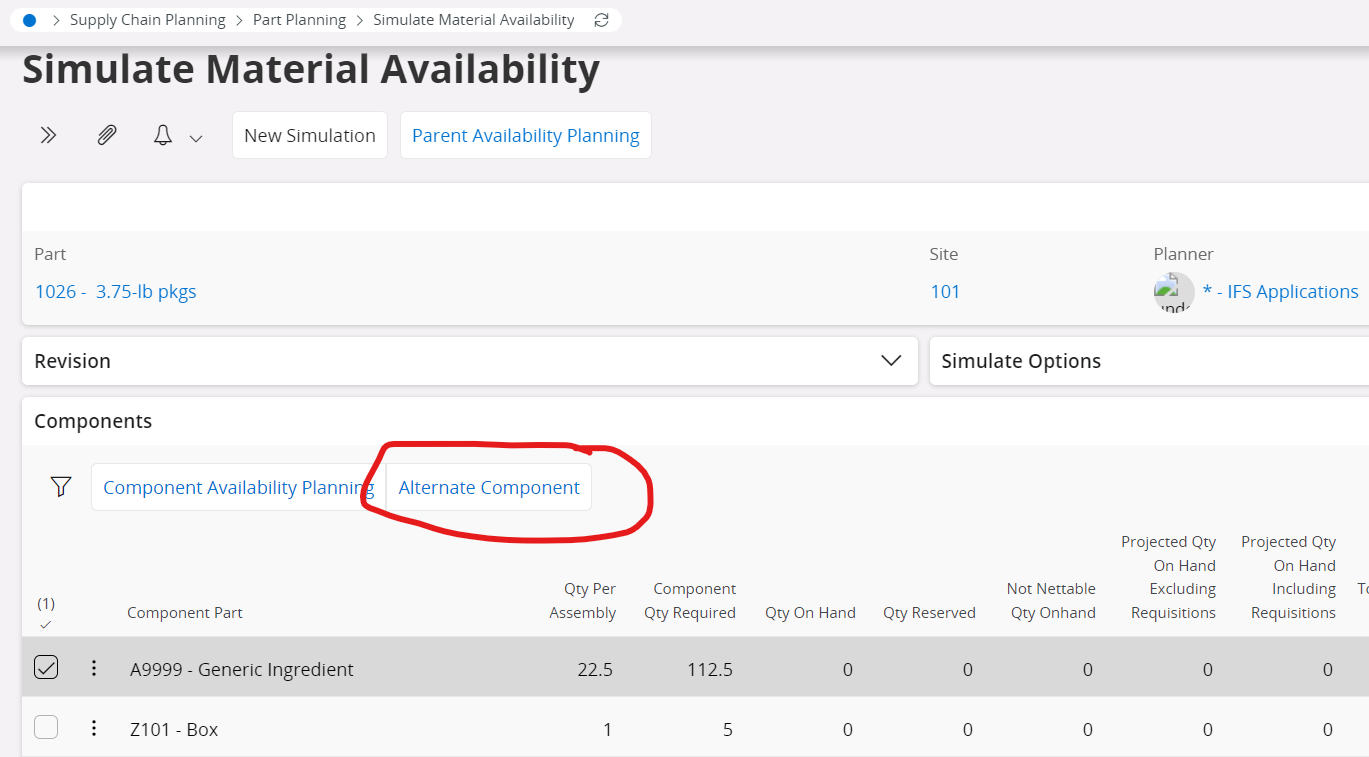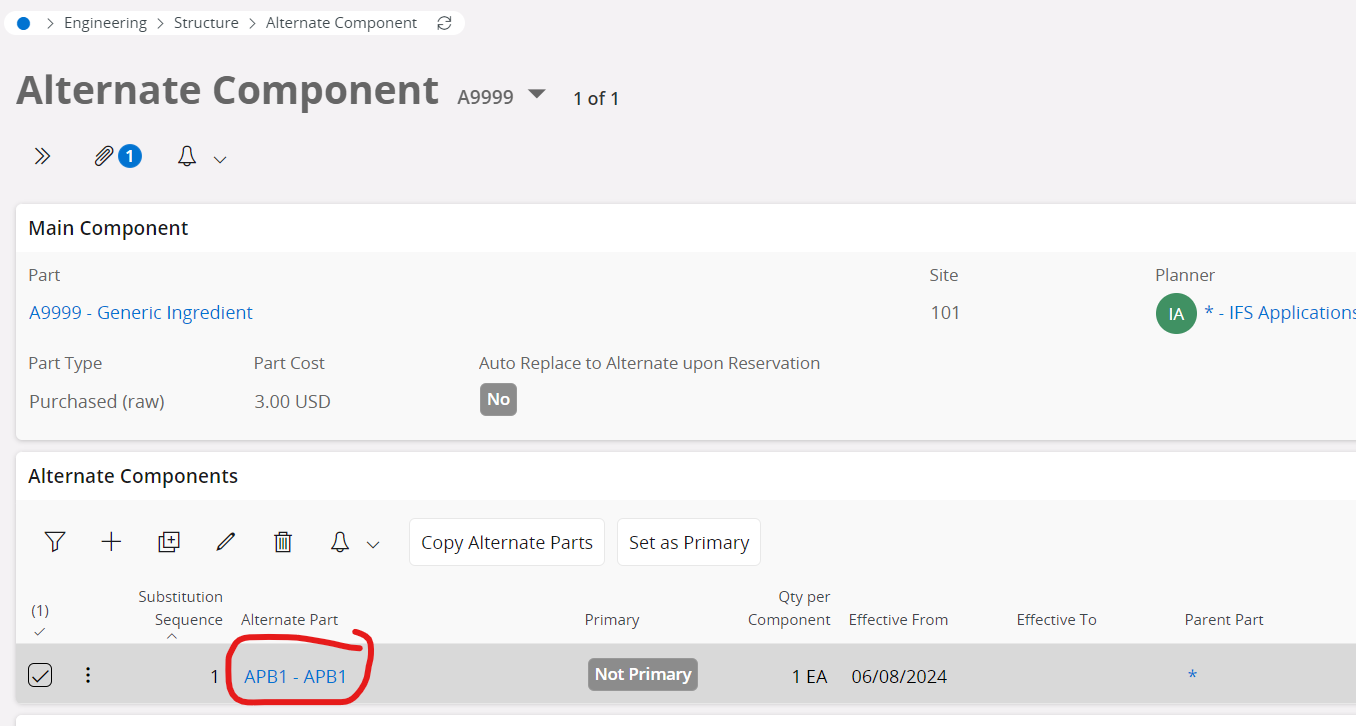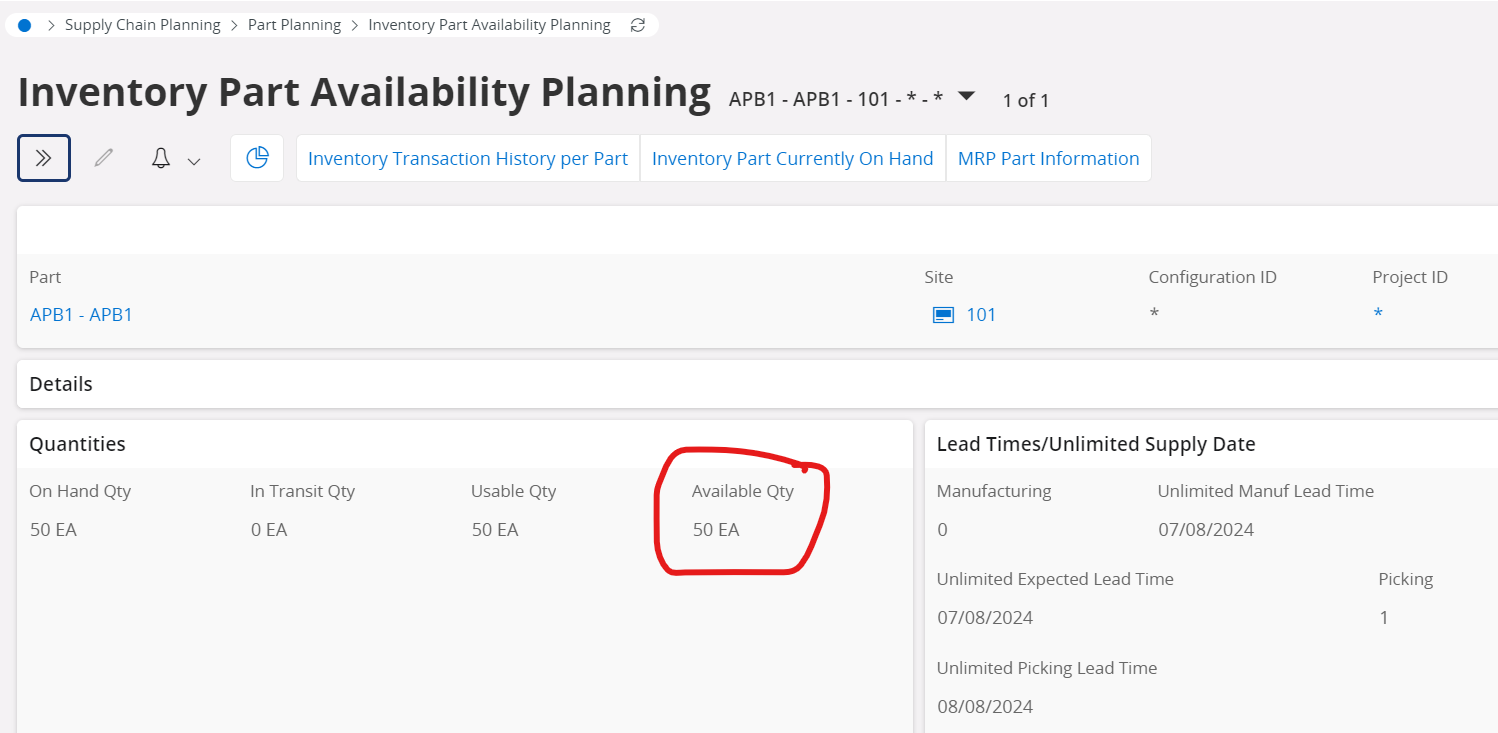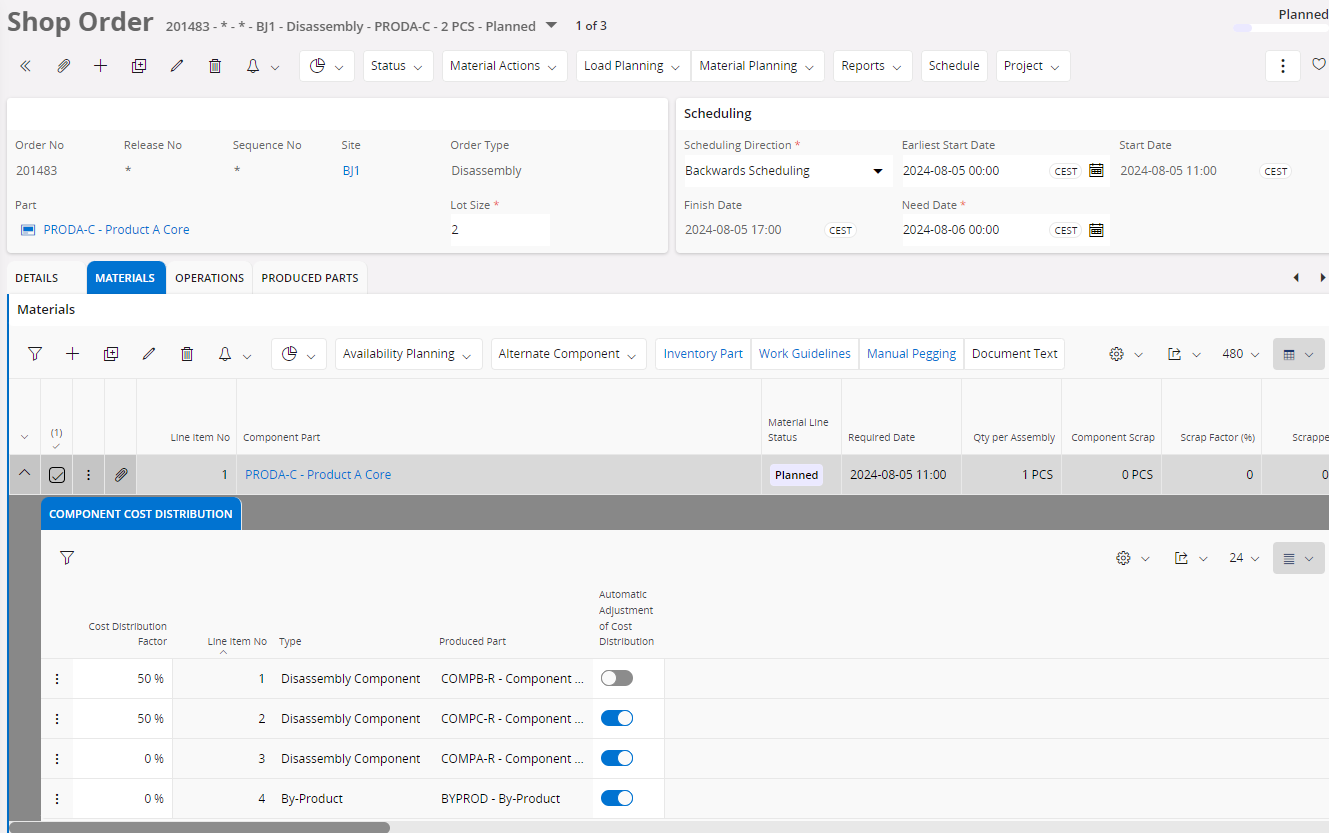Hi,
We produce chemicals and each part has its Product Structure and some components-part type for these are Purchased (raw)-have alternante components. We use the screen Simulate Material Availability though we can’t seem to view the availability of the alternante component and there are no options to change one component for its alternante and view the overall availability.
Cheers !