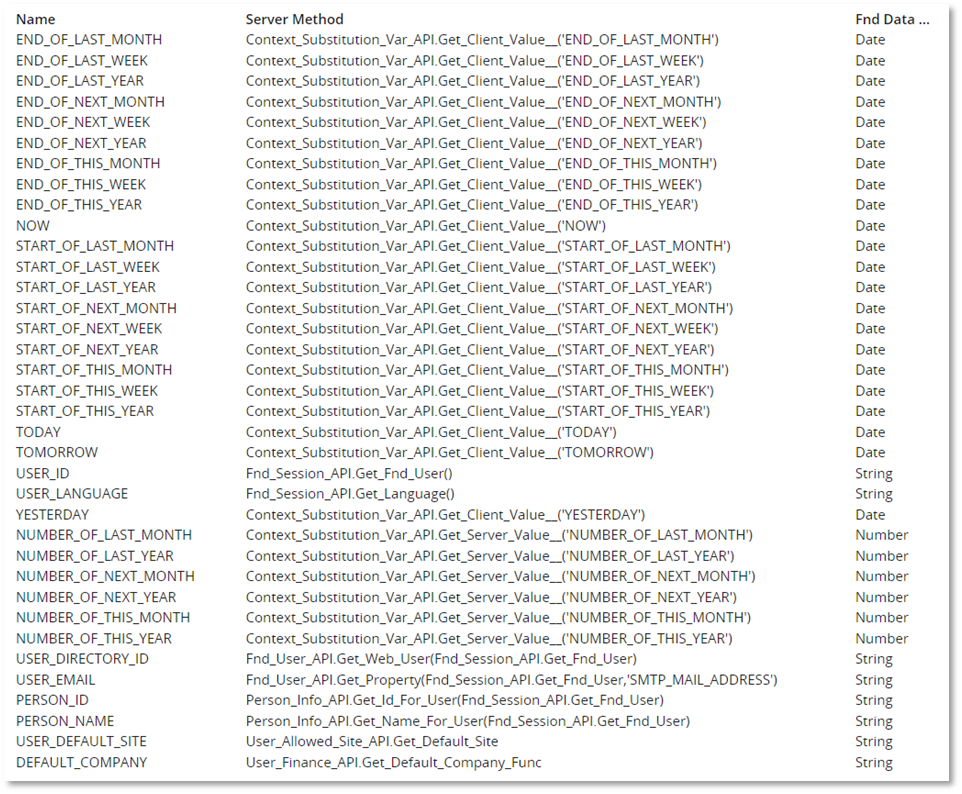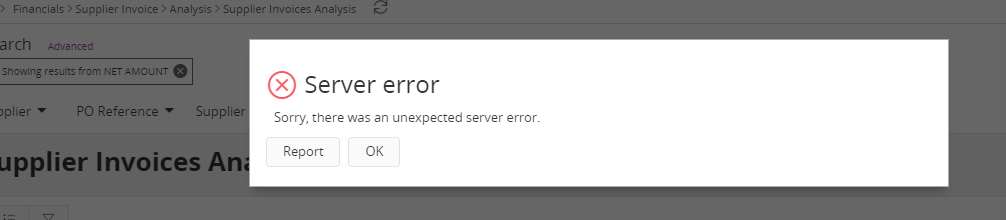How can I set current month or current year when filtering IFS Lobby nagivation? Both below links do not work.
page/PurchaseDeliveryStatistics/List?filter=(REAL_DELIVERY_DATE eq '#THIS_YEAR#')
page/PurchaseDeliveryStatistics/List?filter=(REAL_DELIVERY_DATE eq '#THIS_MONTH#')