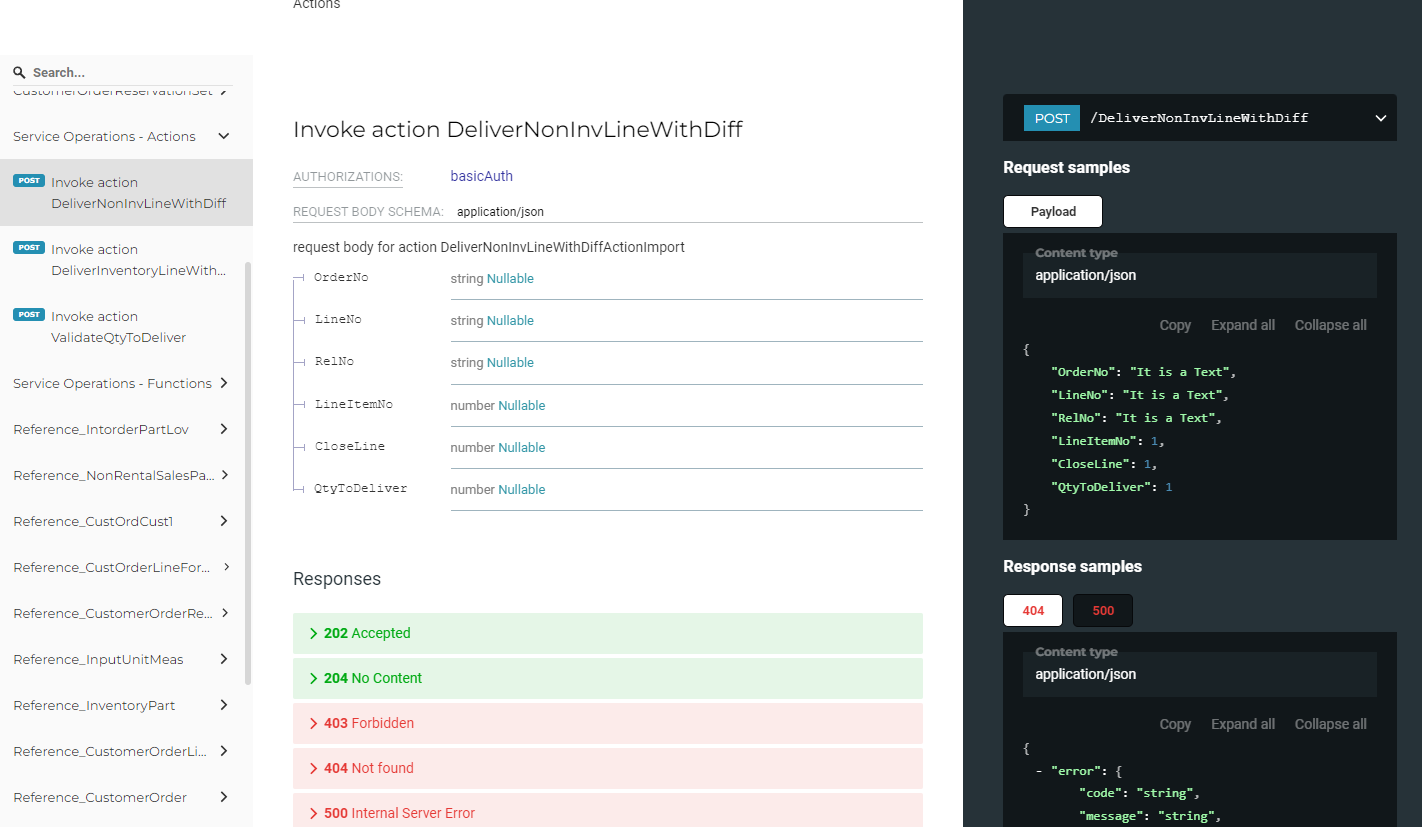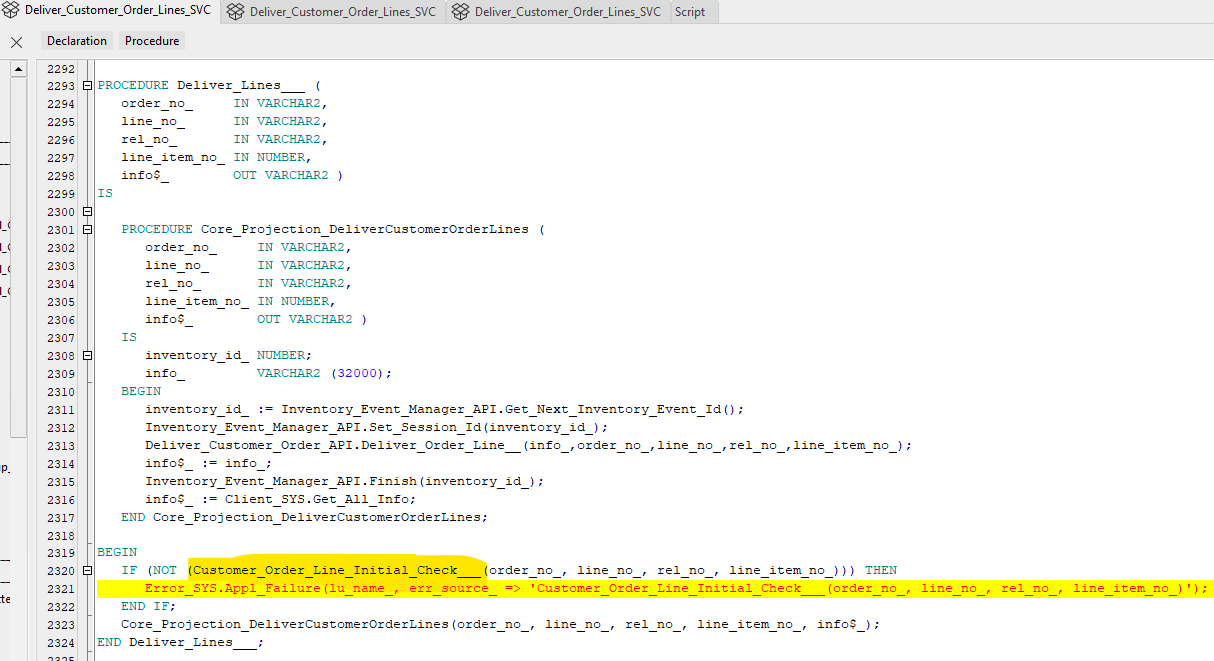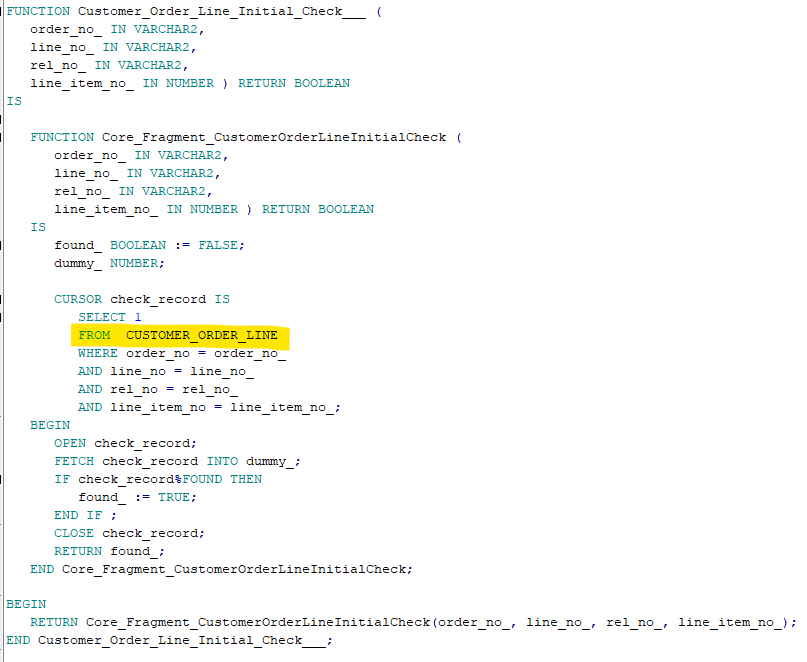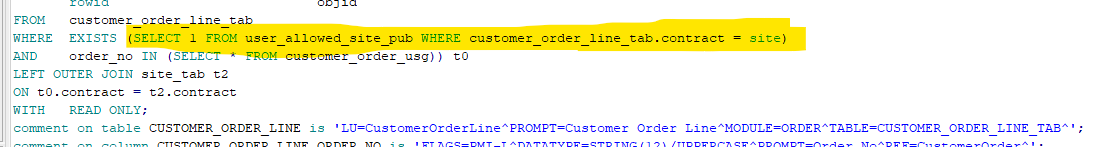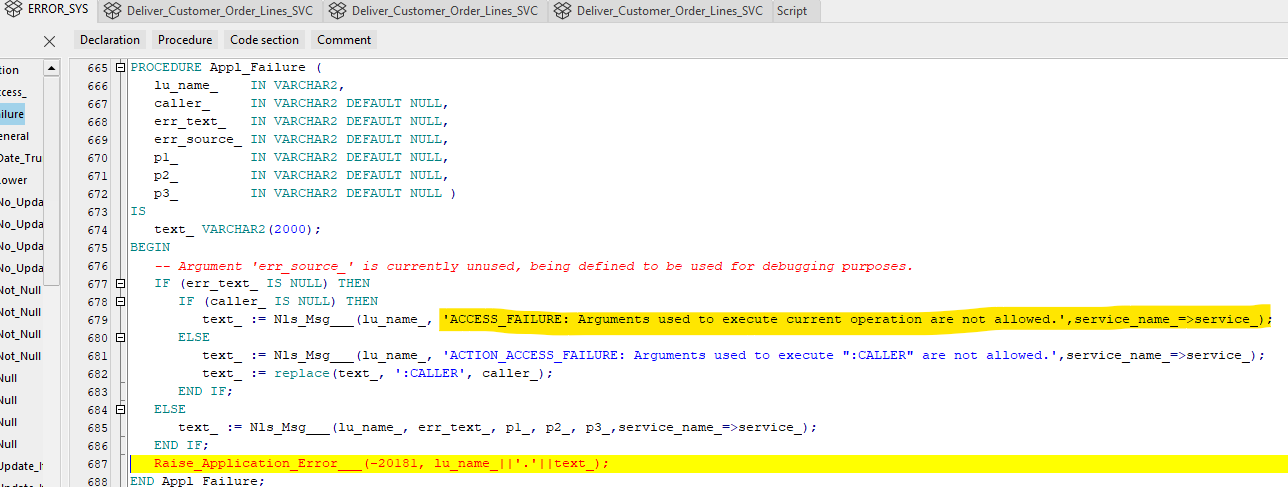Getting a strange error when trying to use two INT REST APIs which are working fine through Aurena. But not working when I try to run it through Postman using basic authentication.
Could you kindly go through the below scenario and help me resolve the issue?
Below is the Scenario:
- I am trying to deliver customer order lines using the available rest APIs from the documentation.
- I am using IFS Apps 10 Update 16
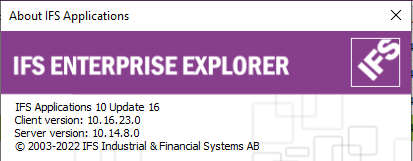
- I am trying to use REST API with basic authentication
- REST API - https://[ifshost]/int/ifsapplications/projection/v1/DeliverCustomerOrderLines.svc/DeliverLines
- Payload 1{2 "OrderNo": "M1132",3 "LineNo": "1",4 "RelNo": "4",5 "LineItemNo": 06}
- Authentication - Basic
-
Projection DeliverCustomerOrderLines.svc is included in compatibility mode and permissions are properly set (the same user name and setup works fine for other REST APIs)
-
Error:
1{2 "error": {3 "code": "DATABASE_ERROR",4 "message": "Database error occurred. Contact administrator.",5 "details": [6 {7 "code": 20181,8 "message": "ORA-20181: DeliverCustomerOrderLines.ACCESS_FAILURE: Arguments used to execute current operation are not allowed."9 }10 ]11 }12} - Screenshot of the documentation:
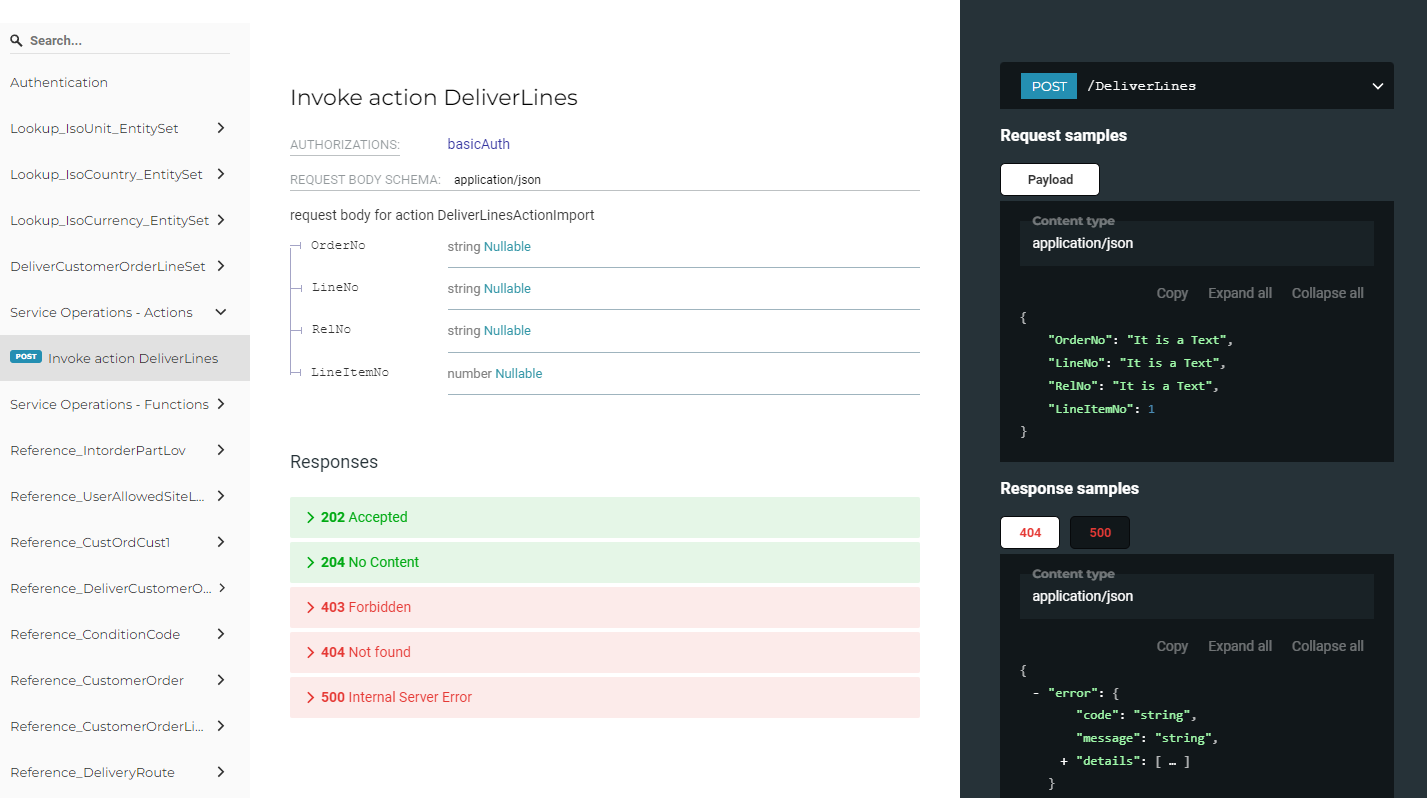
- Same thing happens for another REST API as well
- REST API - https://[ifshost]/int/ifsapplications/projection/v1/DeliverCustomerOrderLineWithDifferences.svc/DeliverNonInvLineWithDiff
- Everything else is same and the Error will look like the following: 1{2 "error": {3 "code": "DATABASE_ERROR",4 "message": "Database error occurred. Contact administrator.",5 "details": [6 {7 "code": 20181,8 "message": "ORA-20181: DeliverCustomerOrderLineWithDifferences.ACCESS_FAILURE: Arguments used to execute current operation are not allowed."9 }10 ]11 }12}
- Screenshot of the documentation: