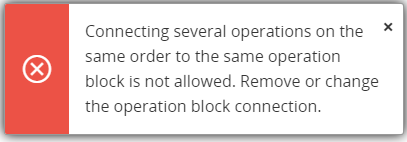May I know if it is possible to set up any form of automation for Operation Block or is it always a manual process?
How can I create Operation Block?
Manually in Manufacturing / Shop Order / Operation / Operation Block
- Create a New Operation Block
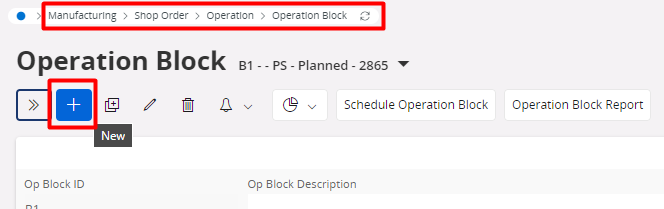
- Then define a New Operation Block for a Work Center or Resource
- Connect an available operations
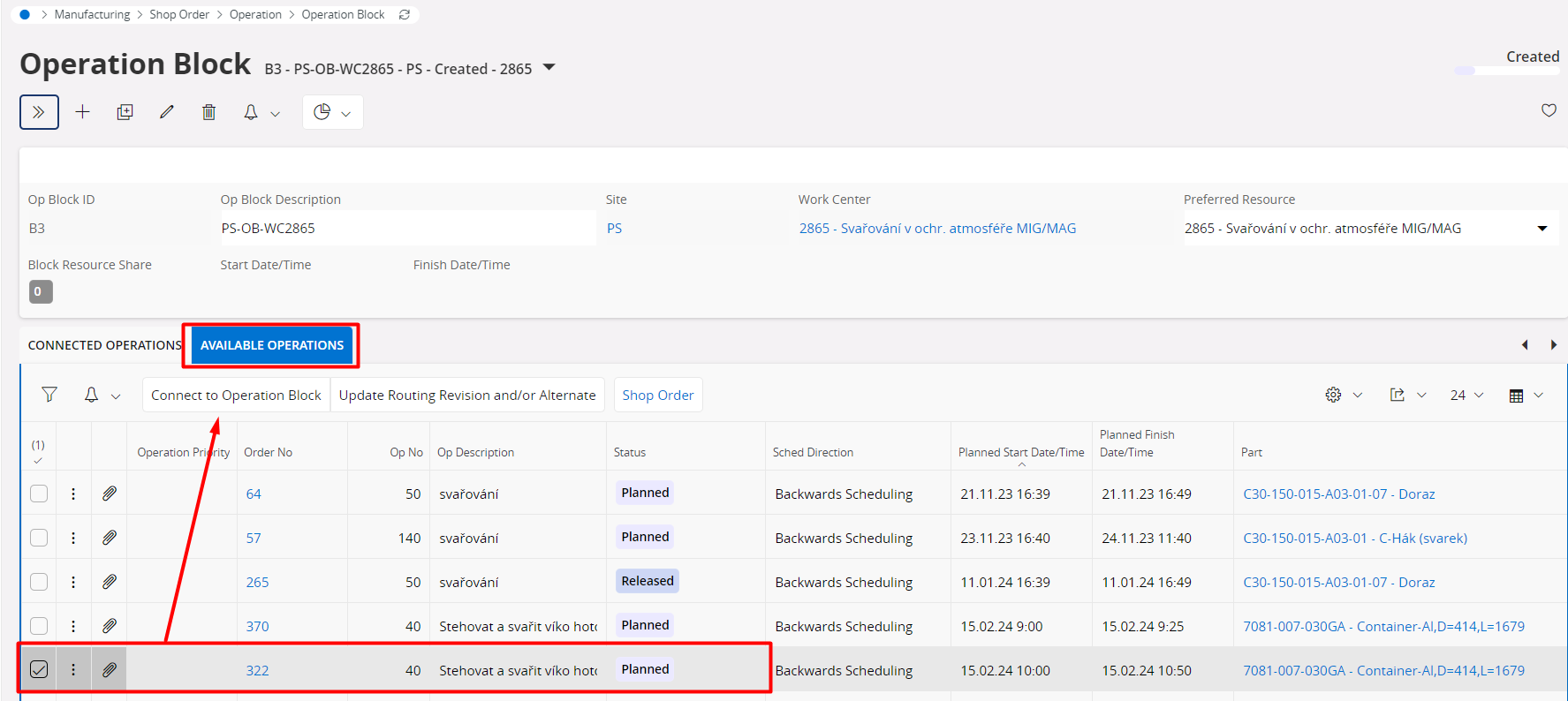
And finally I have any result … = Connected operations
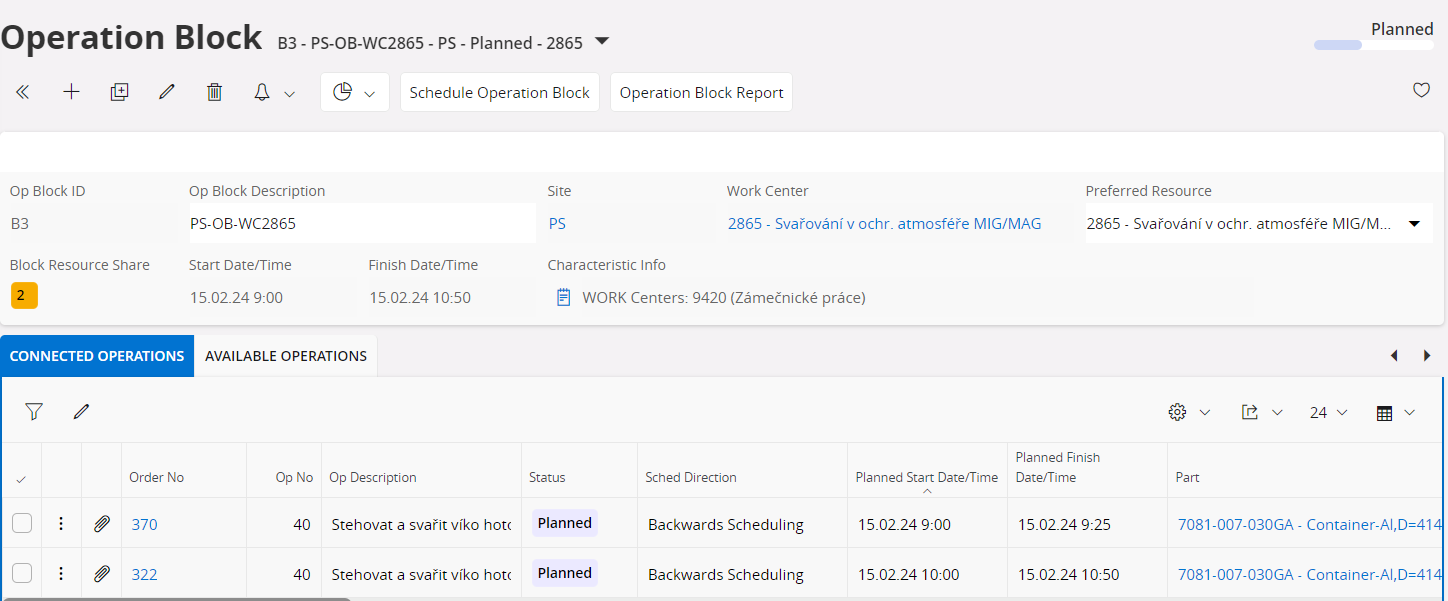
But again … everything is manually or not?
Schedule operation Block
I still have to click “Schedule operation Block” and save the setup time
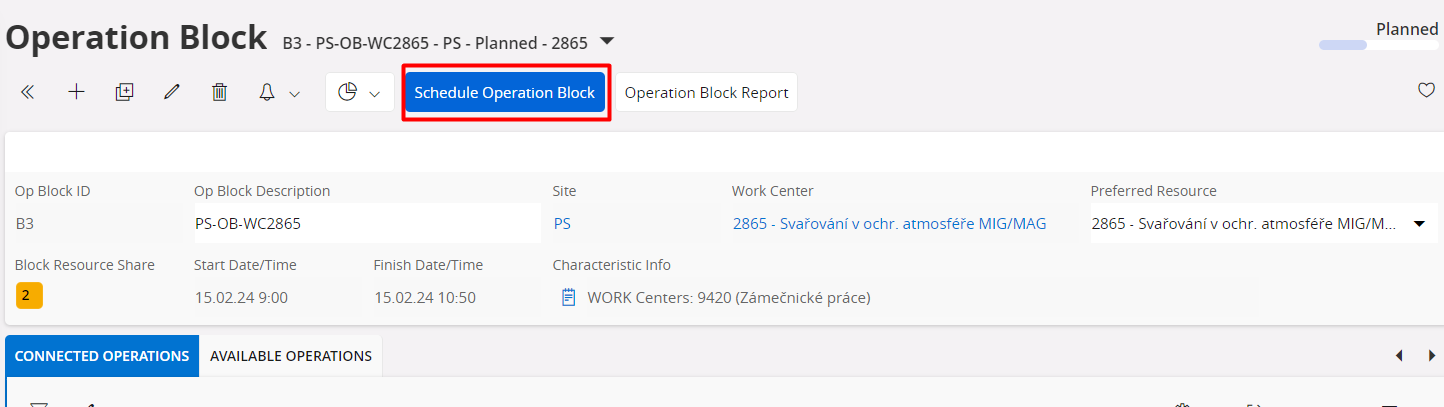
Connect operation to Operation Block in Visual Planning
- Find an operation in Visual Planning and we can use a filter.
- Then we can during the selecting operation click on “Connect to Operation Block”.
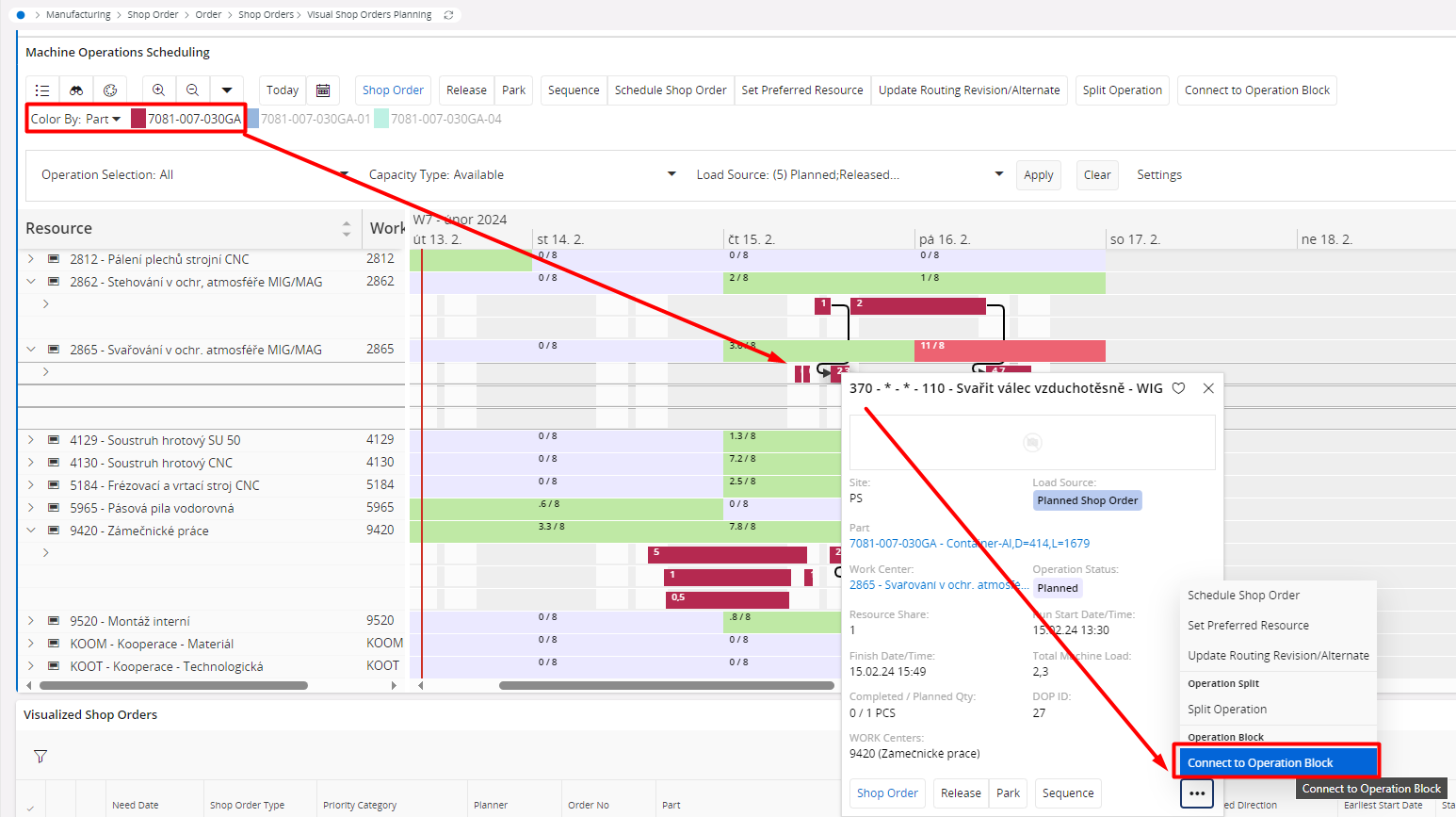
- Set up in window for Connect Operations to Operation Block.
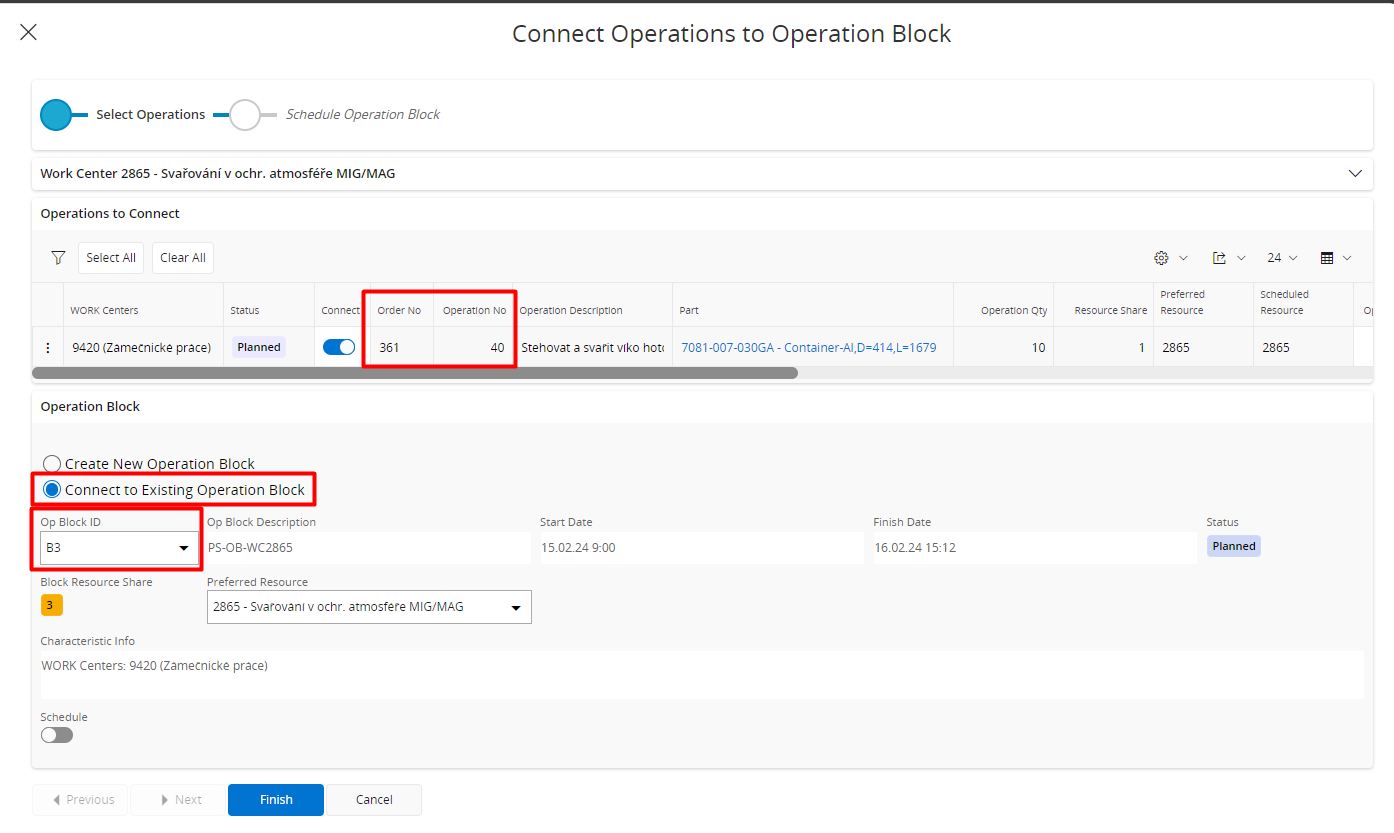
and YES …
Connecting several operations in the same order to the same operation block is not allowed.