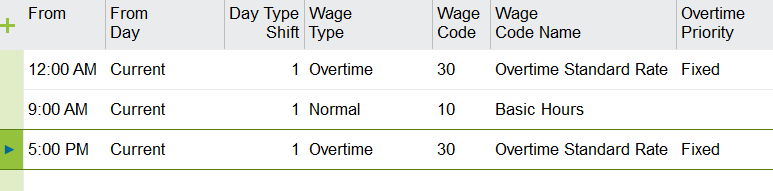Hi,
We are having a problem with overlapping half-day absence requests.
When an employee requests a half-day off in the morning, the end time is 14:00, and when he requests a half-day off in the afternoon for the same day, the start time is 13:00.
There is therefore a 1-hour overlap, making it impossible to approve the second half-day of absence.
The half-day should end at 13:00 and not 14:00. How can I change this setting ?
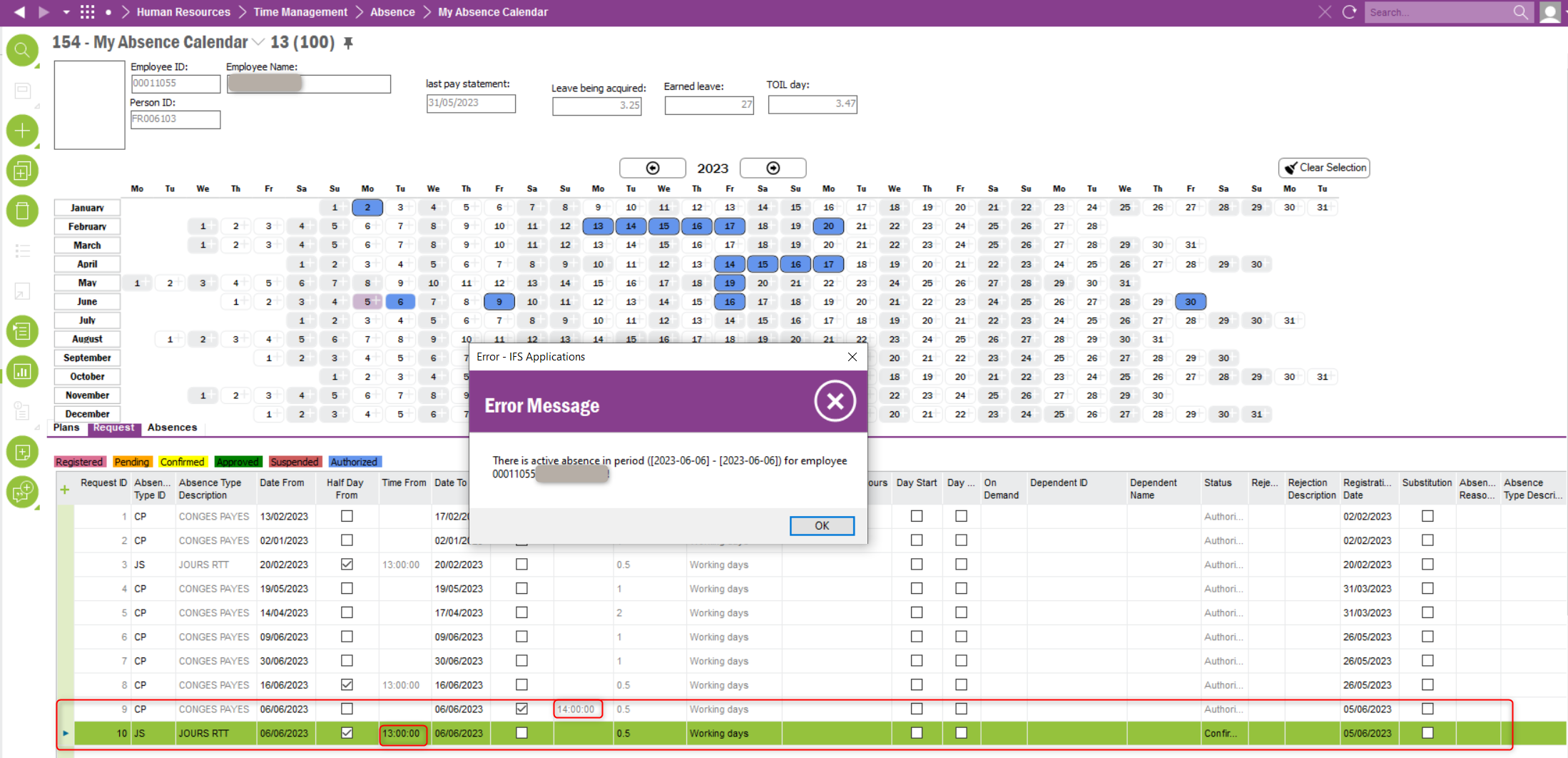
Thank you in advance for your help.
Best regards.