Hi Team,
Am getting the below error message when am clicking the import/export.
“Import/Export functionality not enabled for this installation”
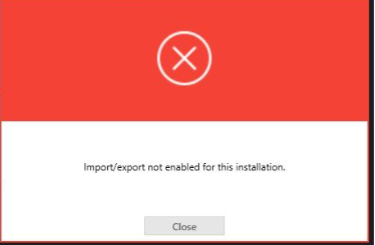
Appreciate your support
Hi Team,
Am getting the below error message when am clicking the import/export.
“Import/Export functionality not enabled for this installation”
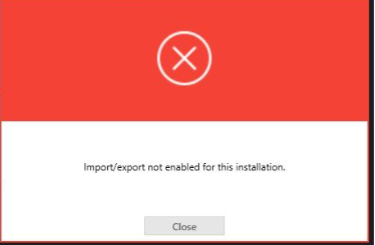
Appreciate your support
Enter your E-mail address. We'll send you an e-mail with instructions to reset your password.