Hi , anyone come across this error message in IFS APP10 (IEE) Print manager “Failed to getFullXML: null Caused by: null”
Any tips on how to diagnose it?
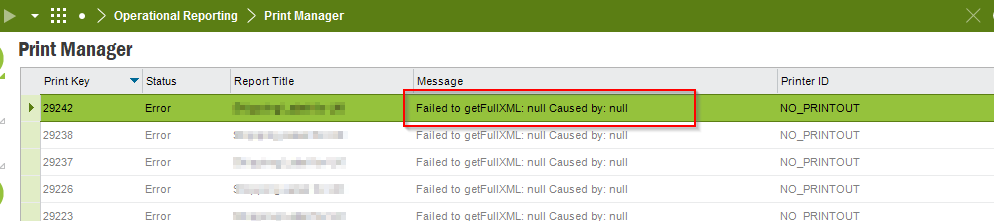
 +4
+4Hi , anyone come across this error message in IFS APP10 (IEE) Print manager “Failed to getFullXML: null Caused by: null”
Any tips on how to diagnose it?
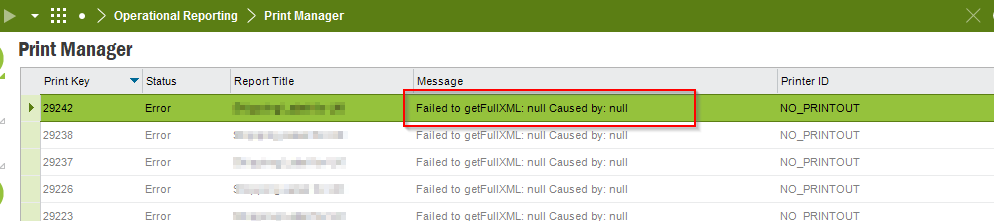
Best answer by ChanakaAmarasekara
Hi,
Looks like the xml result set is not crated or is aviable.
Hope this helps,
Regards,
Enter your E-mail address. We'll send you an e-mail with instructions to reset your password.