What is the best way to code freeze for a certain customer?
Solved
Code Freeze
Best answer by Sachin Maheeshana
Hi Akila,
Inside the Customer Center module >> Main Info >> Versions tab, You may tick Code Freeze and save to notify developers that the code should not be changed.
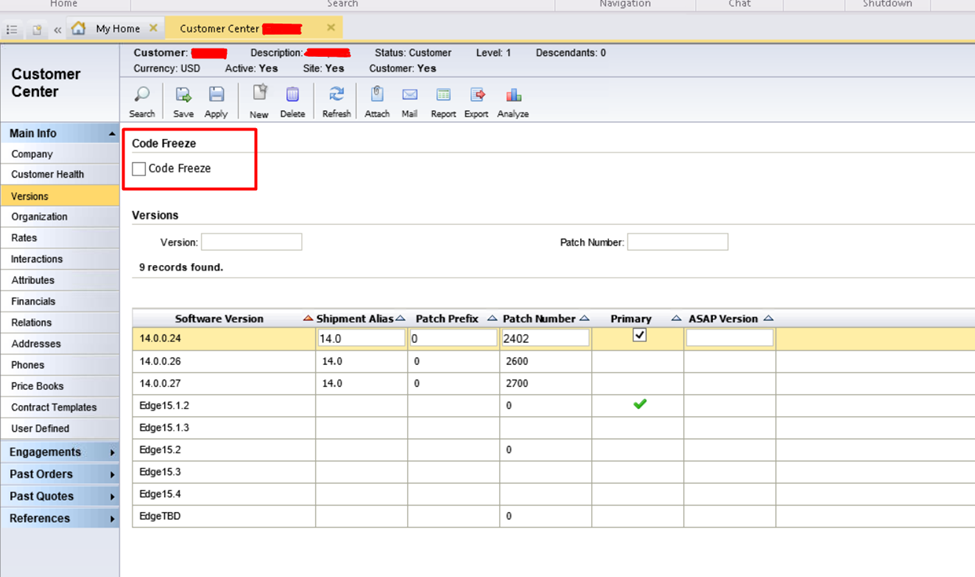
Reply
Enter your E-mail address. We'll send you an e-mail with instructions to reset your password.






