Hello,
Let me know which procedure can do this. I have some problems about shop order status, so i have to check procedure but i did not found anywhere. Is there a debug or something i mean in APB?
Best regards.
Hello,
Let me know which procedure can do this. I have some problems about shop order status, so i have to check procedure but i did not found anywhere. Is there a debug or something i mean in APB?
Best regards.
Best answer by Eranga Jayatissa
Hi,
You can enable debug console for APB using the registry settings. You can identify the method calls which execute at the time when you save scheduled shop order through APB using debug console.
To enable debug console, you can go to below path and set YES to debug console option.
Go to Registry Editor → Computer → HKEY_CURRENT_USER → Software → IFS → IFS Scheduling → Database Alias → User → Site name → MFG → Settings → Server Trace
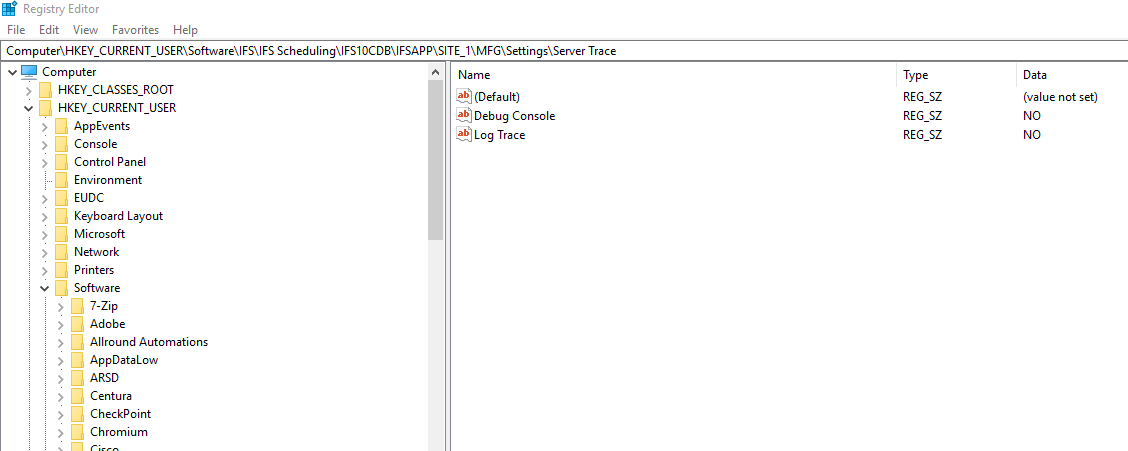
But this is not available in 21R1 cloud release.
Best Regards,
Eranga
Enter your E-mail address. We'll send you an e-mail with instructions to reset your password.