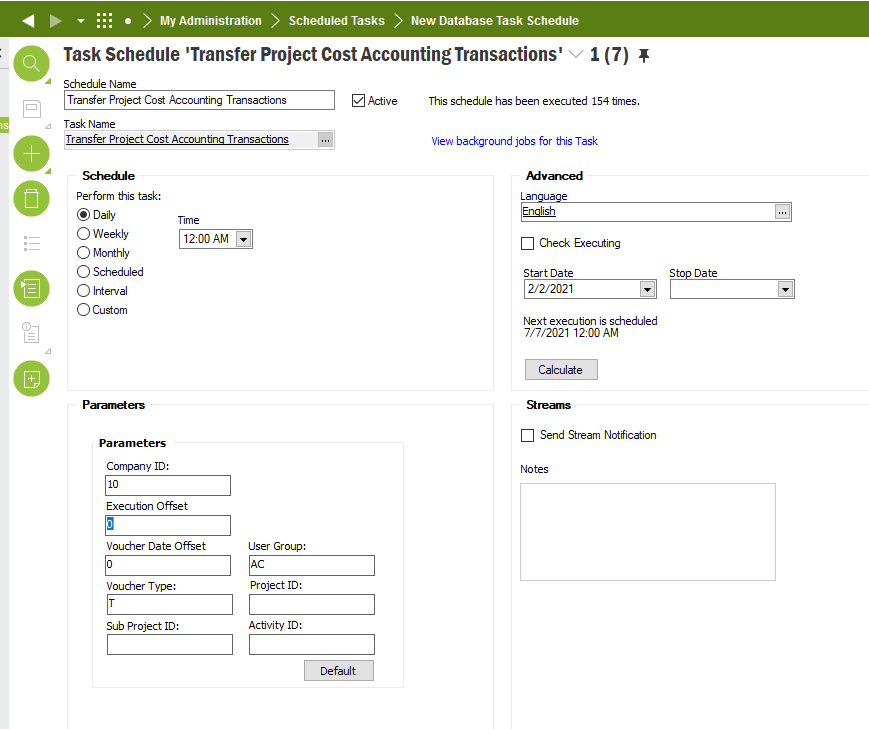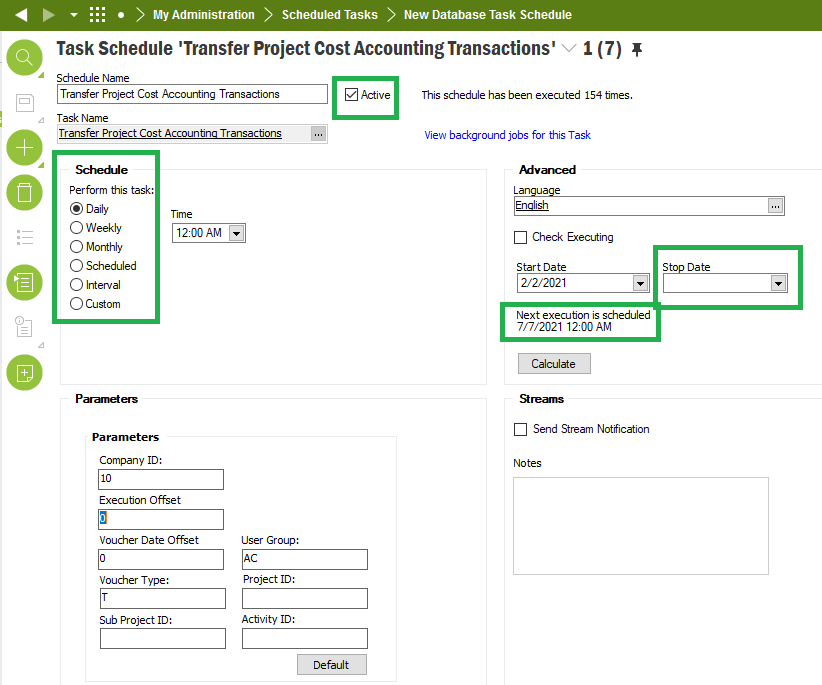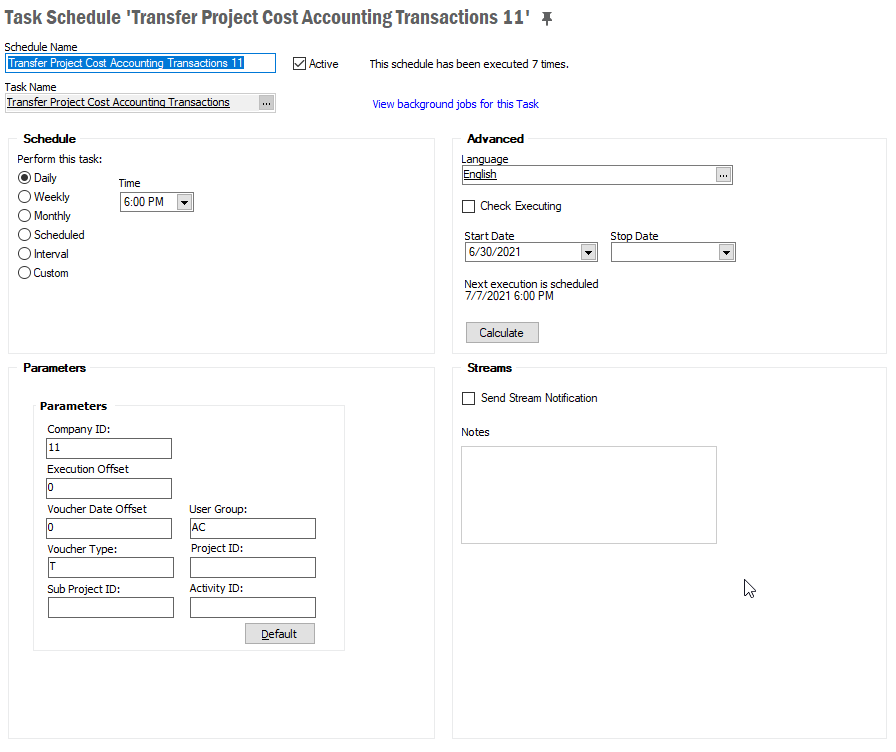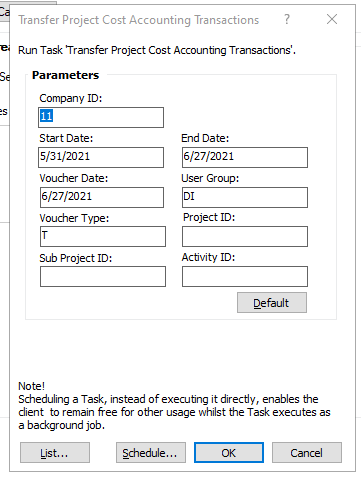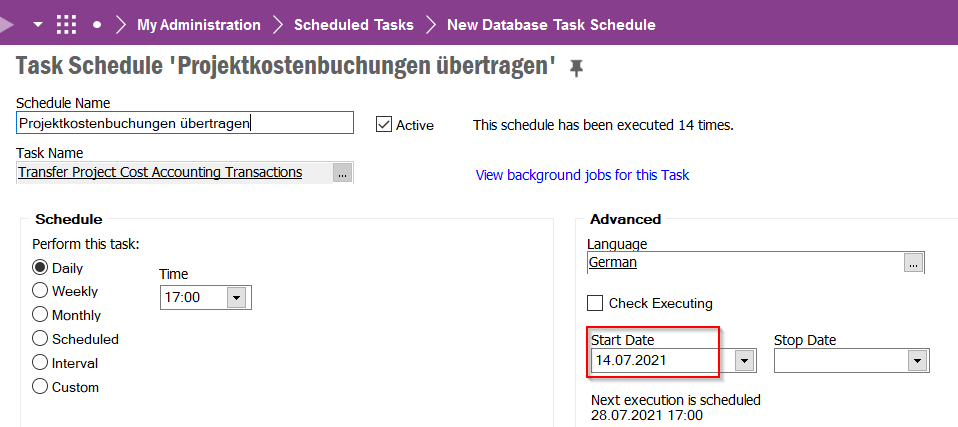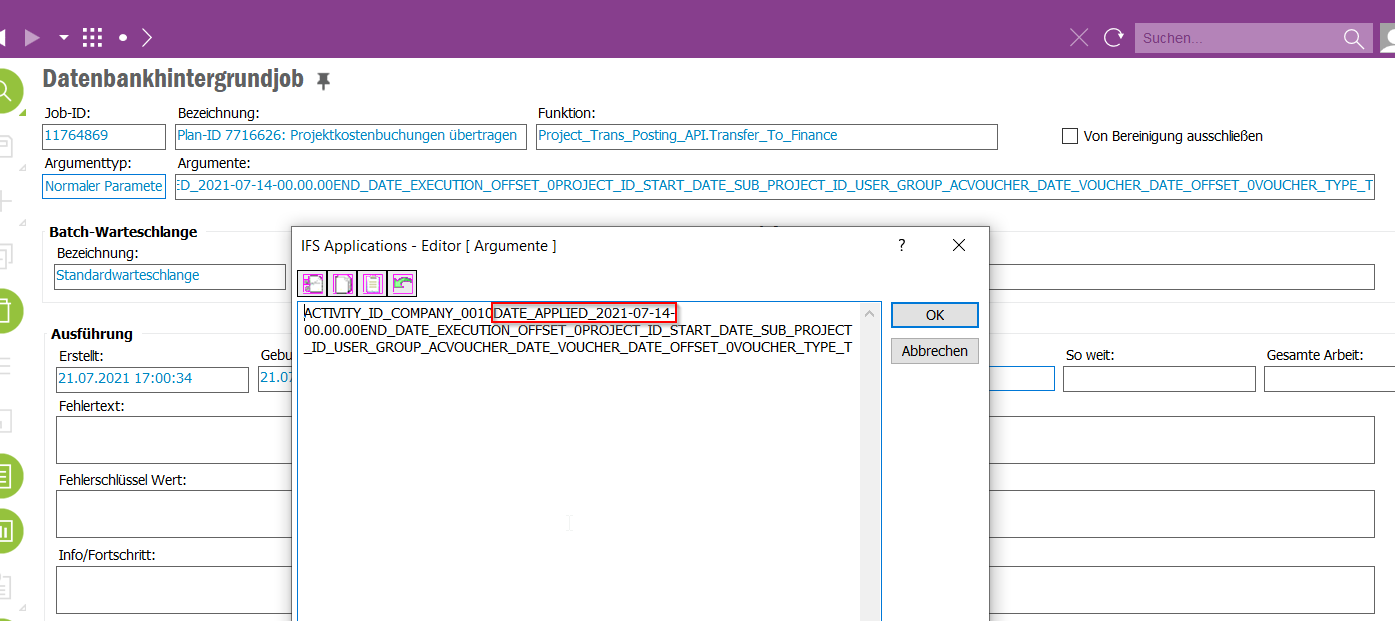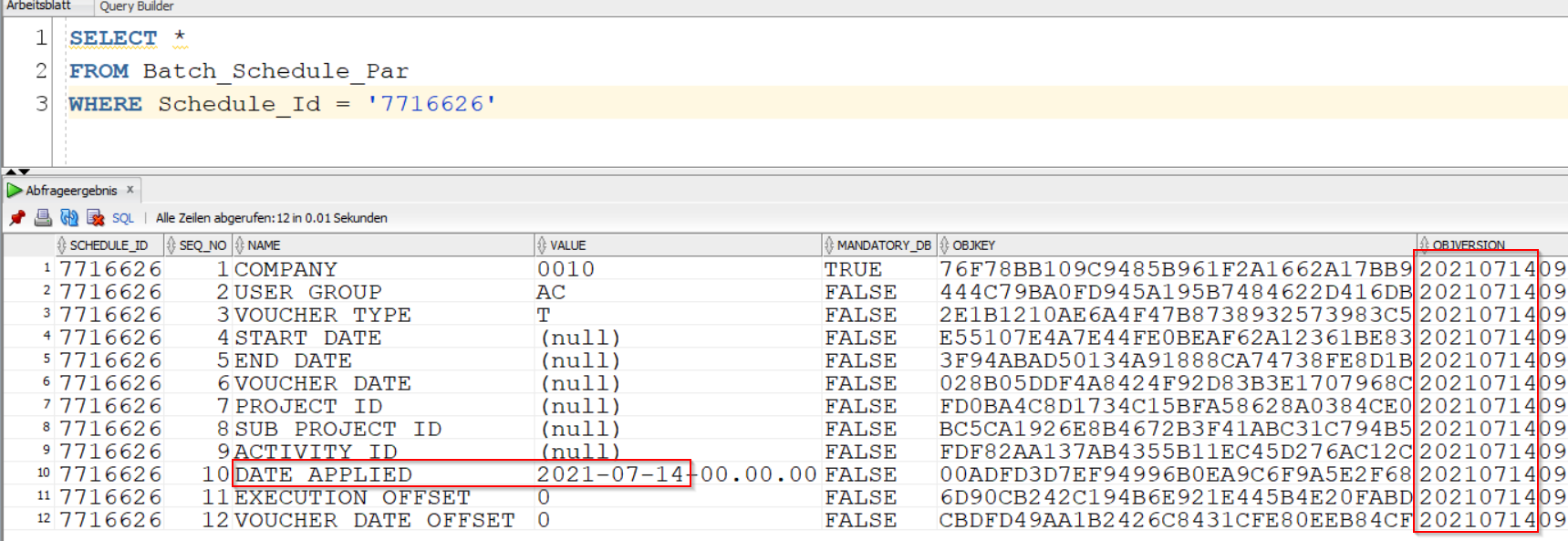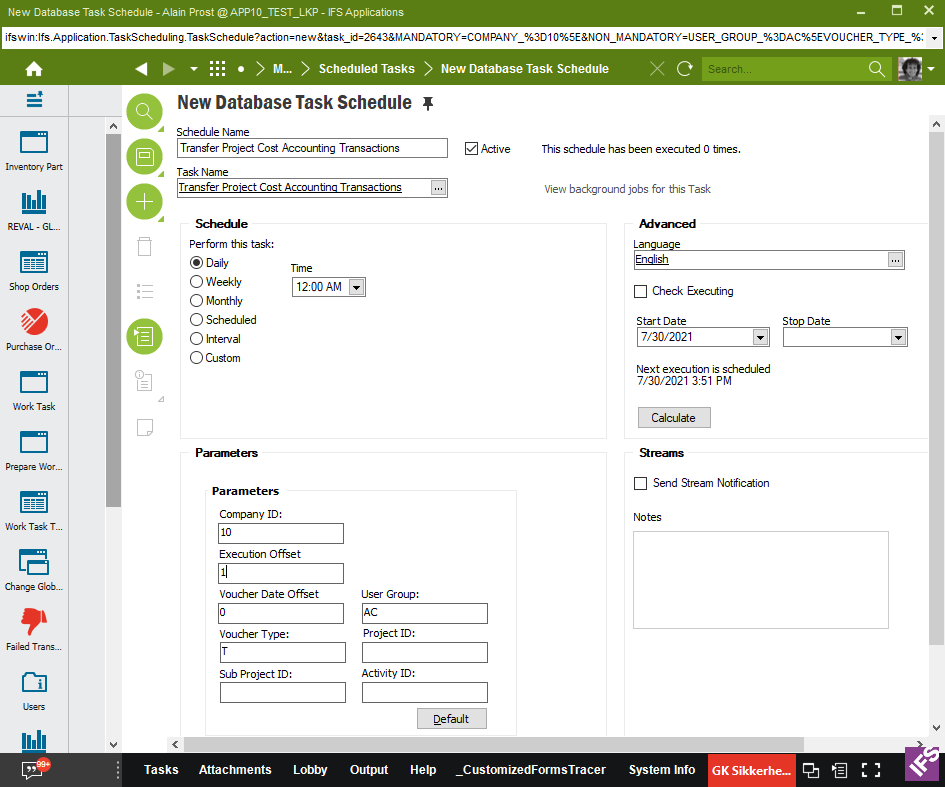When I manually run Transfer Project Cost Accounting Transactions, I am able to set a start date, and end date, and a voucher date.
However if I attempt to schedule that job, I don’t have those same three fields as parameters. Instead I have parameters for “Execution Offset” and “Voucher Date Offset”. Those two fields default to zero.
Can someone tell me how those two parameters work relative to start date, end date and voucher date?
I would like some logic where I run the job nightly and transfer the last x months worth of transactions and post them to the most current date in the most current open fiscal period.
Note - this is using Apps 10, UPD8.