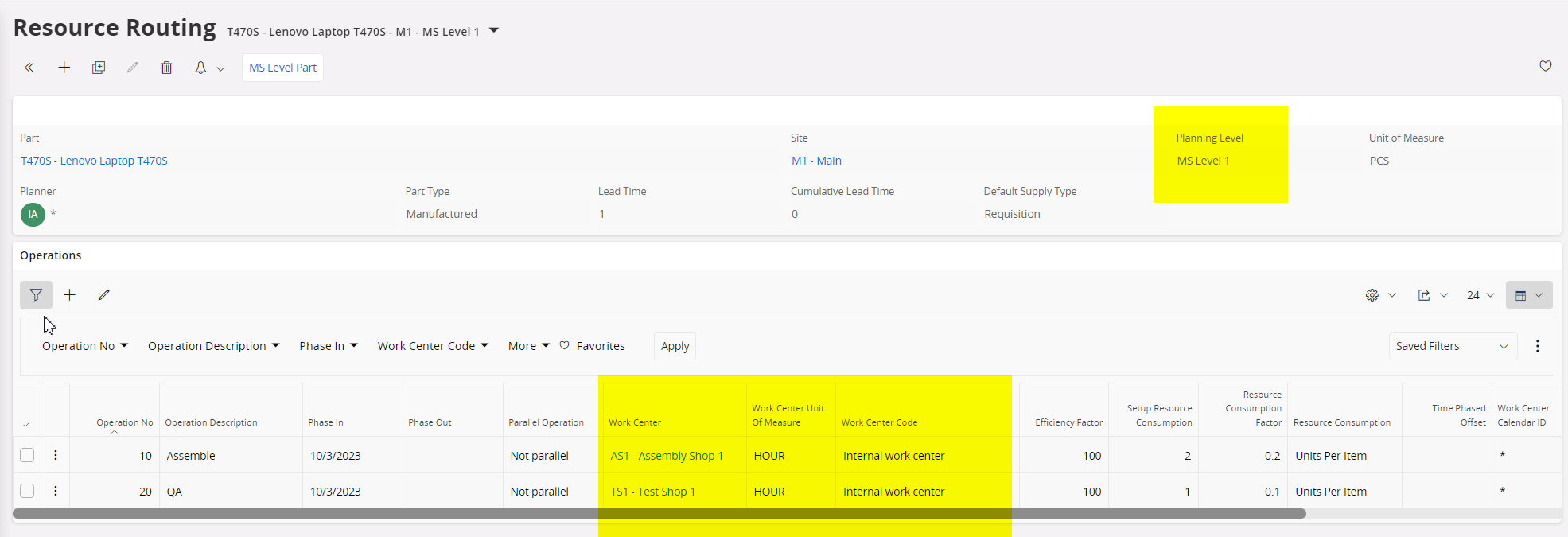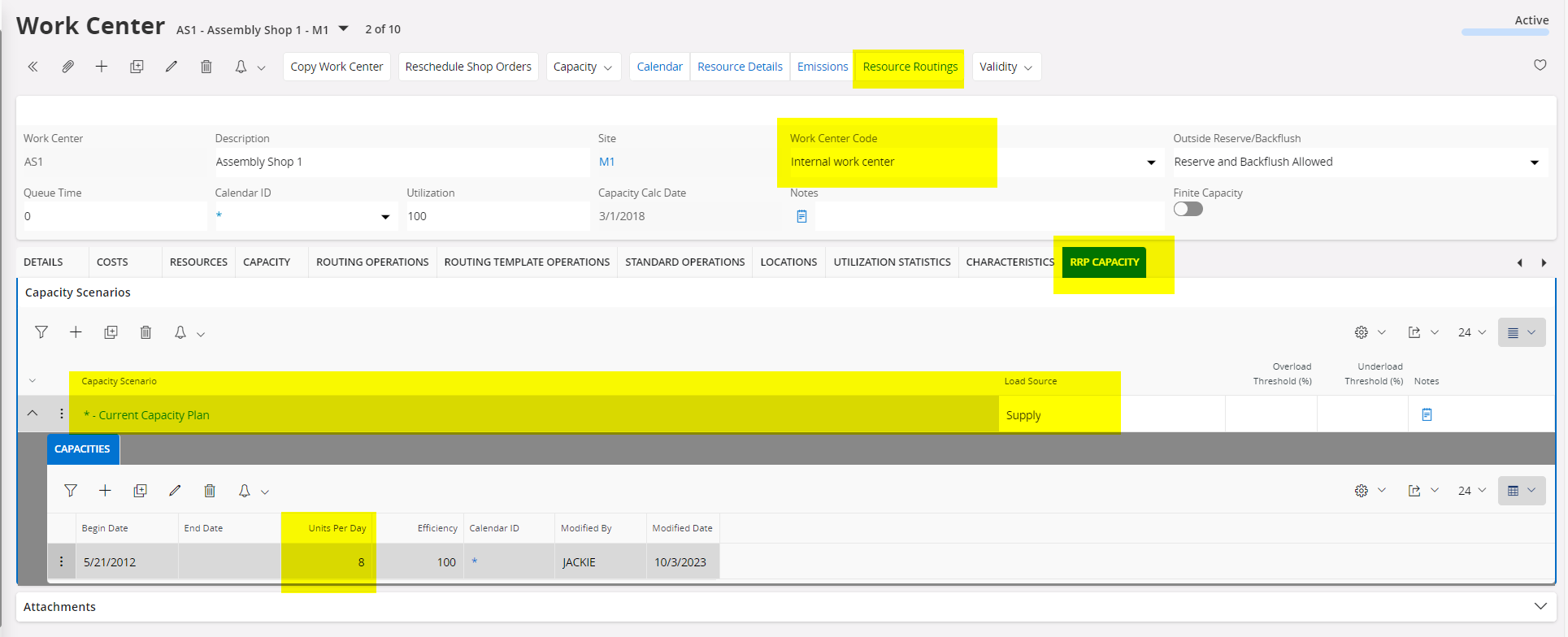We are attempting to set up work centers for RRP in IFS. We currently have 13 Work Centers that show up in RRP Load Analysis. We have many other work centers that do not show up in RRP. To Our knowledge, we did not intentionally set up these 13 work centers in RRP. Our best guess as to why these show up and others do not is that it has to do with the basic data setup for the work centers.
We have been digging through the IFS help on this subject and have not been able to find detailed instructions on how to setup an existing work center to function with RRP.
Can anyone provide instructions to set up RRP for existing work centers?