Hi All,
How can I change/ remove the no. of Decimal places in below displayed window in IEE?
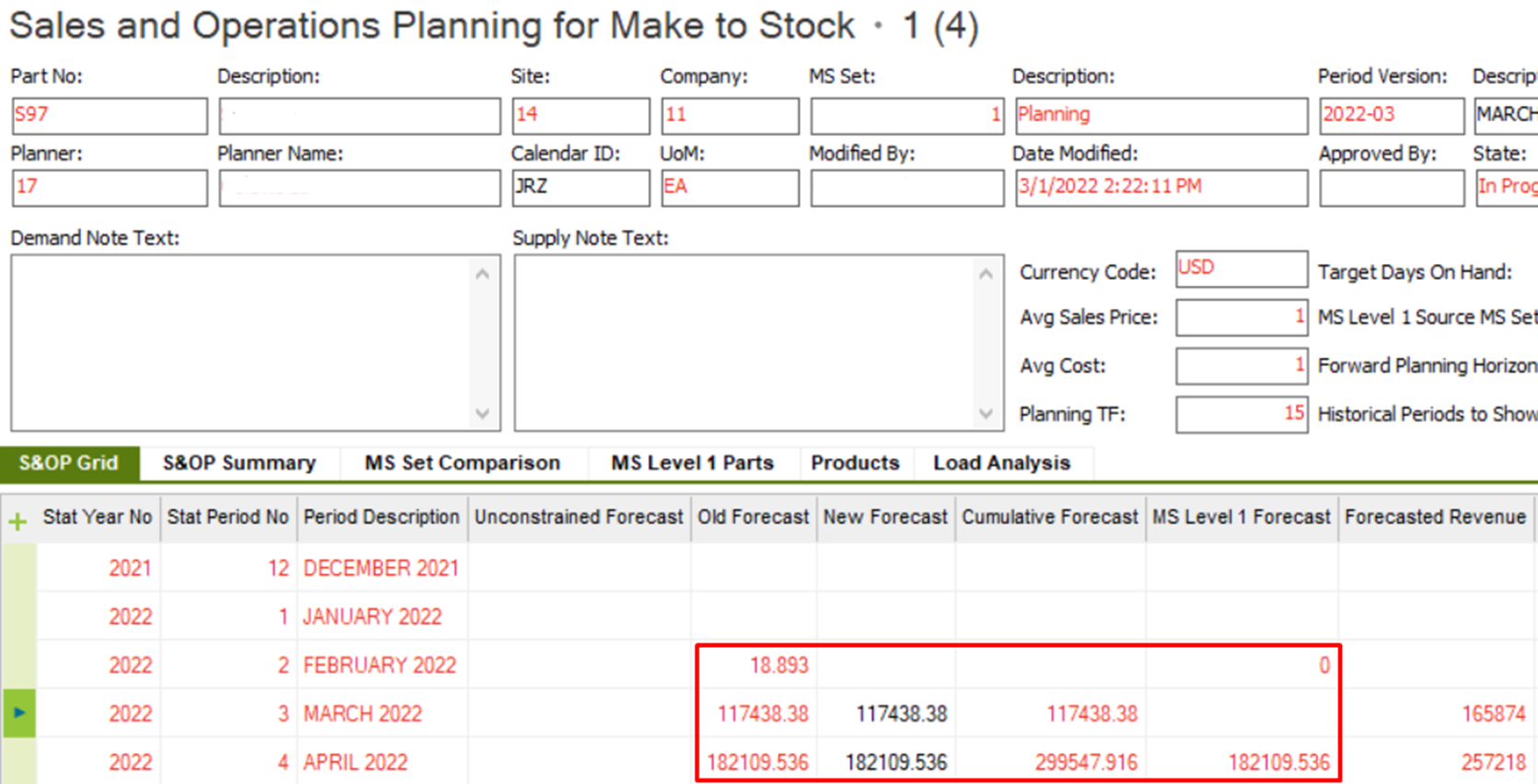
I have already adjusted ‘Regional settings of the application’ and ‘Region settings of the machine’.
Best regards,
Devni
Hi All,
How can I change/ remove the no. of Decimal places in below displayed window in IEE?
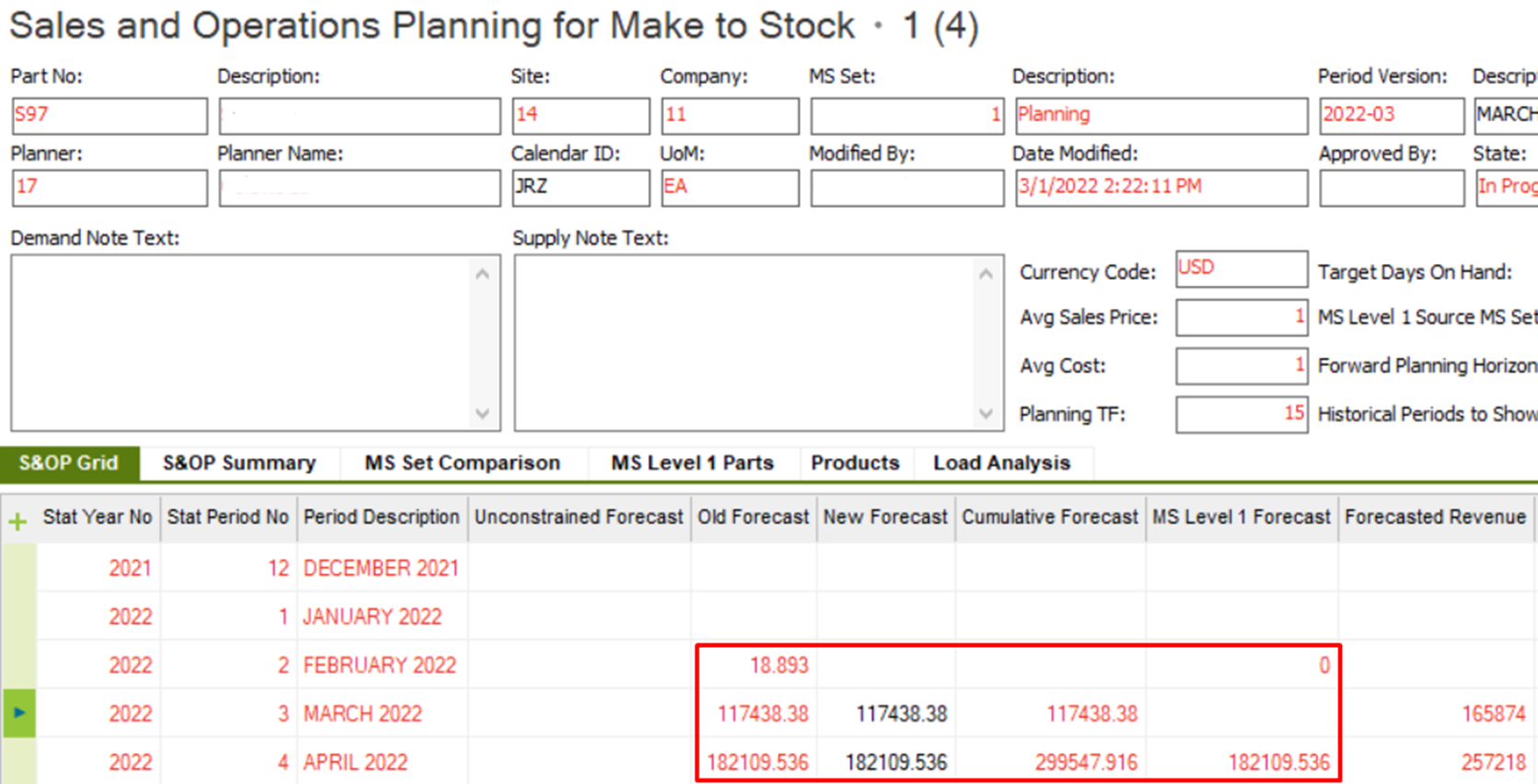
I have already adjusted ‘Regional settings of the application’ and ‘Region settings of the machine’.
Best regards,
Devni
Best answer by dameenda
Hi
This has been identified as a bug and currently being investigated for the possibility to align the quantities display in this window with the “Qty Cal Rounding” in the corresponding Inventory Part Window.
This rounding is applied for many calculated Quantity fields for the Part in the application.
There corresponding Solution ID in LCS is 301672
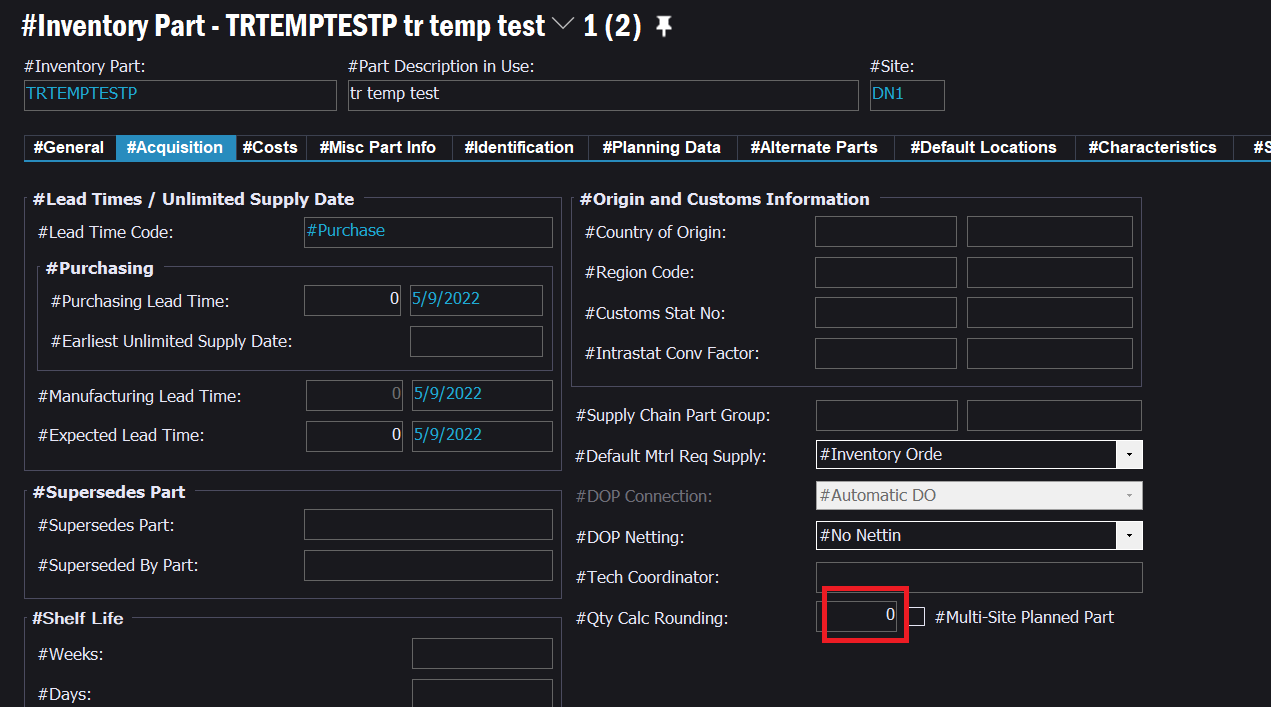
Enter your E-mail address. We'll send you an e-mail with instructions to reset your password.