How to change no of Decimal places in Sales and Operations planning for make to stock window in IEE?
Solved
Modify Decimal places in Sales and Operations planning for make to stock
Best answer by Bhagya Wickramasinghe
Hi
You can change the number of decimal places of currency values by following the below steps.
1.Go to Tools > Options> Regional Settings tab.
2. I think as per your explanation, you want the number to be rounded to the nearest integer. Hence you can provide the following.
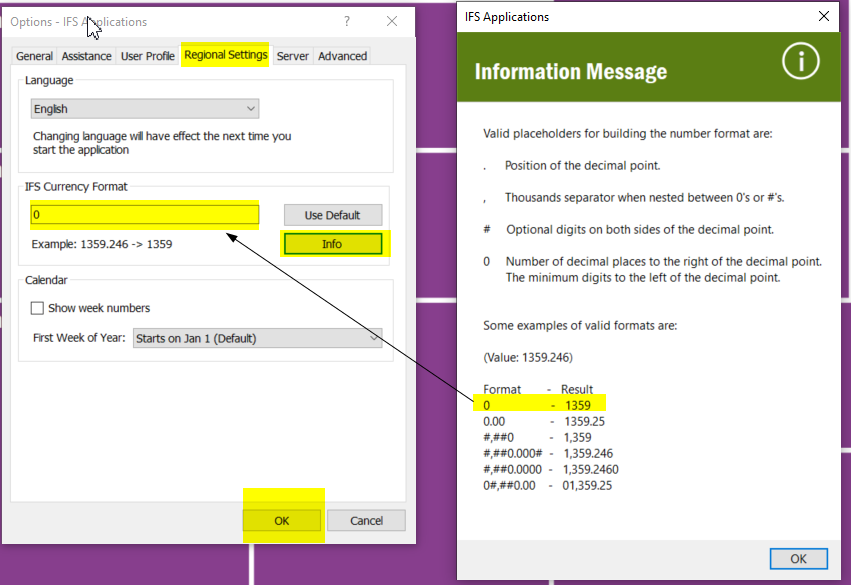
I hope this will sort out the issue!
Best Regards,
Bhagya
This topic has been closed for replies.
Enter your E-mail address. We'll send you an e-mail with instructions to reset your password.




