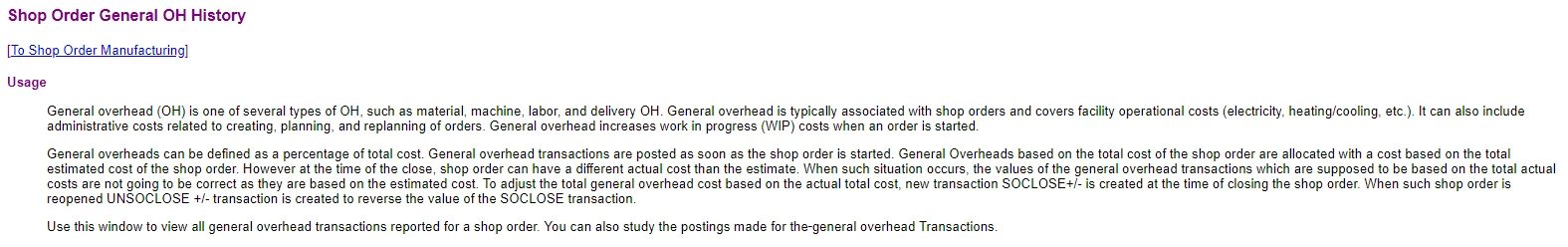I’m trying to set an a material OH that will be applied when an item is received from a SO (OOREC). Is there such a thing, and if so, how do I set that up? I have tried creating a cost element based on element source 110 (also one based on 500) and OH type Material OH. These have been added to a cost bucket, and a cost template, and the cost template added to a few different parts. So far, I have not yet been able to get these to roll up into the part cost. Any tips or ideas on what I could be missing? I am using IFS8 if that makes any difference.
Enter your E-mail address. We'll send you an e-mail with instructions to reset your password.