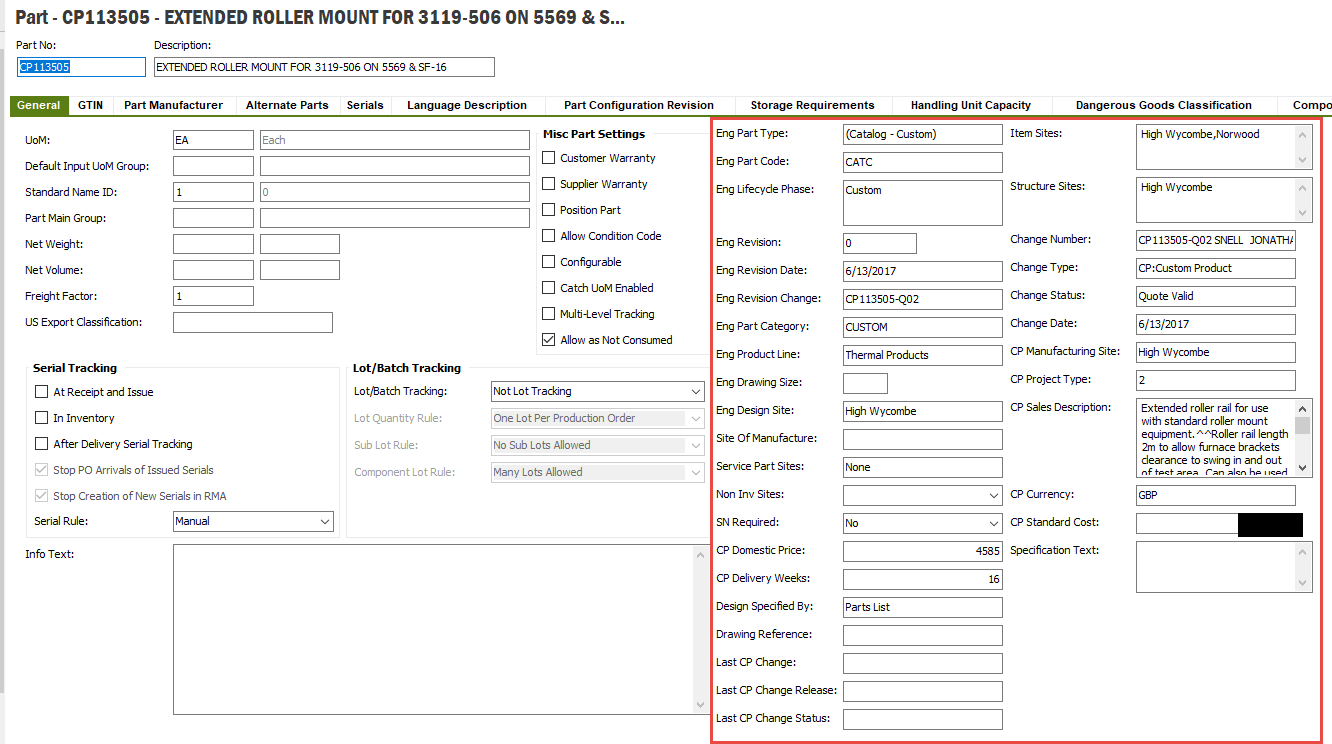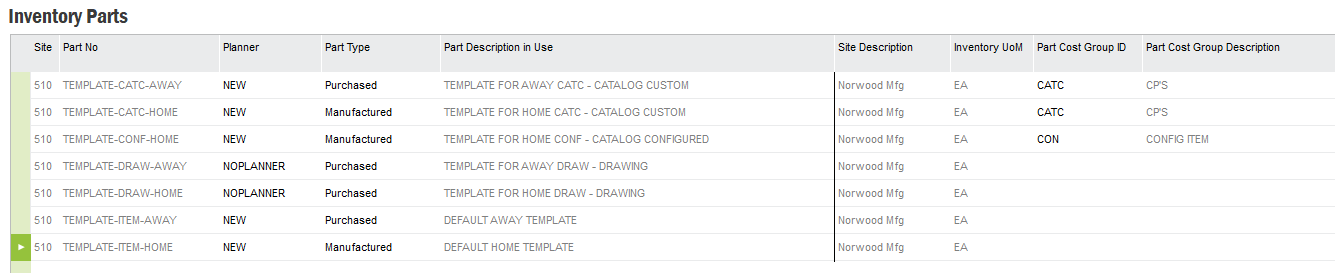Looking to start a conversation with users that have similar requirements/processes and maybe even a solution that you wouldn’t mind sharing.
All parts get setup in our PDM system and and are configured in the form of an Engineering Bill of Materials (EBOM). These EBOMs are generally built from the bottom up and contain every part needed to cost the final product.
These BOMS may feature Technical, Design and Electrical parts.
We need to bring these parts into IFS in the form of a product structure that is configured for manufacturing (MBOM).
These MBOMs differ from EBOMS as the component parts may be combined in different ways in order to best facilitate the manufacturing process (effectively create sensible Shop Orders in IFS).
If this resonates with anyone on this forum please reply.
Many thanks,
Pete