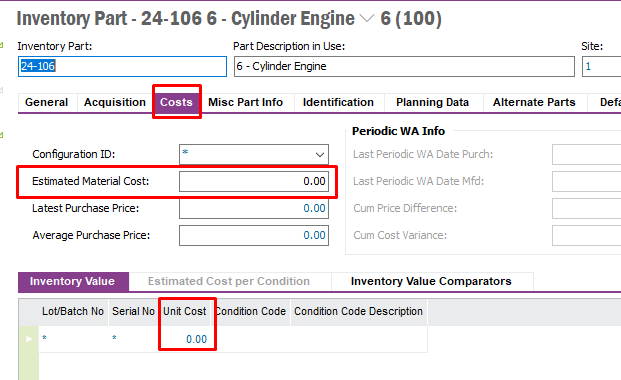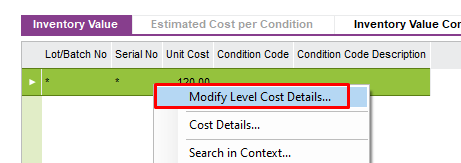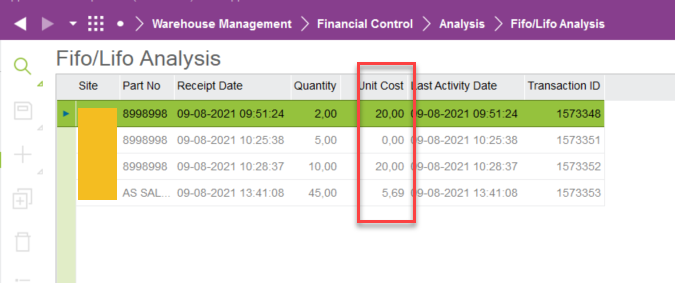Hello,
When an end user uses the Count per Inventory Part screen to count in an inventory part for the 1st time, the define cost structure screen pops up upon saving of the record.
You are then required to select the cost bucket (e.g. average purchase price) and cost/unit value.
Once you click OK, where does the cost/unit value get written to within IFS?
We want to make this field visible to users on the count result per inventory part screen via a custom field to aid the users.
I have turned on debug during this process, and it appears to write to temporary_part_cost_detail_tab table. However we are not sure if there a task which needs to be run to move it to the final screen or what is the correct process?
Please can you provide guidance
Note: We are using IFS Apps 8.
Regards
Shaun