Search an Entity
- I need to search for the Entity within the Entity Configuration section.
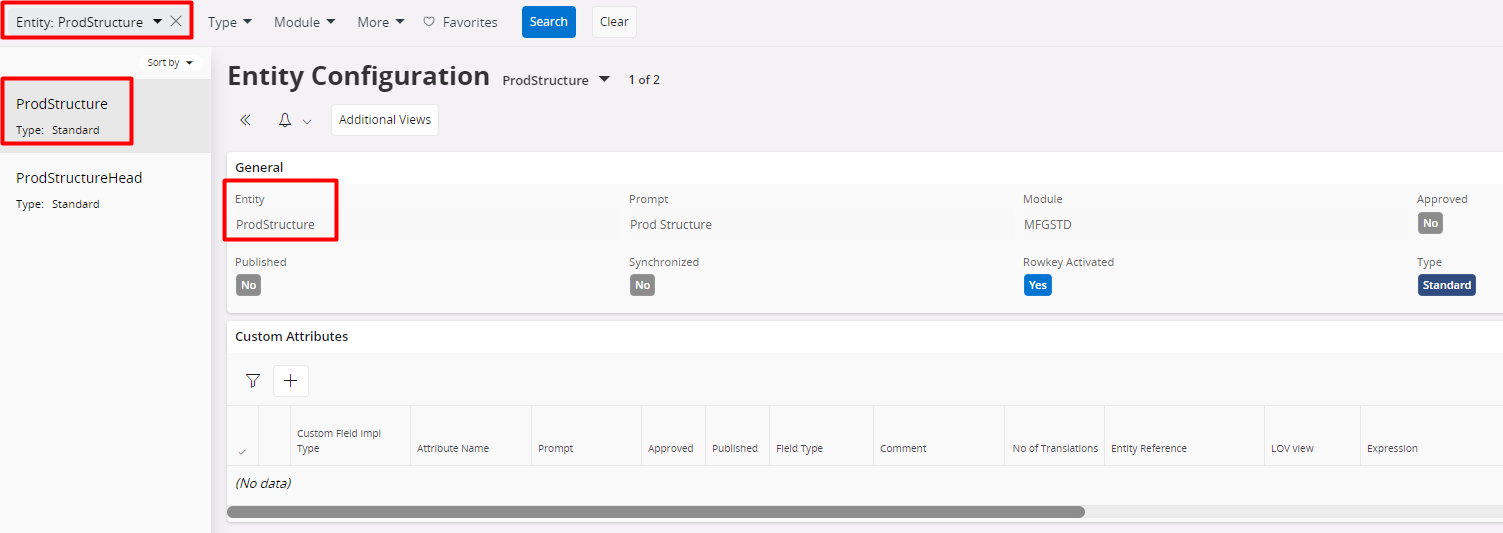
- The name of the Entity is there …
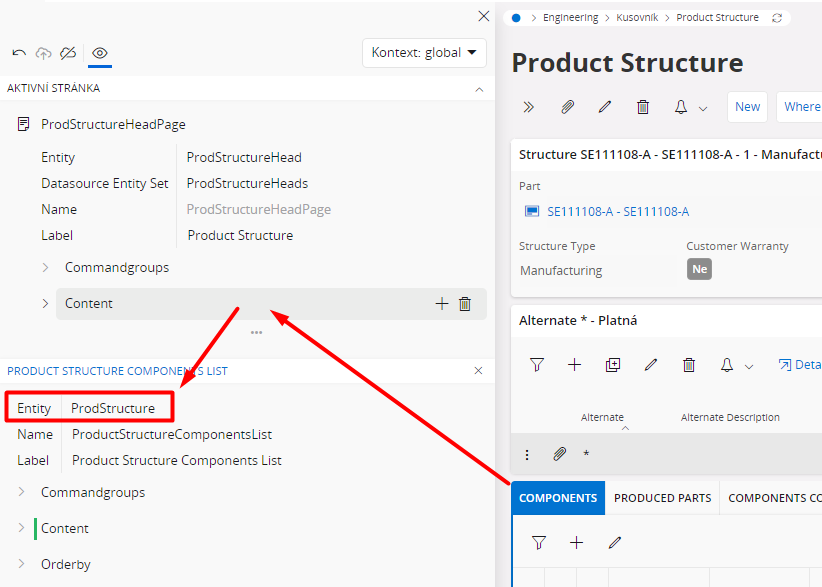
Add Custom Attribute in ProdStructure
- Click on +
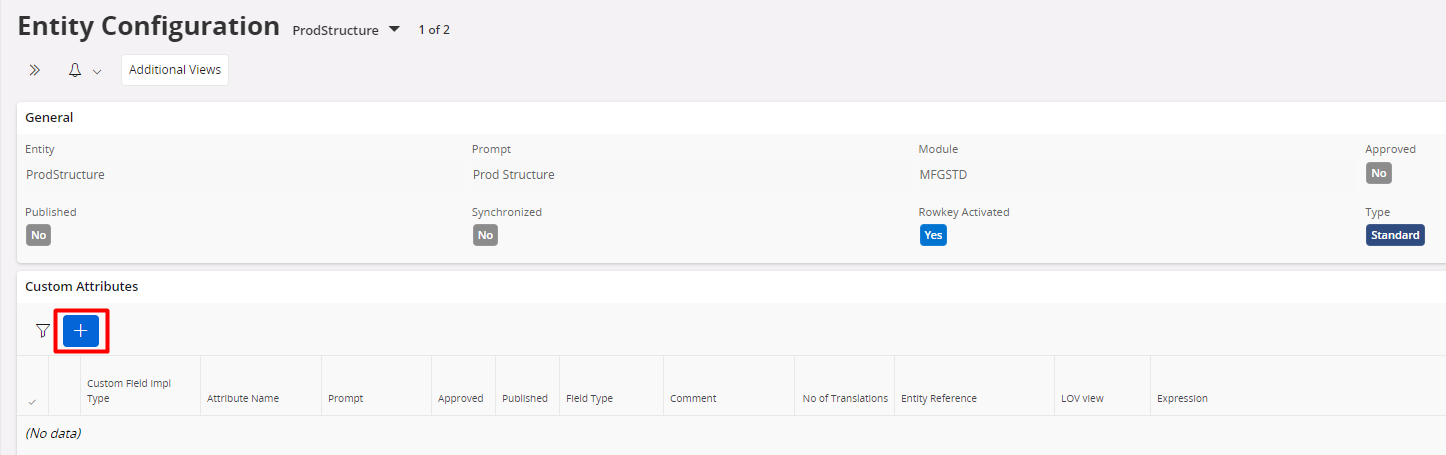
- Define Custom Attribute Type
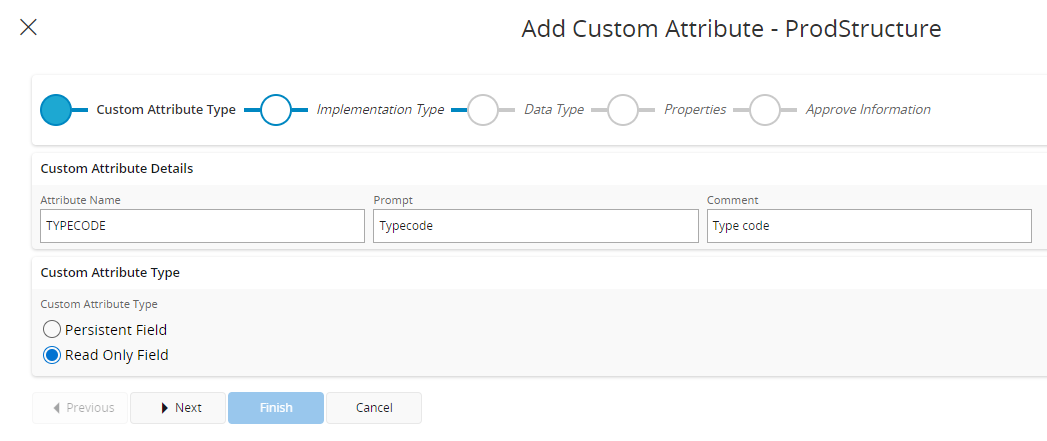
- Define Implementation Type = Select Statement
Link to the: Eng_Part_Master tab
Establish a connection between the 'Component_part' field in the 'ProdStructure' tab and the 'PART_NO' field in the 'Eng_Part_Master' tab."
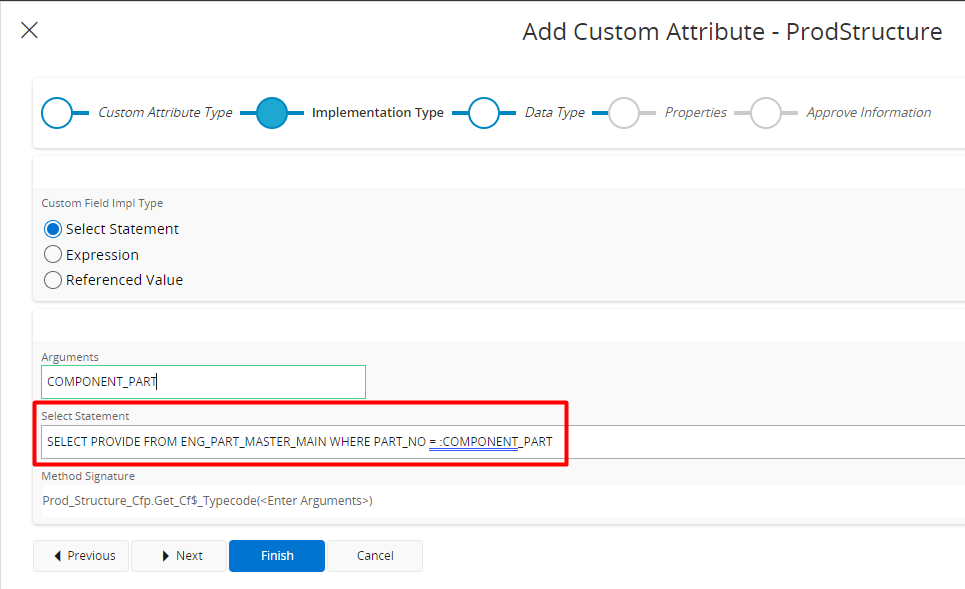
- Define Data Type
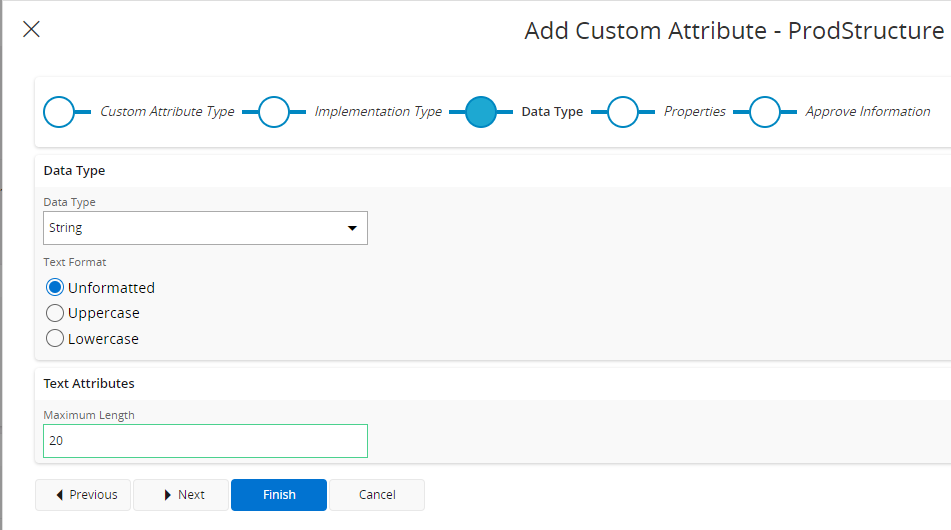
- Define Properties
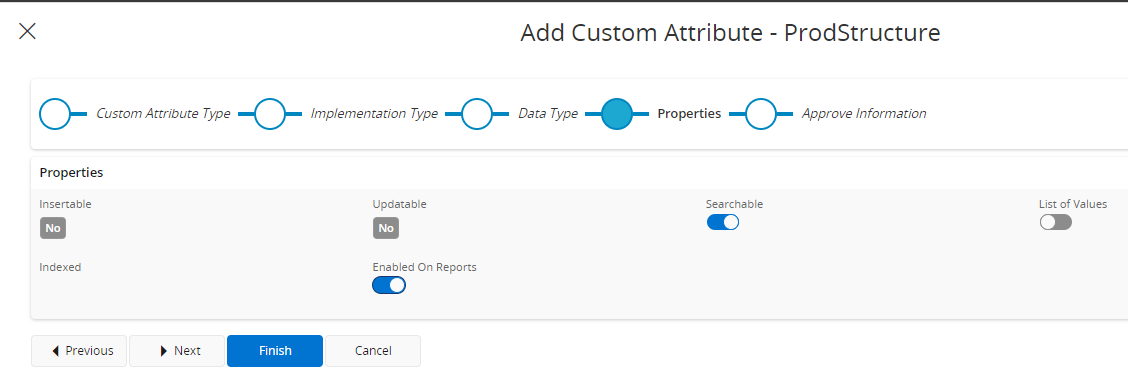
- Define Approve Information
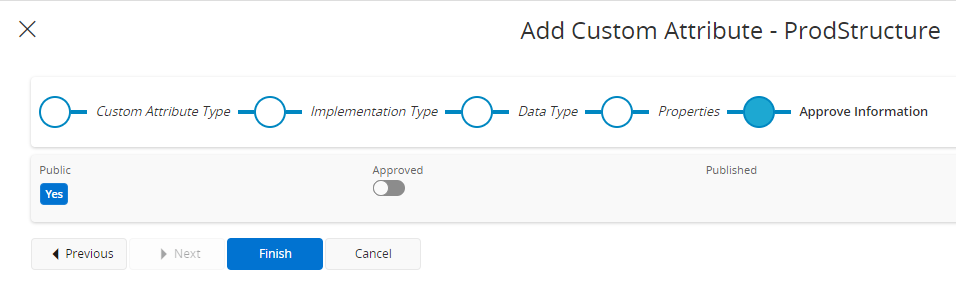
Approve and Publish
- Validate
You can Validate the Attribute
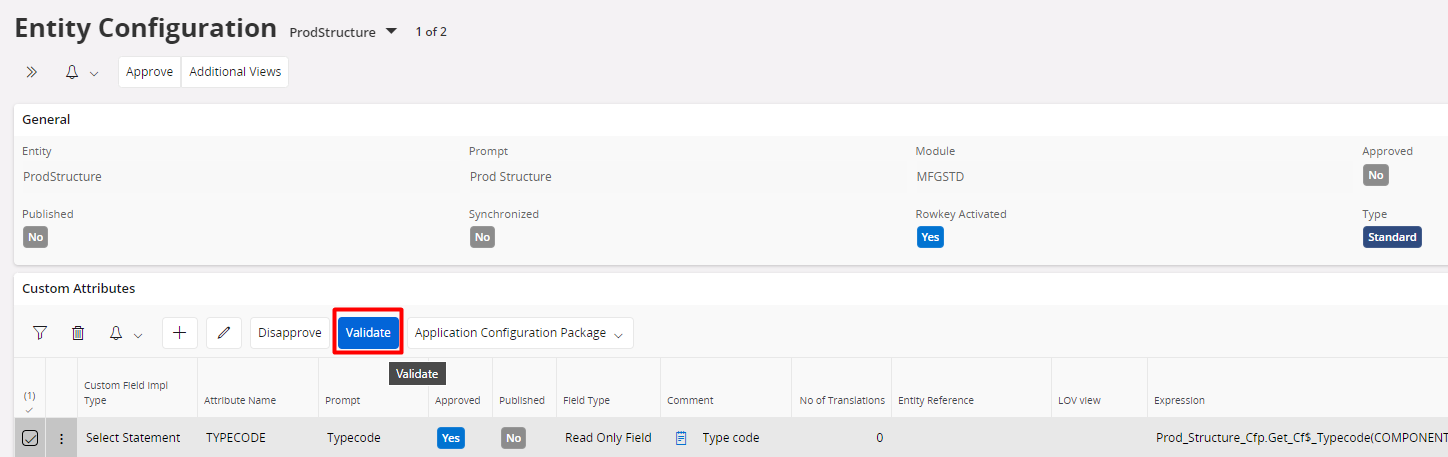
- Approve attribute and Approve Configuration
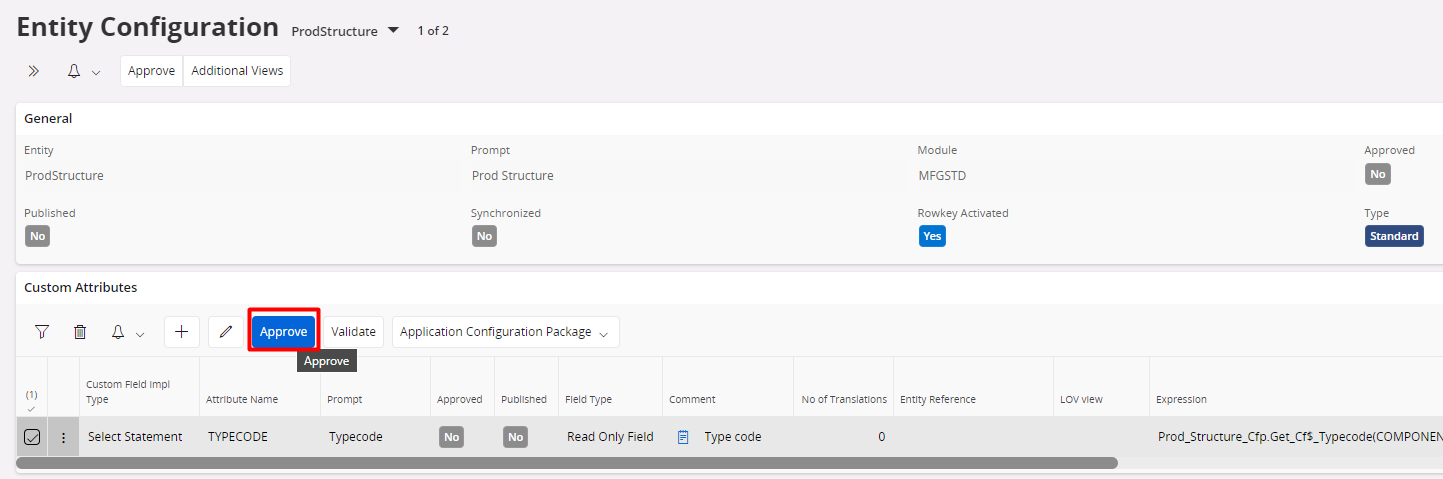
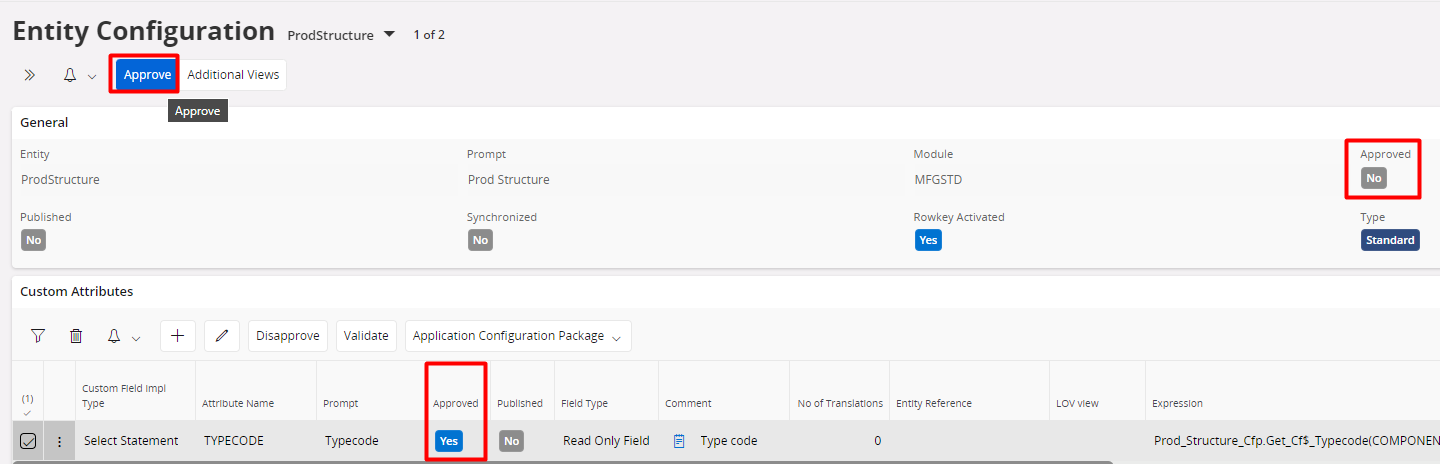
- Publish configuration or Add to Additional Views
I can add the attribute in Additional Views.
"Please remain vigilant. Although I have incorporated the field into the ProdStructure tab, there are alternative views that require linking to the Custom Field. These can be accessed through the 'Additional Views' button."
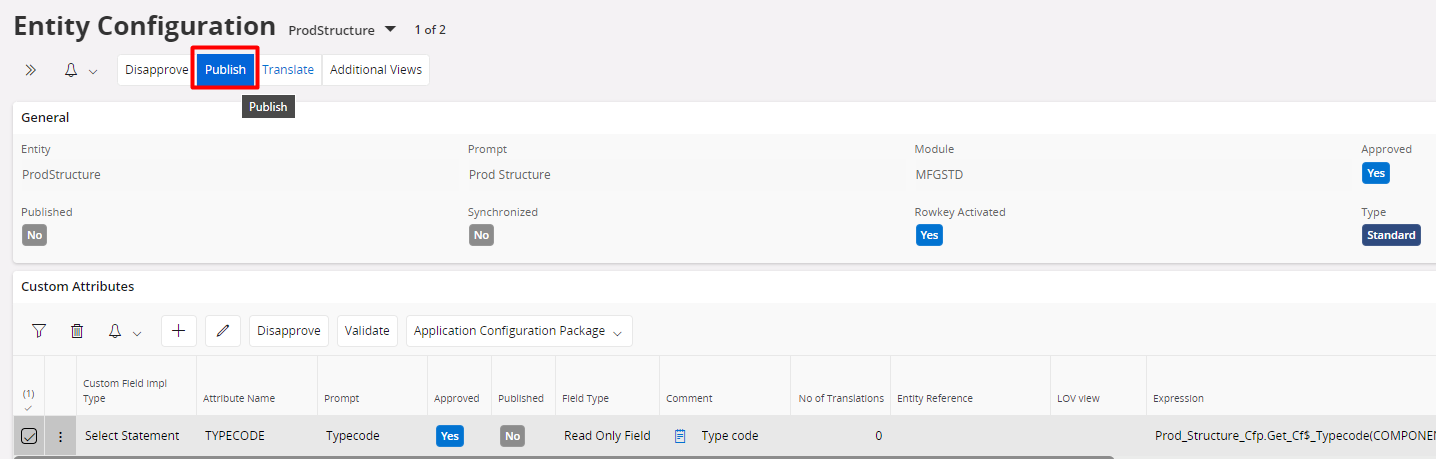
There is a good choice to do the translation.


