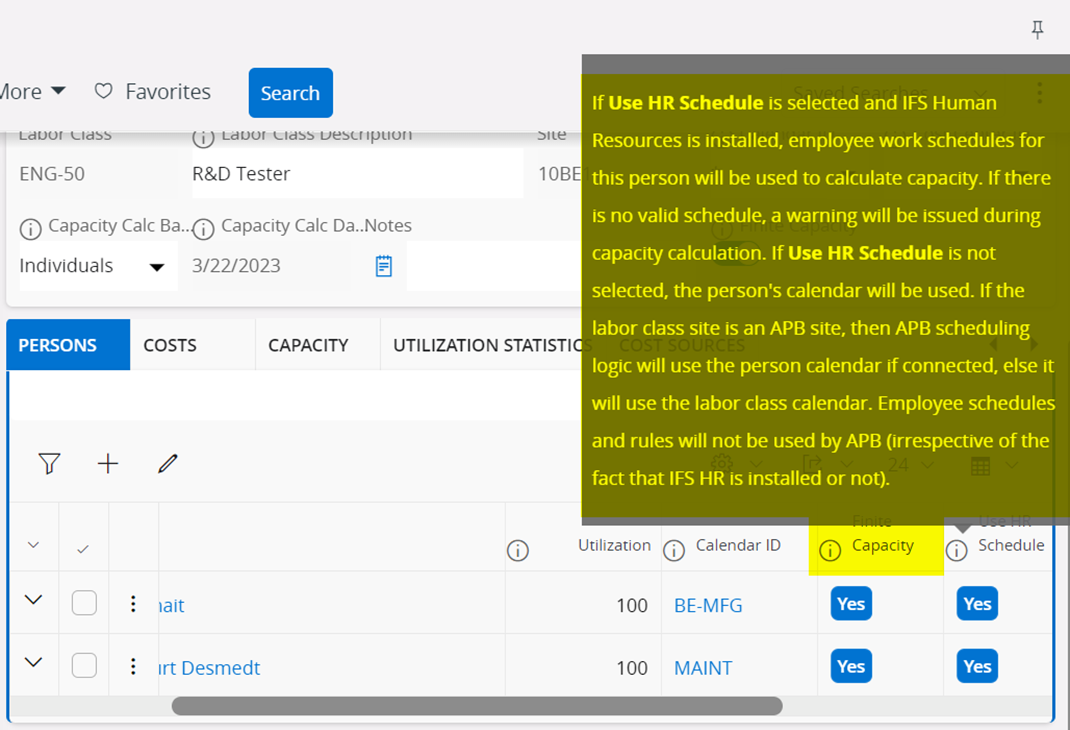Hi,
we have persons to be scheduled for work orders and shop orders. However, if we take a look at APB, the person allready scheduled for a work order is still 100% available to be planned for shop orders.
How can we change this that people who are planned for work orders are not available for shop orders at the same moment?