Hi!
I user IFS 8. Now I can not edit field phase out date in BOM. Why and how can I solve it?
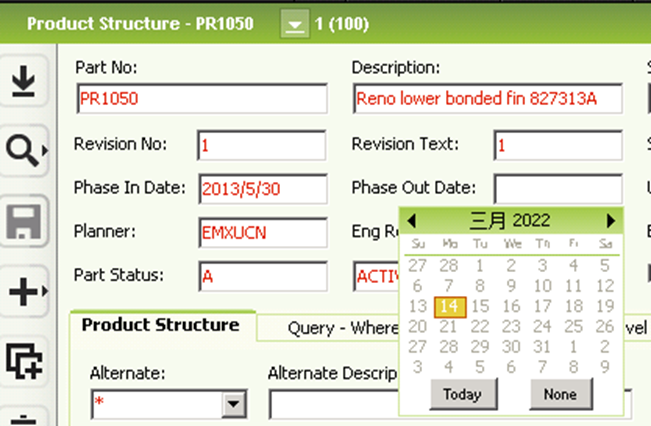
Hi!
I user IFS 8. Now I can not edit field phase out date in BOM. Why and how can I solve it?
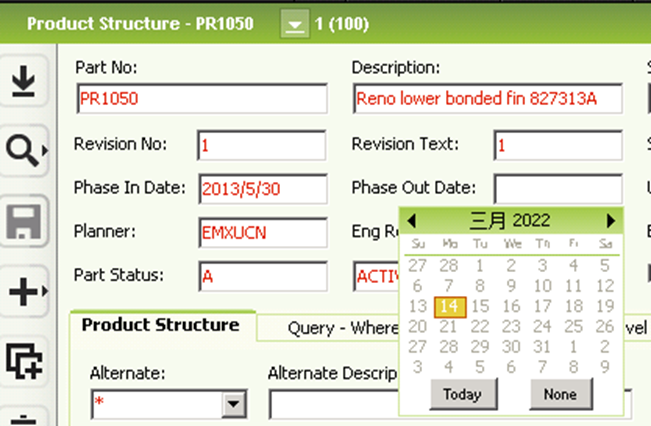
Best answer by Bright Zhao
Hi,
You definitely cannot delete a Product Structure once made Buildable. I would consider setting the Purchase Structure to Obsolete, and then up-rev the IP revision so that it is no longer linked to the Purchase Structure. This way there will be no confusion for the Buyer. Yes, the Part Type would still be Purchased, but there is no risk of treating it as Sub-Contract as there would be no equivalent Product Structure revision.
Cheers,
Wade
Really good idea. Thanks!
Enter your E-mail address. We'll send you an e-mail with instructions to reset your password.