Hi,
Are there any other planning programs which can used, besides the advanced planning board?
Any programs with a proved integration?
Thanks!
Hi,
Are there any other planning programs which can used, besides the advanced planning board?
Any programs with a proved integration?
Thanks!
Best answer by Björn Hultgren
in Apps 10 Aurena and IFS Cloud you can use Visual Planning to schedule operations in time and between work centers/resources using drag-and-drop. It also allows you to sequence operations based on characteristics. However, there’s no other finite scheduling logic as available with CBS/APB
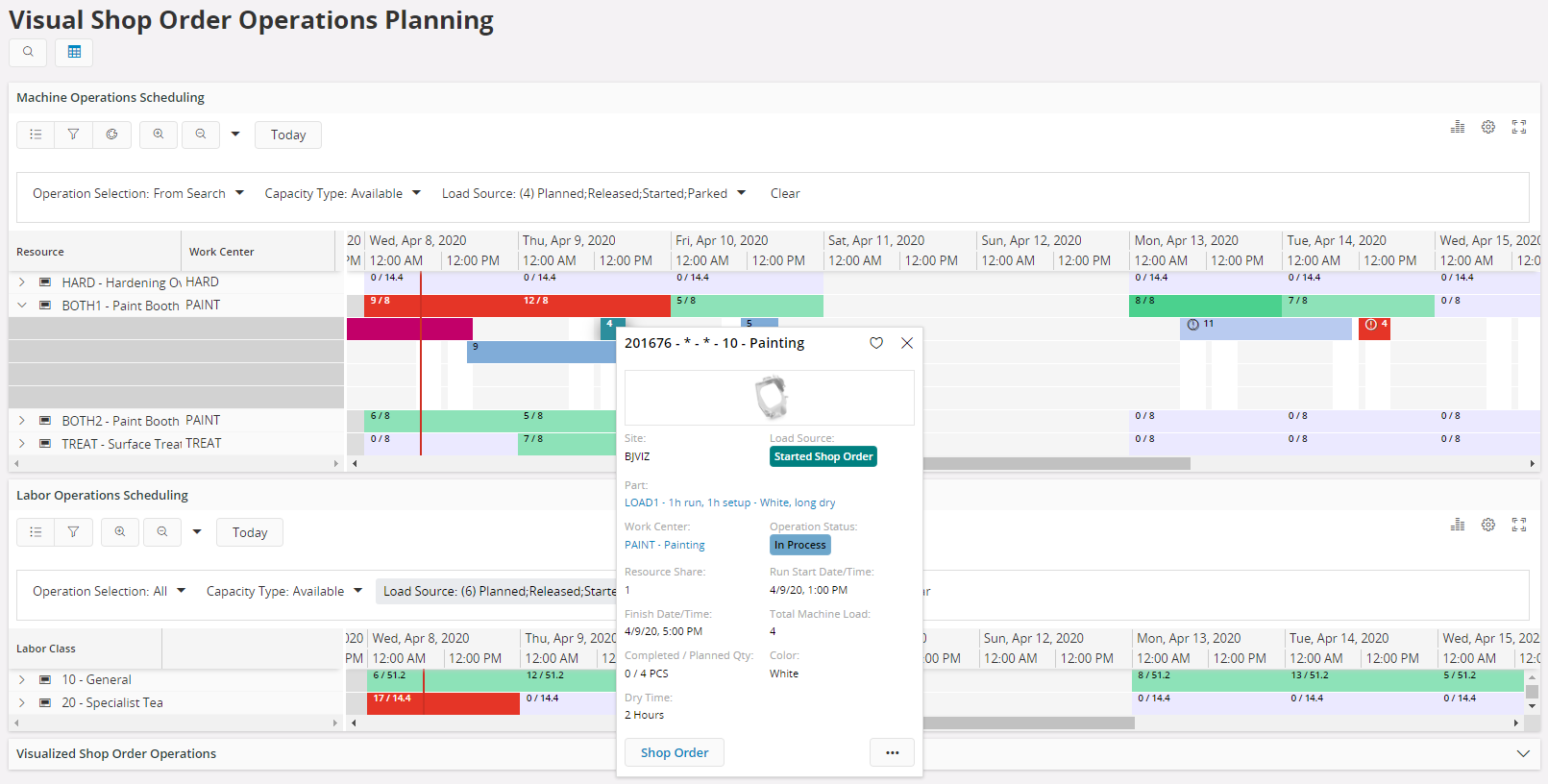
Enter your E-mail address. We'll send you an e-mail with instructions to reset your password.