Hi, I am having issues with Query Builder.
After entering the Title I am unable to select anything else, there is nothing to select in the Row Type drop-down, please see below:
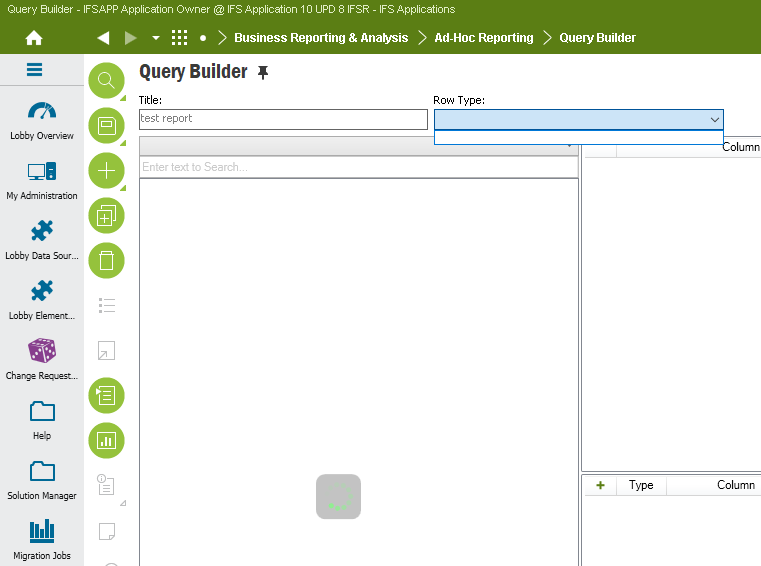
Any ideas?
I am logged in as IFSAPP.
Hi, I am having issues with Query Builder.
After entering the Title I am unable to select anything else, there is nothing to select in the Row Type drop-down, please see below:
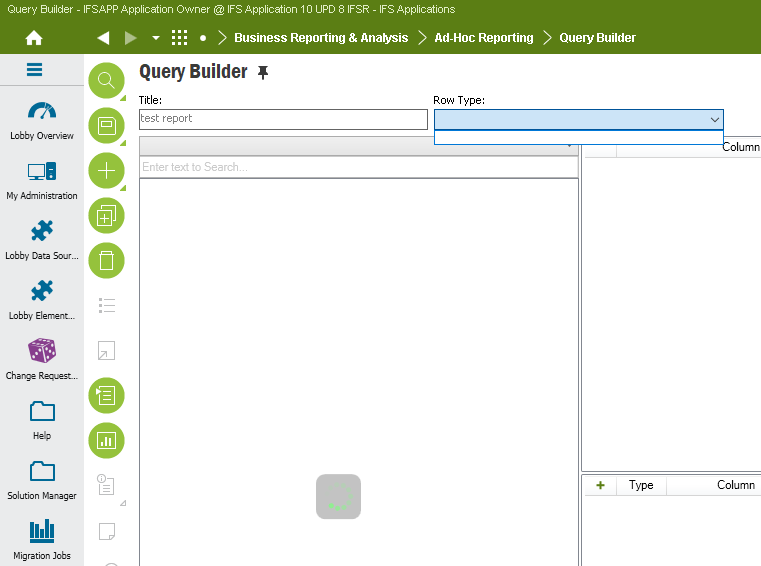
Any ideas?
I am logged in as IFSAPP.
Enter your E-mail address. We'll send you an e-mail with instructions to reset your password.