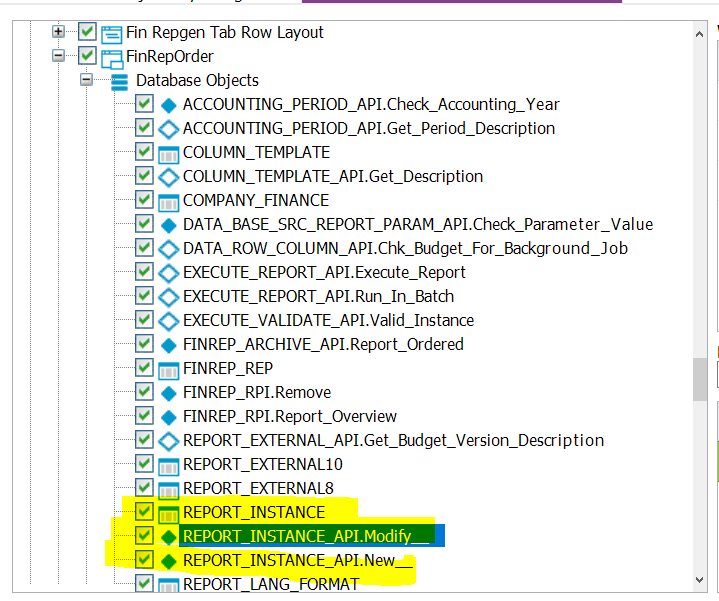Hi,
When using Order Report in IFS, an Information Message appears with the text: Attempting update for read-only data source. This message appears five times, so I need to click five times on OK before I can order a repport. Does anyone know what the trigger for this message is and how I can resolve this?
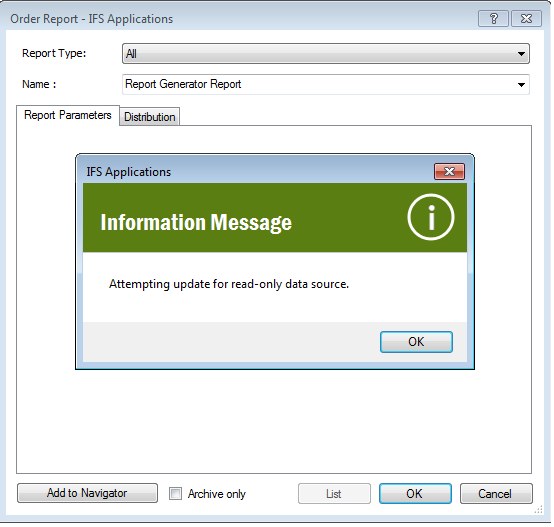
Kind regards,
Simon