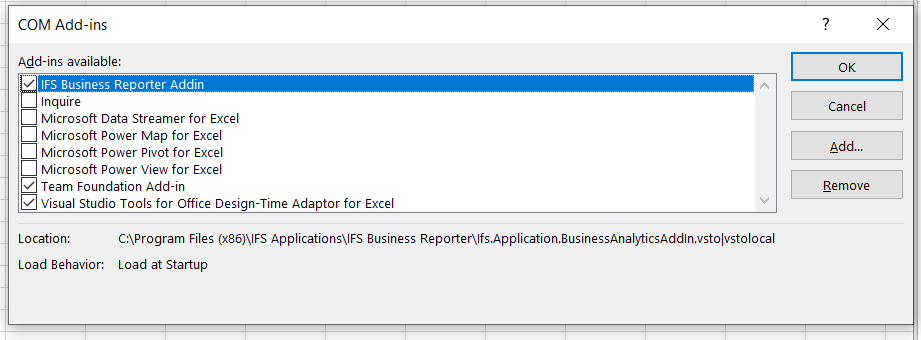Hello,
I am getting following error on starting the IFS BR Server.
IFS BR Execution Server (IFS BRES) cannot run in parallel with IFS Business Reporter (IFS BR) on the same host. Please make sure to uninstall IFS BR before starting IFS BRES.
IFS Business Reporter is not installed on the server. I have removed related any registry entry for the same
is there any advise
Regards
Pankaj