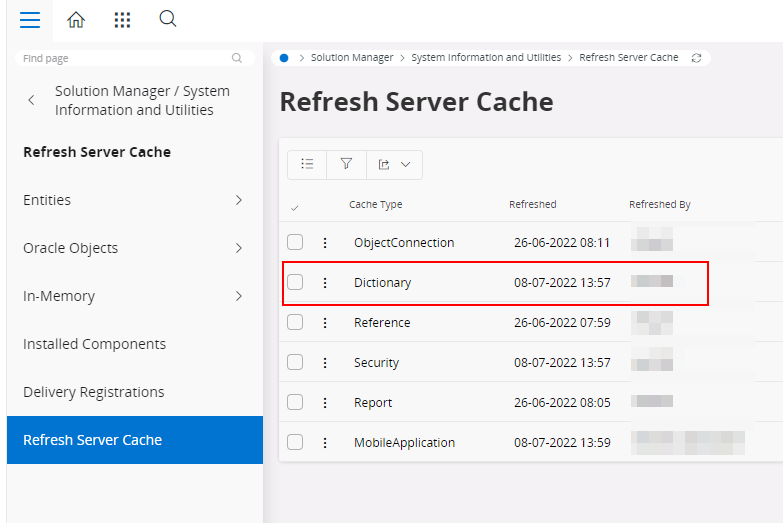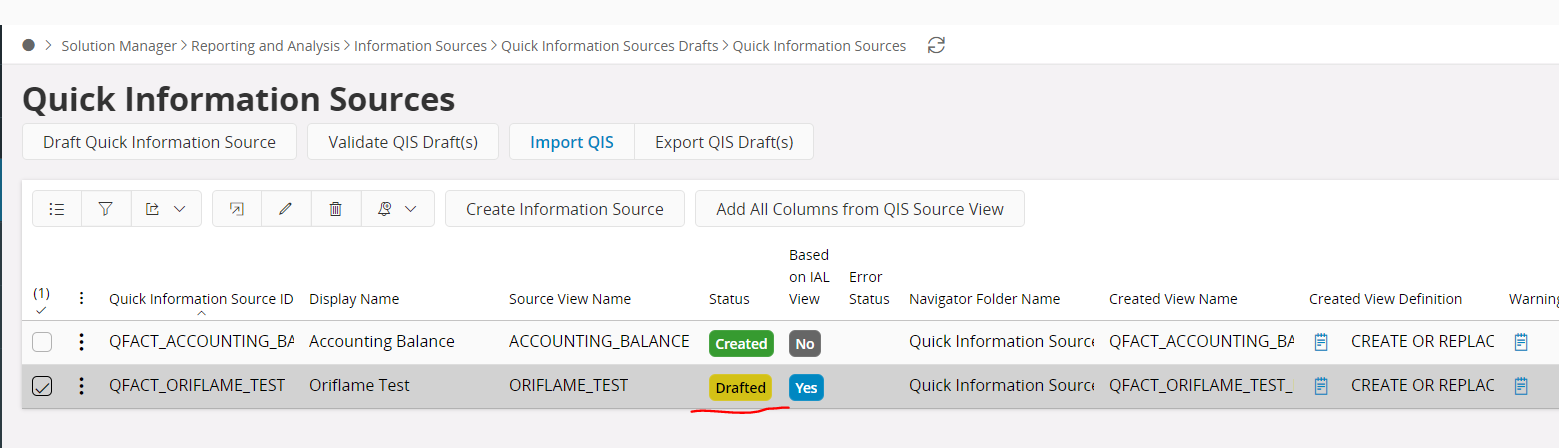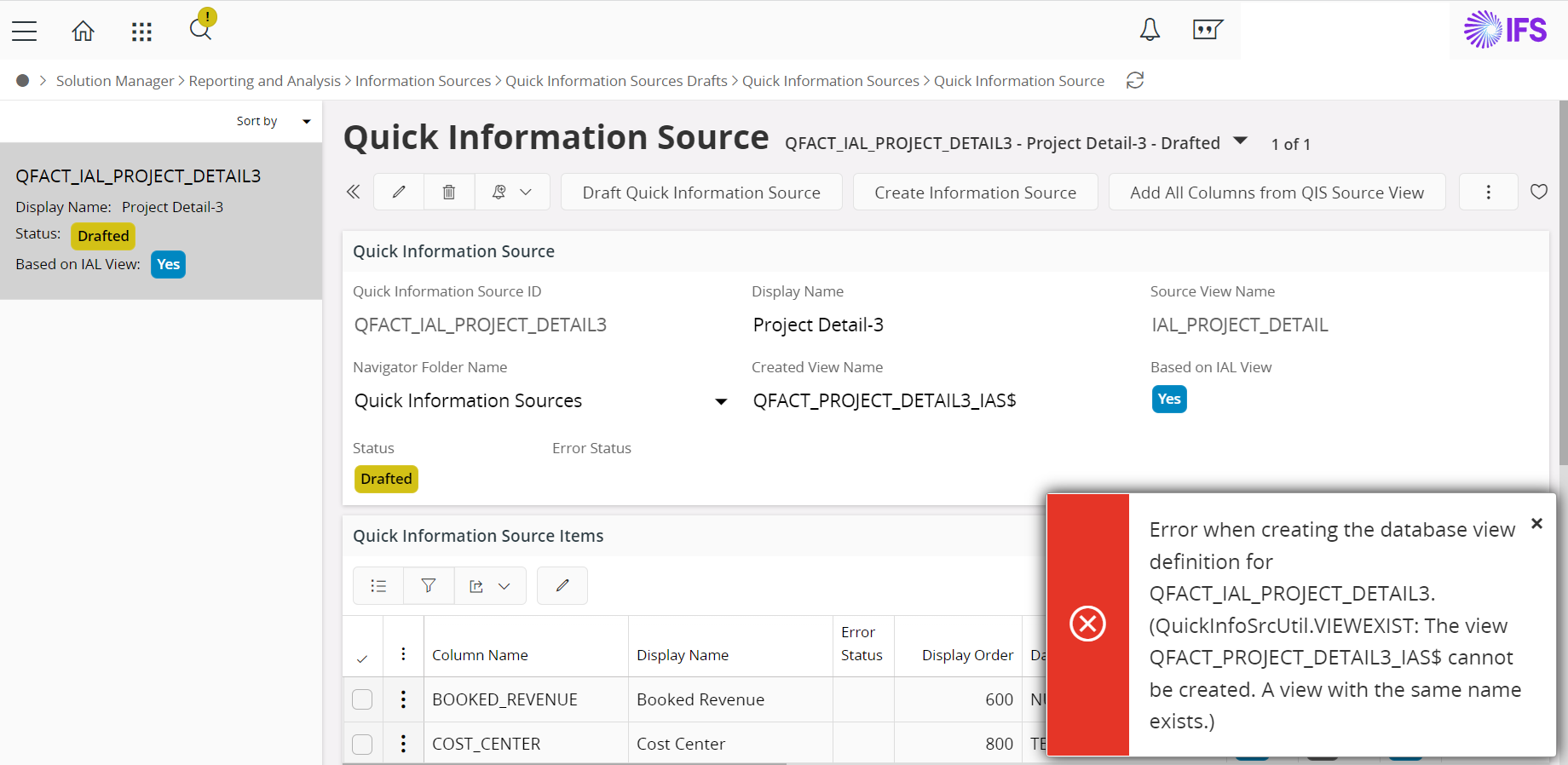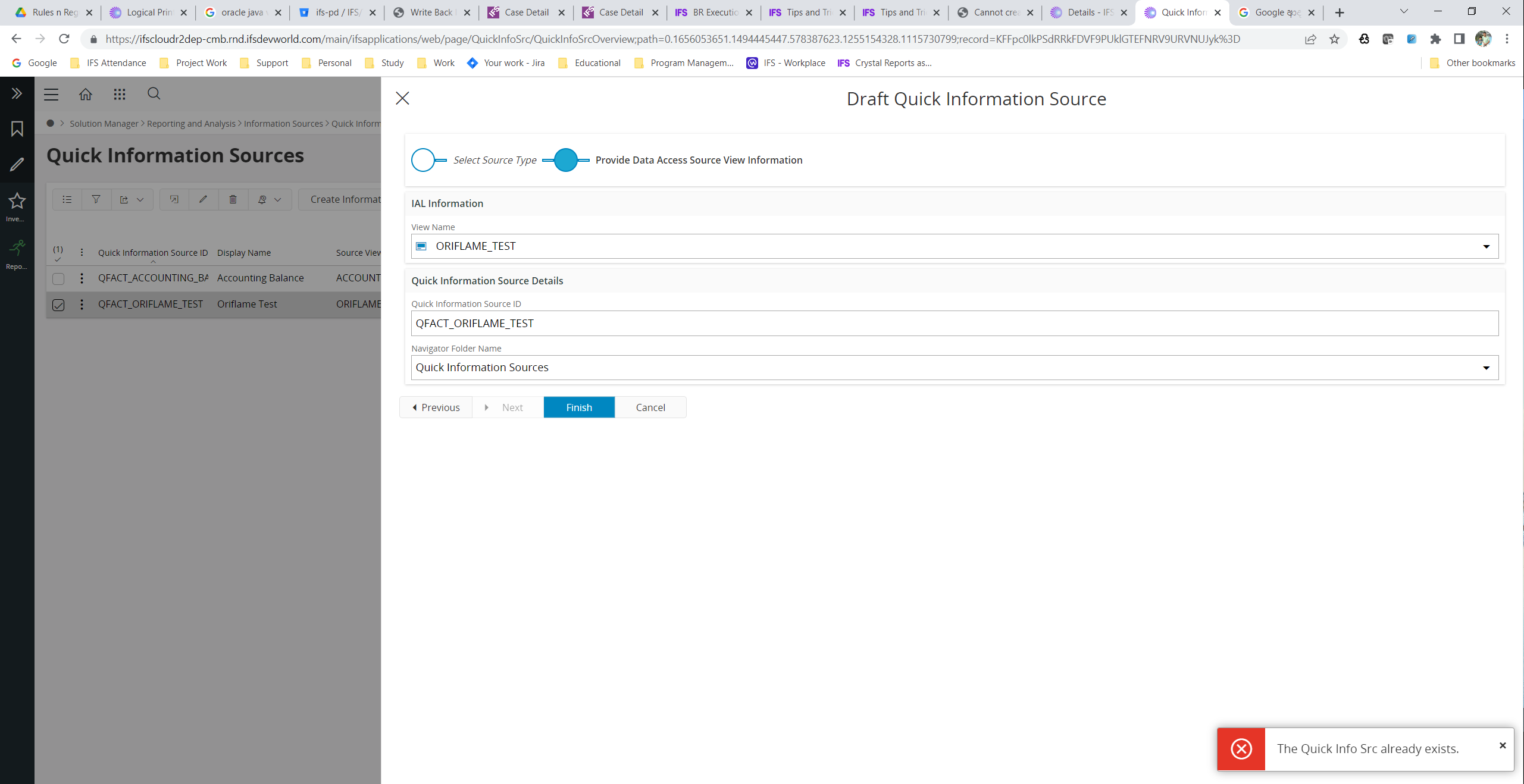I created an Information Source(IS) using an IAL to design a business report. We had to add additional columns to IAL, so I deleted the existing IS and tried create the IS again. I got below error. It seems the IS is not deleted from database.
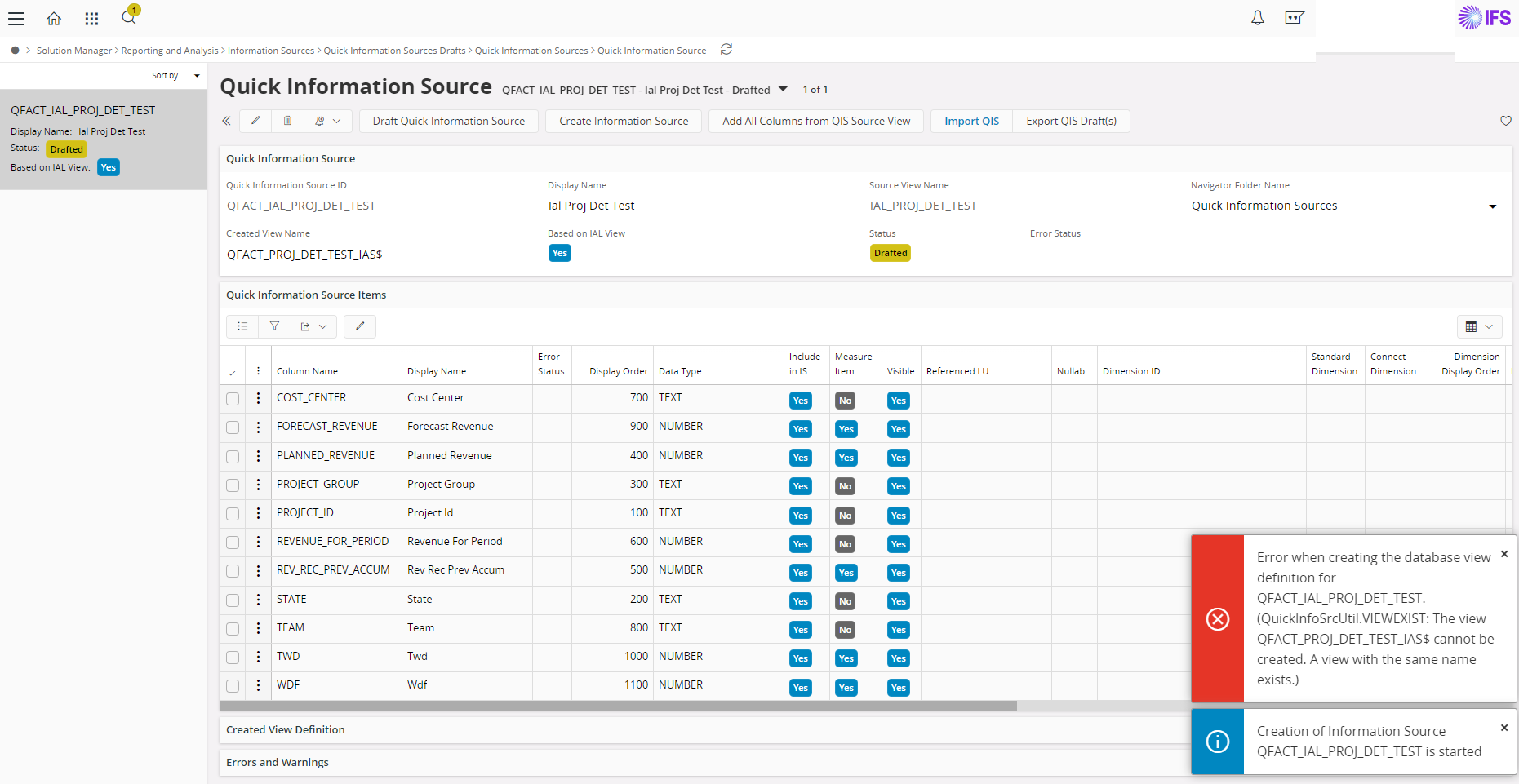
The workaround is to change the view name and create the IS. The issue is then I have to re design the business report. Customer is on 21R2 track.
Is there any way to resolve this?
Thanks in advance.