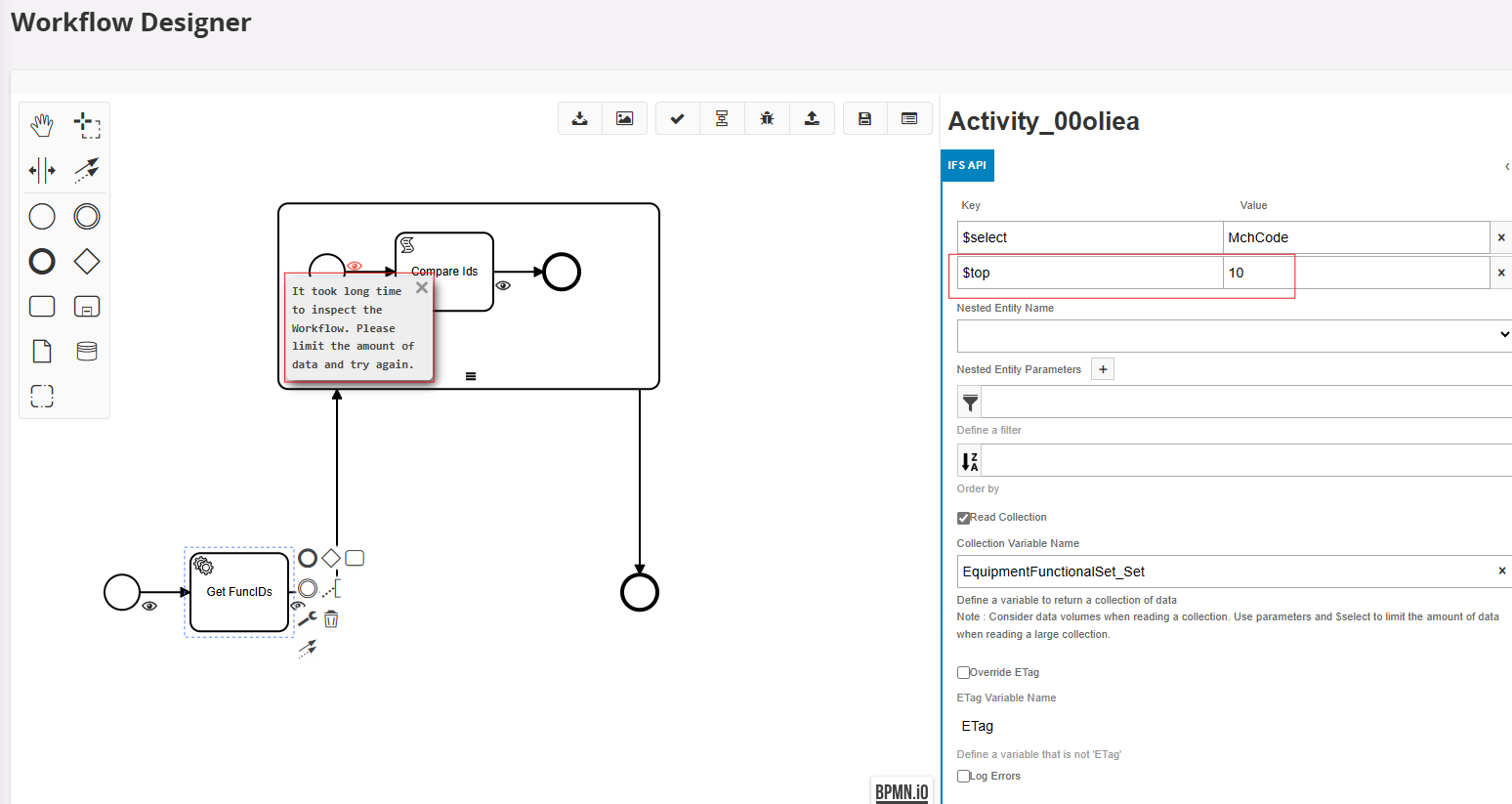Hi all,
This workflow is supposed to get the function object id numbers. I want to get these so that I can increment on the last used number. Ideally, I would like to gather the top 10 descending values but when attempting the $top filter it doesn’t seem to work still (error below). Do you know how I can do this without encountering this problem?