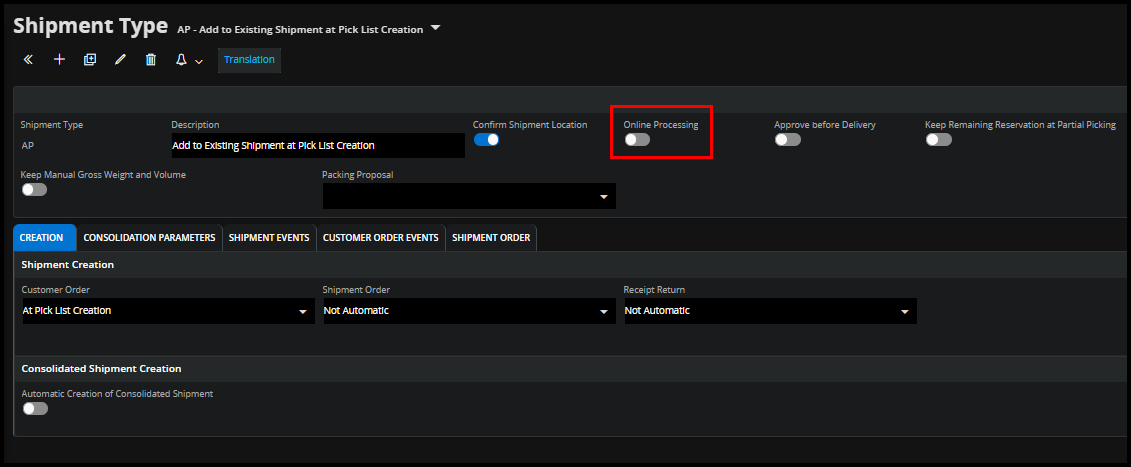Hello,
Changing the status of Customer Order to Released state and processing the steps for Shipment Lines to reserve, picklist, complete, deliver and close takes too long time to execute.
Is there any possible solution to resolve this issue.
Thanks and Regards,
Sangeeta Saha