- Is there a shortcut key that allows you to navigate from line to line? For example, navigate from one line to the line below it?
- Is there a shortcut key that allows you to create a new line?
I found the shortcut keys for creating new lines - Alt + N
I am still interested in learning if there are shortcut keys to navigate to other lines.
if you just want to have some information with each lines, you can directly go to the window which with lines information in details,
for example such as customer order but you will to see each line information you can use customer order lines, hope this can help you.
This depend on which version of IFS you’re using. From 24R1 you can navigate using the arrow keys on your keyboard in lists and tables.
Hi
You can see the keyboard shortcuts available in IFS cloud below.
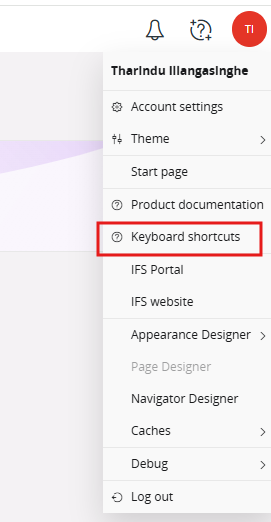
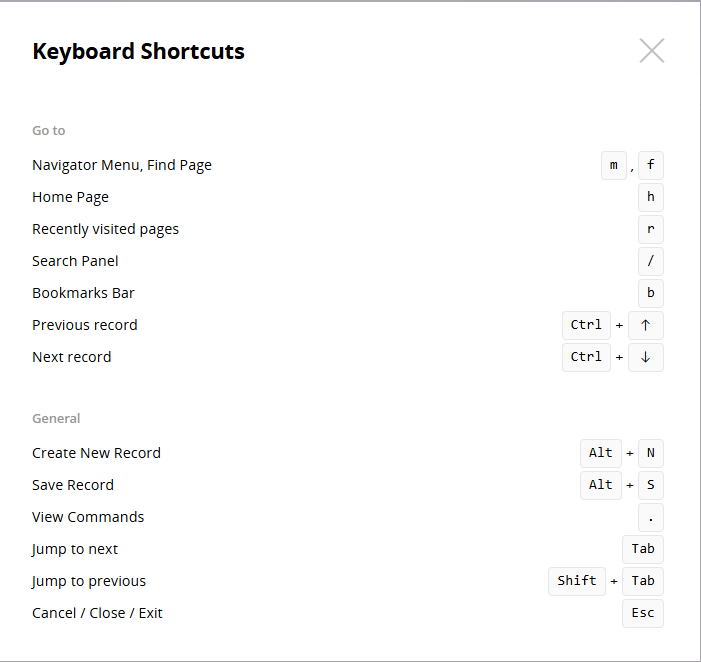
However, to move from one line to another you could just use the Up and Down arrows.
The up and down arrows don’t work for me to navaigate lines in a table view.
I just screen recorded. Though selection moves with arrow keys no change can be done to the lines.
Though selection moves with arrow keys no change can be done to the lines.
I believe it would be an idea for IFS RnD to make navigation while being able to edit the fileds right?
I just screen recorded. Though selection moves with arrow keys no change can be done to the lines.
Hi Tharindu,
Similar to hmccabe I also don’t seem to be able to get this working. Did you need to enable anything to allow you to navigate in this way? We’re currently in the most up to date iteration of Cloud so can’t see it being my version unless you’re in Aurena?
Reply
Enter your E-mail address. We'll send you an e-mail with instructions to reset your password.
