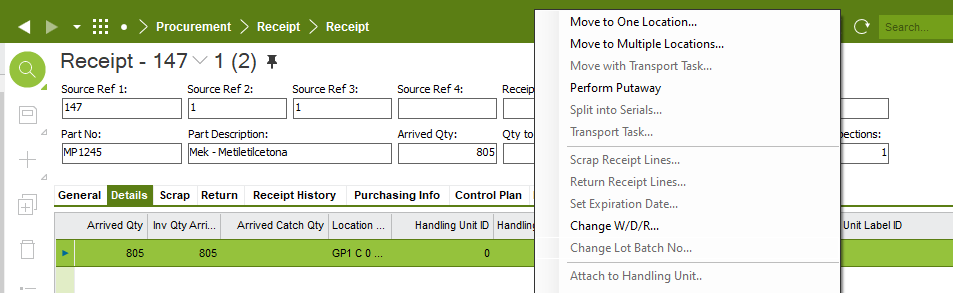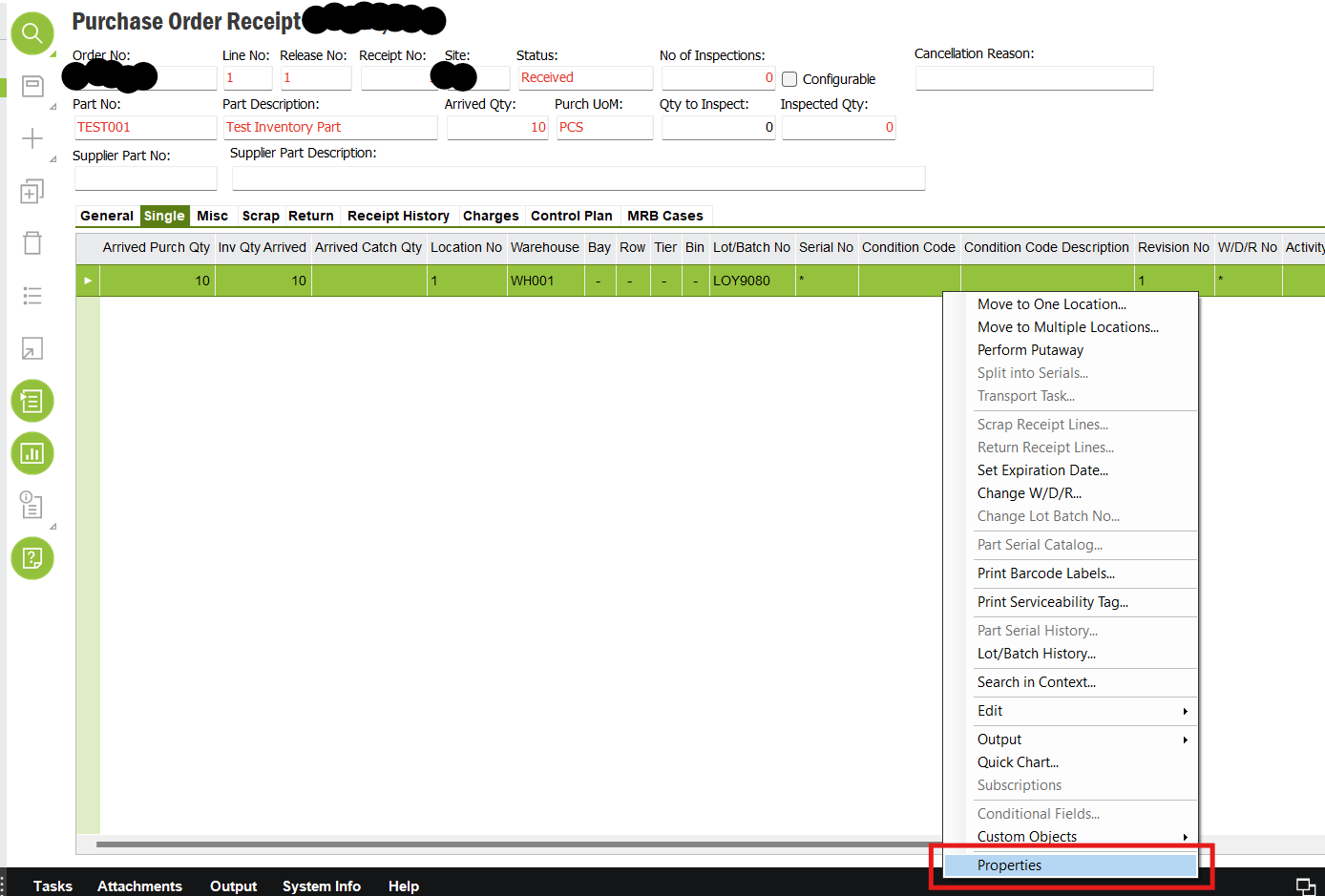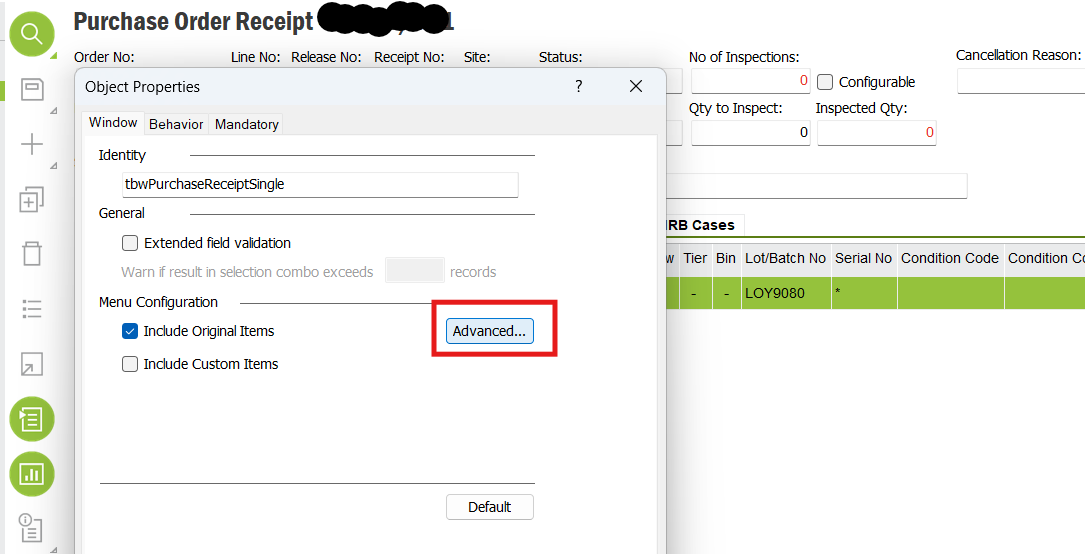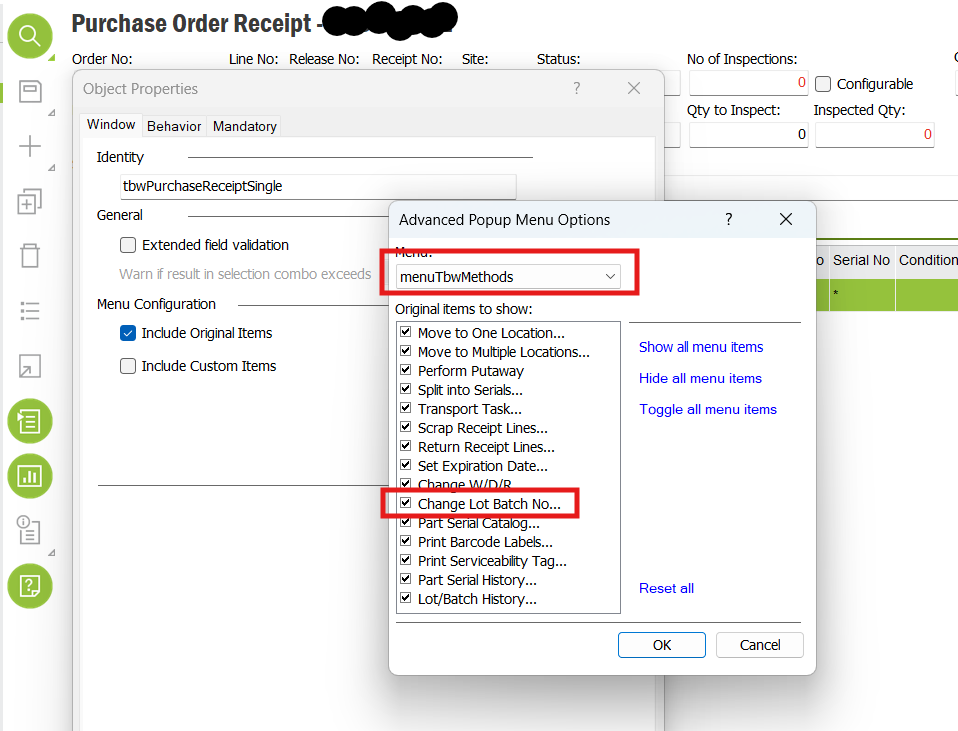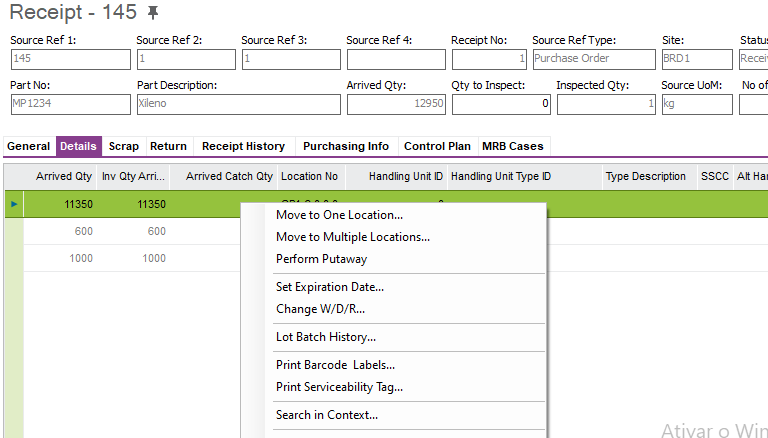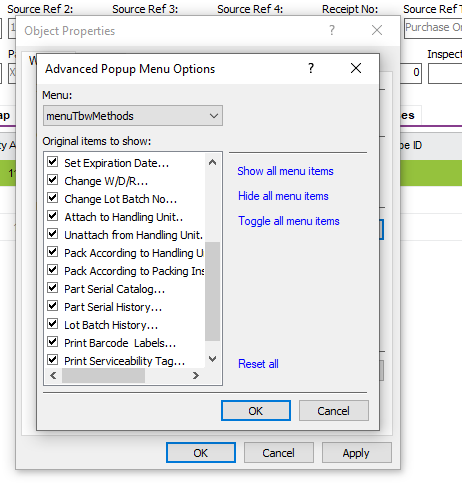I Use IFS Applications 10,
As shown in the image below, I need it to be displayed for all my users, in the Details tab, when right-clicking the Change Lot Batch No option, this option is only appearing for the IFSDAL user, I have already tried releasing it in Security, Database Objects, Inventory_Part_In_Stock_API, and even so I am not able to make the menu option appear for other users.
Remembering that the image was accessed by the IFSDAL user, and it needs to be released to other users.