Hello Experts!
- Regarding a Print Agent setup in IFS cloud 22R2 , Print Manager status is in ‘ Remote Working’ instead of ‘ Complete’
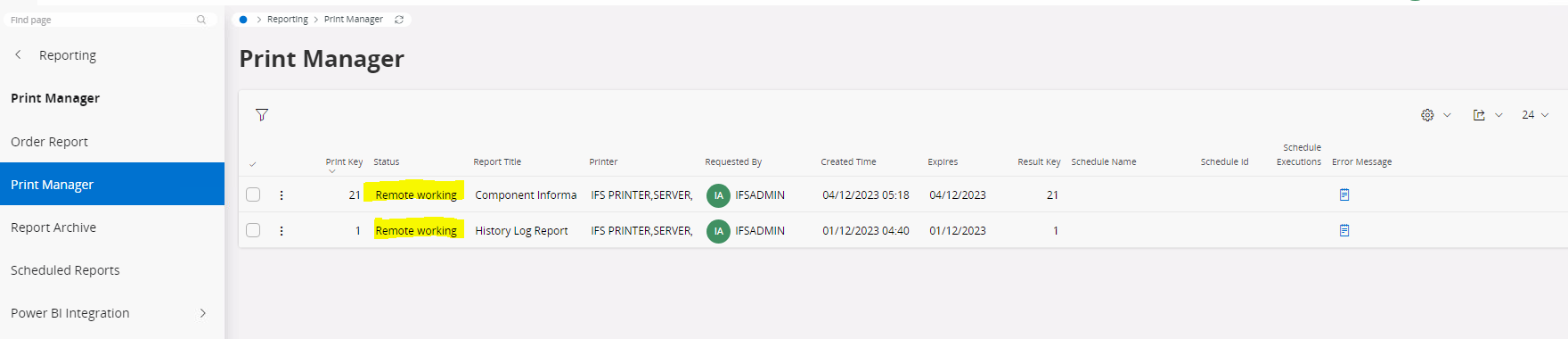
- When checking the Print Manager manager, it is Up & running as below.
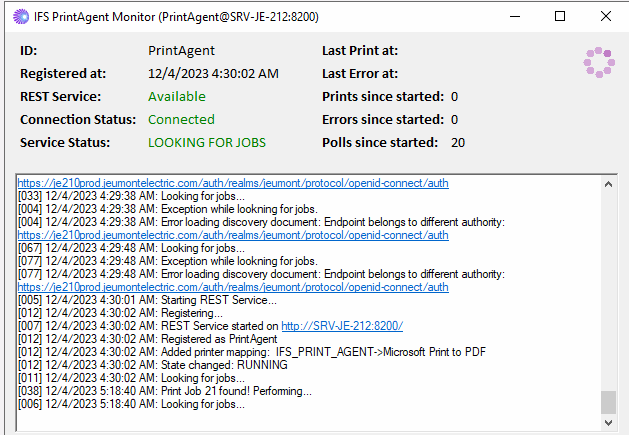
- print agent log
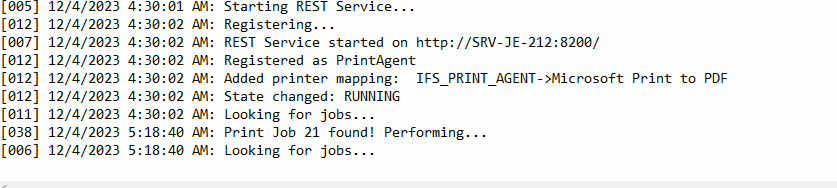
- Please advice on how to fix this.
BR!
/Dilshan




