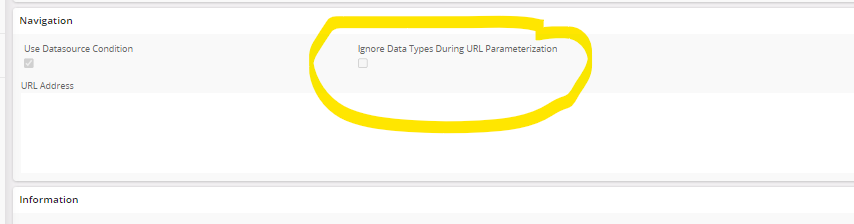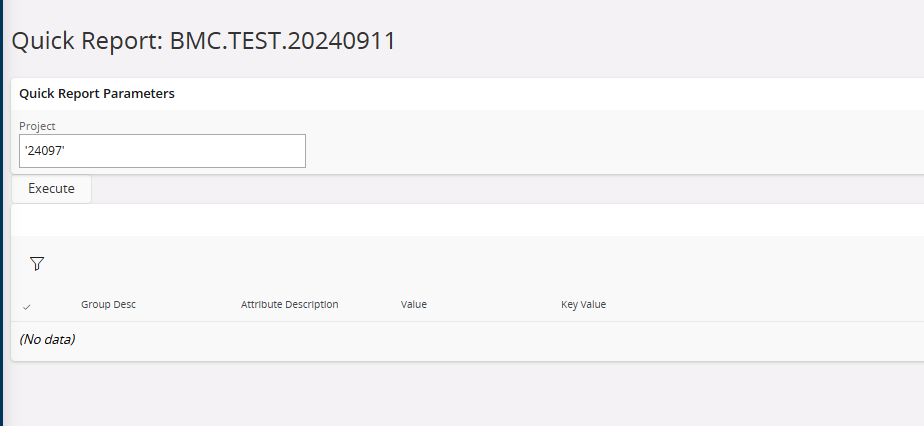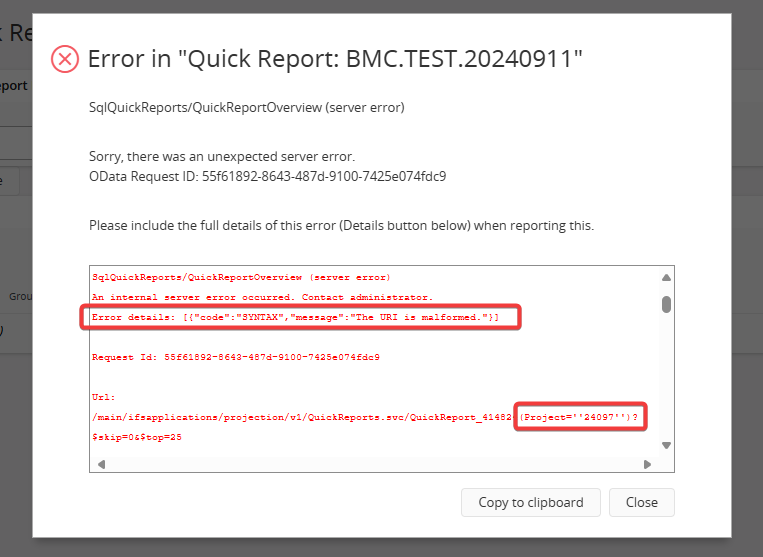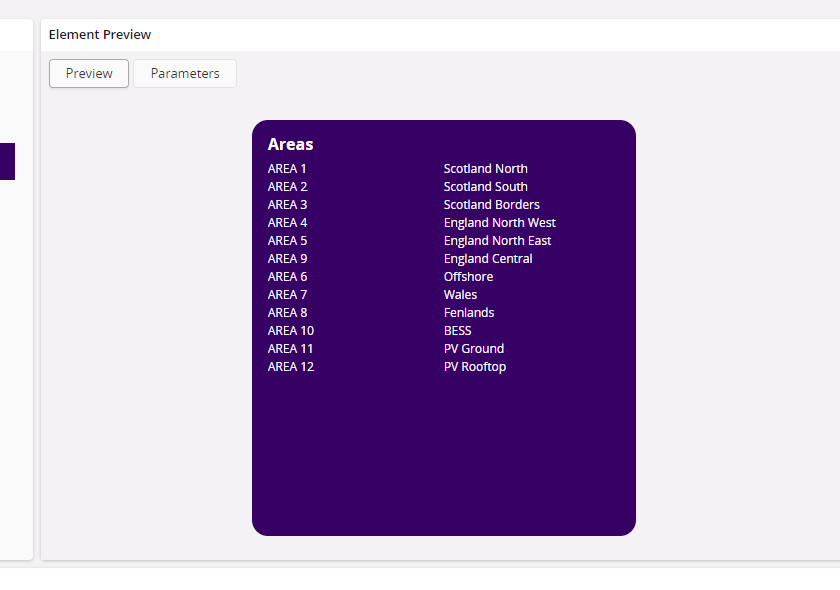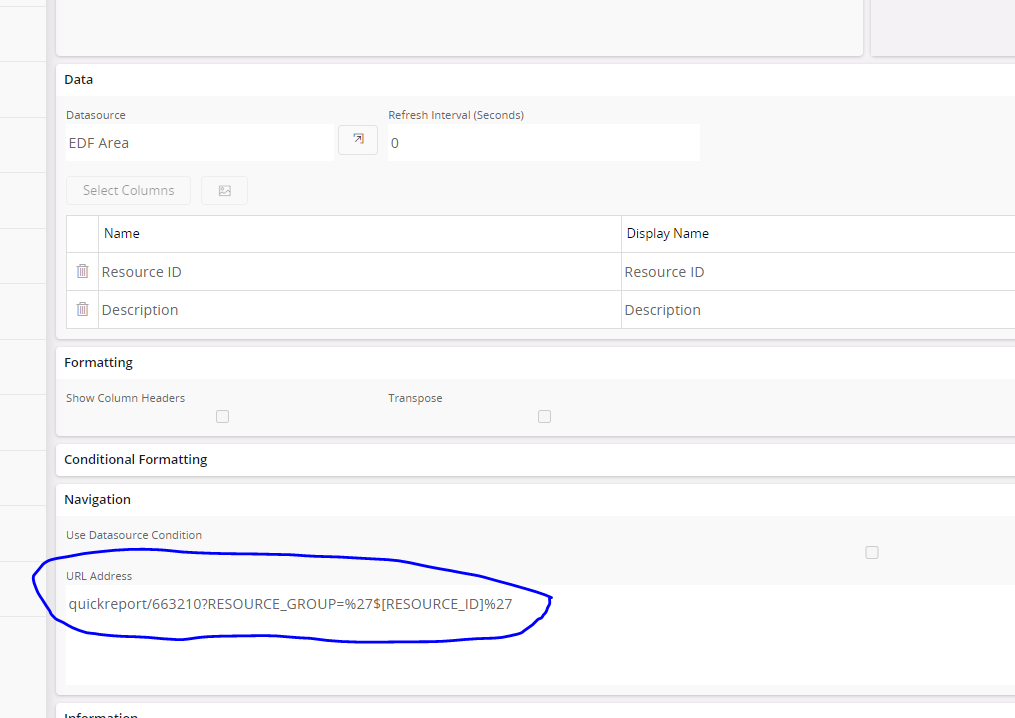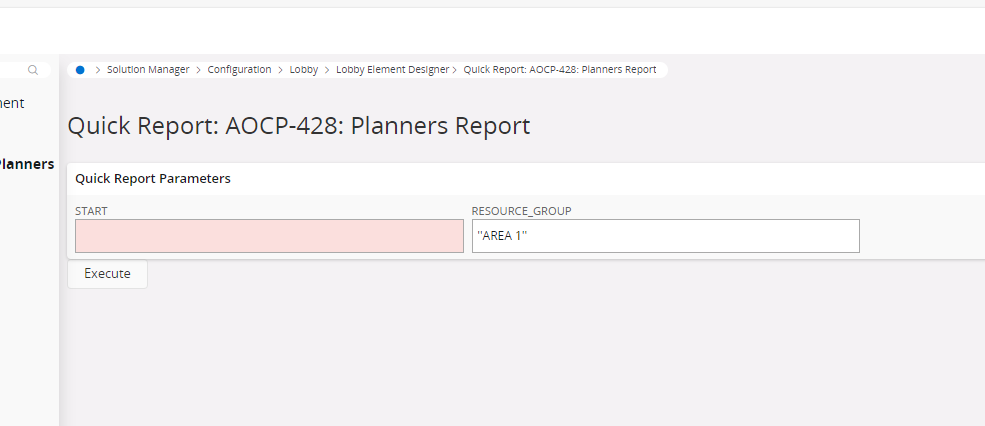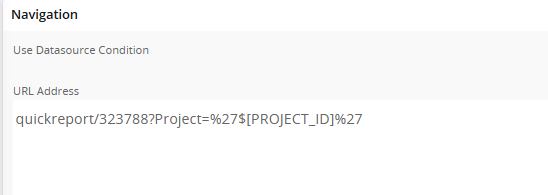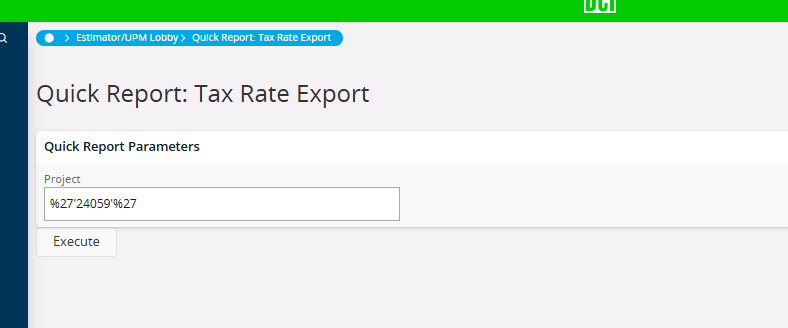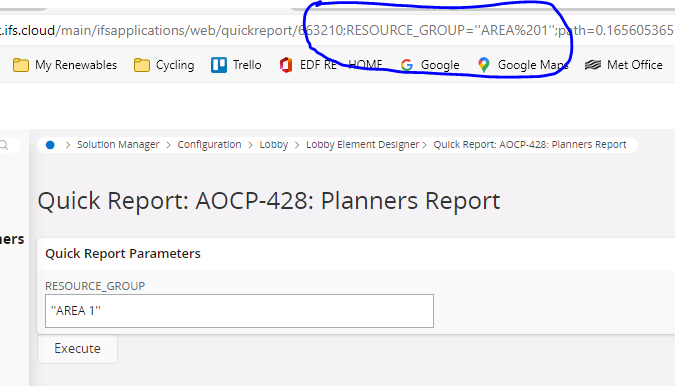When passing a parameter from a lobby element to a quick report, the navigation URL is surrounding the data with single quotes, these are then in the URL, and appear in the quick report. This causes the quick report to break.
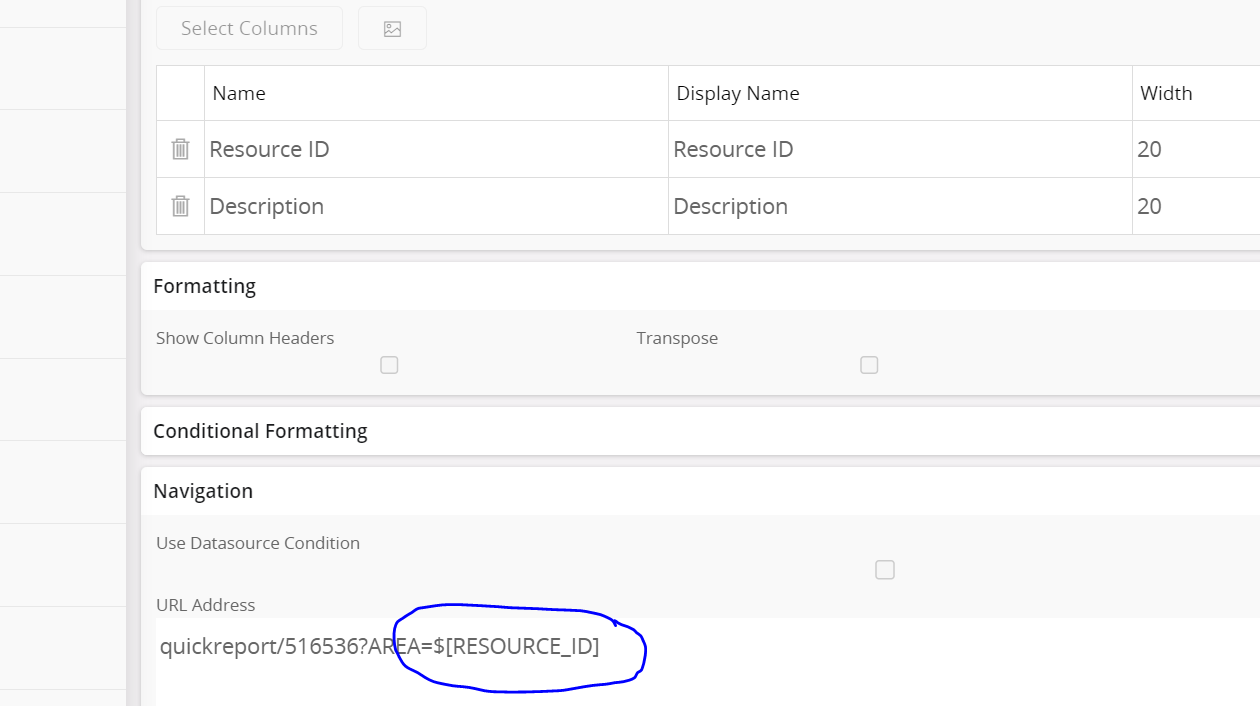
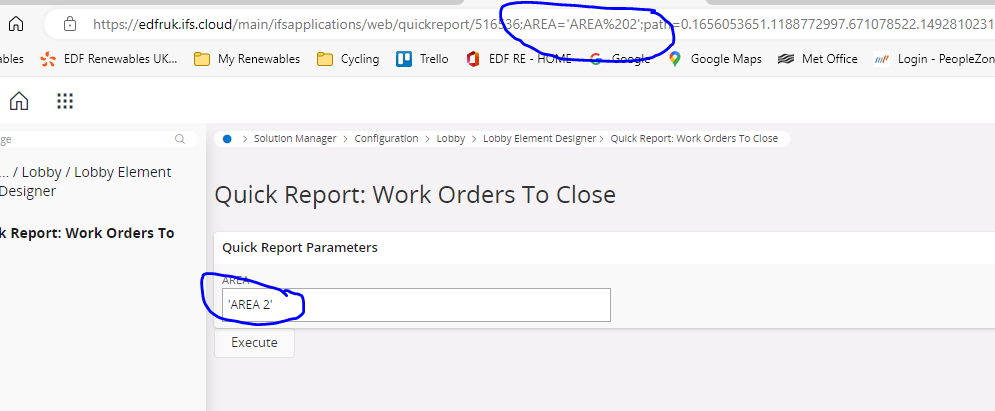
Why is this? The data source does not have these quotes in it.