Each time we register arrivals, we need to copy PO number and paste it in register arrivals search. It is inefficient and time consuming. Is there a way to directly move to the relevnat record in register arrivals from PO?
Solved
Moving to register arrivals directly from PO?
 +2
+2Best answer by david.harmer
Hi
This is pretty straightforward.
- Open Purchase Order Page
- Open Page Designer
- Go to the ComandGroups and hit the +
- Add a new Command of type Navigation Link
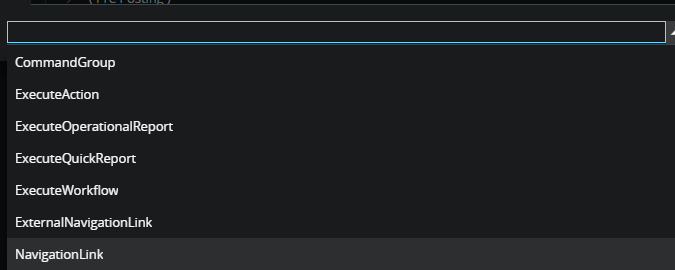
- Then select the Page, choose page/RegisterArrivals/List
- In the Navigate Filter enter in the Desitnation and Source Keys as below.
SourceRef1 and OrderNo
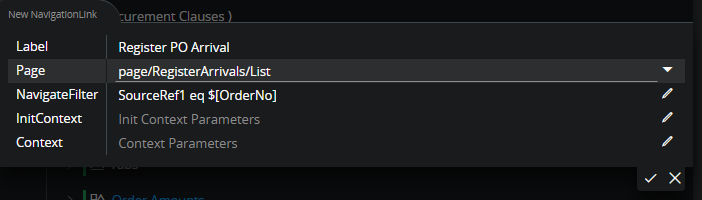
- Save and publish it and you should be good to go.
Enter your E-mail address. We'll send you an e-mail with instructions to reset your password.






