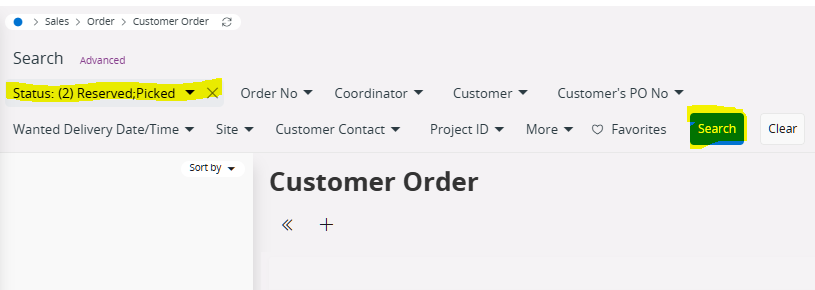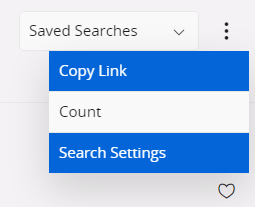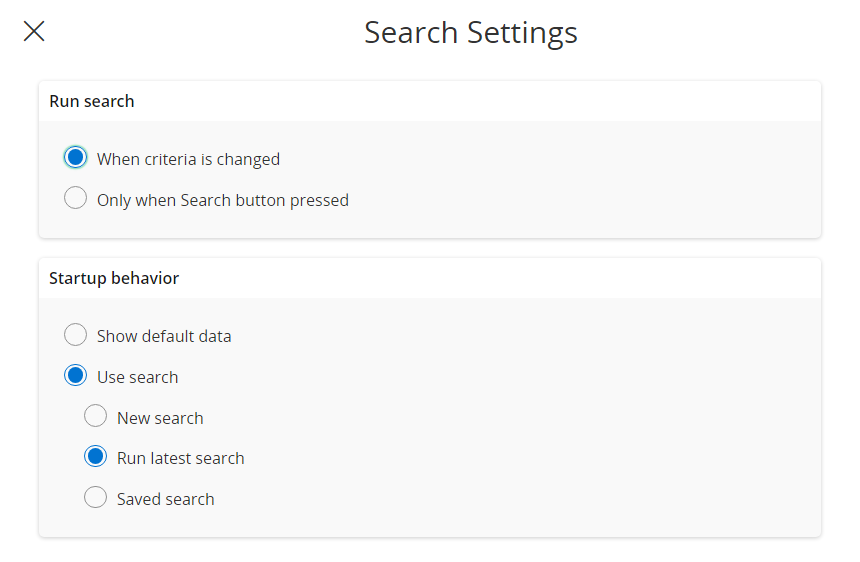After entering search criteria, you have to click on the Search button to run the search. Is there a keyboard shortcut that can be used to run the search without having to click on the button? It would be nice to have a shortcut key since the Enter key will not cause the search to run in Cloud.
Thanks!