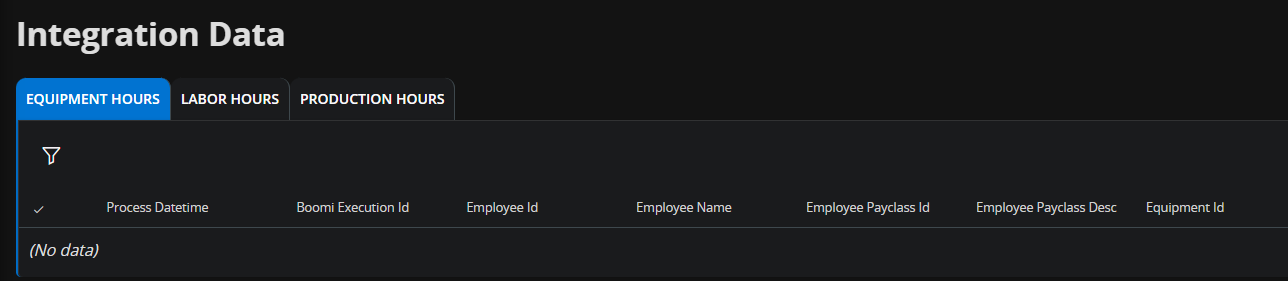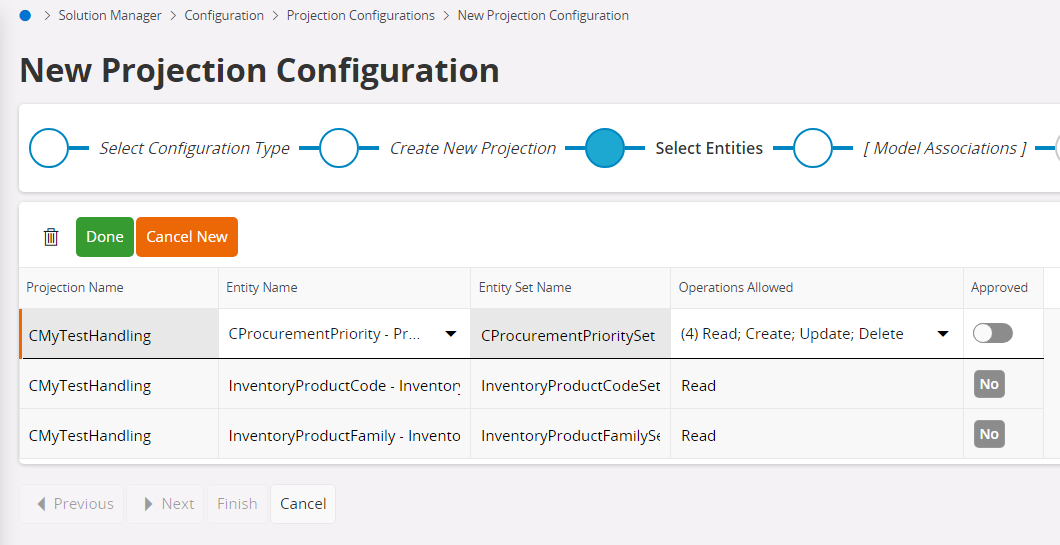I have been tasked with creating a single page with 3 tabs - Labor Hours, Equipment Hours & Production Hours
Each tab corresponds to its own custom entity (and corresponding projection) used to store data being imported from a 3rd party jobsite application that will ultimately be used for reporting, cost accounting, forecasting, etc.
I created the custom entities, and the integrations are working well. The data is loading into the new tables, but I cannot seem to figure out how to display the data from each entity on the same page because the page is created as an extension of a specific projection (Equipment, in my case), and once set, I cannot figure out how to include data from the other projections.
We are on IFS Cloud 24R1 if it matters.
Here is a screenshot of the expected design: